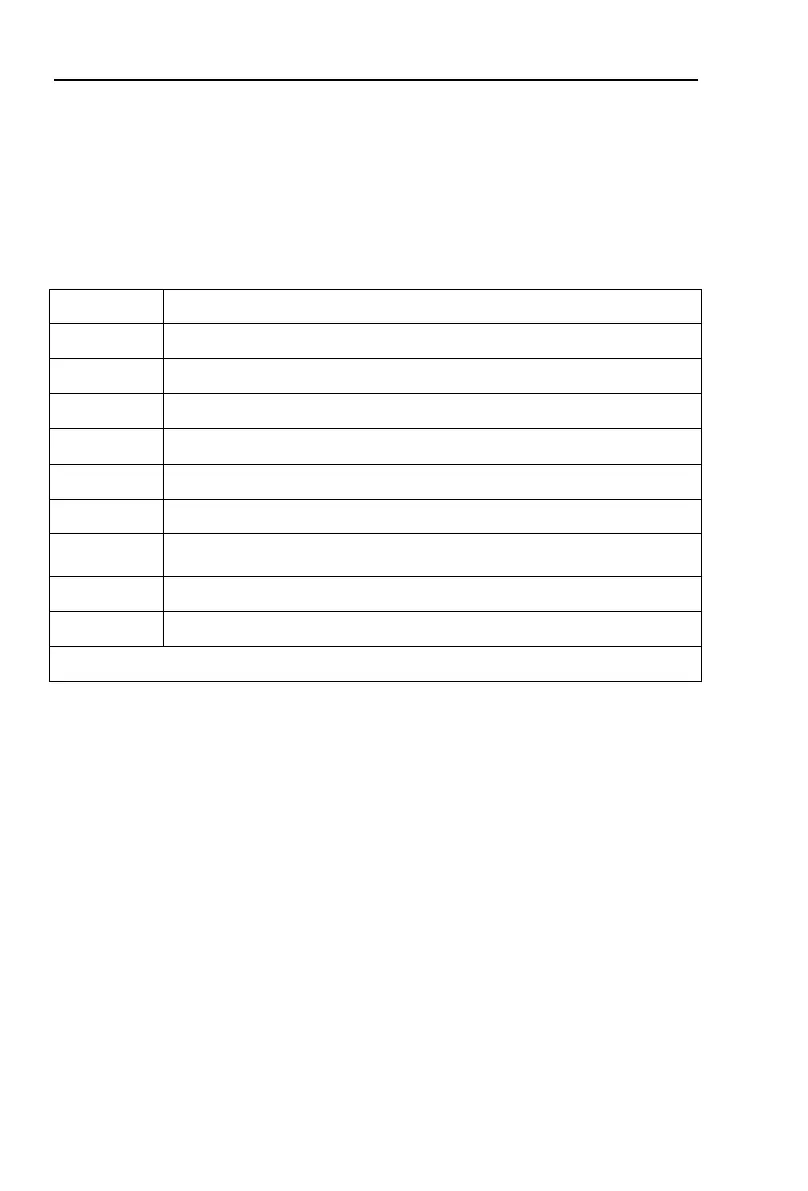Section V Control panel and operation
18
5-5-1. set item PC to modify the parameters to allow the selection of items, there are
three options:
(1) when the item PC is 0, no parameters are modified.
(2) when the item PC is 1, the, P6, PD, PE, PP, PP, PU, and P4 parameters are
forbidden to modify the settings.
(3) when the item PC is 2, the parameters of all settings are allowed.
5-6 .Help and instructions
Help information as following table
:
Three digital voltmeter, to monitor three-phase AC power supply voltage.
The soft starter specifications for 45A/380V.
Last occurred fault information Err05.
There had been a fault information Err01.
There had been a fault information Err06.
There was no fault information.
The software version of this product is Ver3.0. With the software upgrade,
version with the increase.
Total number of successful starting.
The spending time (seconds) of last soft starting (starting successfully) .
Note: H1 ~ H9 with recursive way to storage newly happened nine fault information.
⑴ In the non-soft start and non-soft stop state, and did not enter the setting mode,
press the set key, can enter the help menu, and then press the acceleration or
deceleration key to select message。
⑵ In the help state, press the set key or stop button to exit help state。
