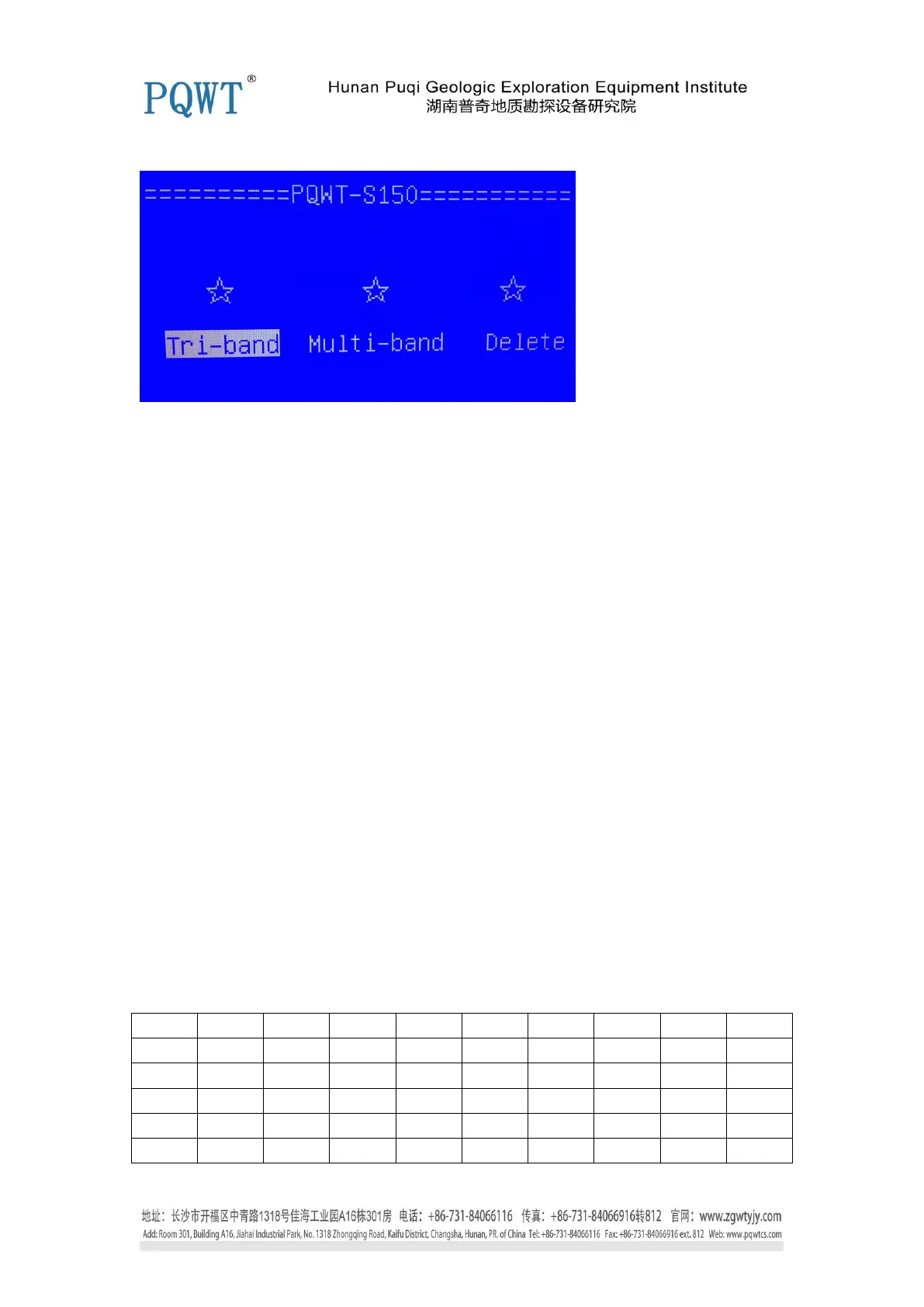Boot into the main screen , as shown below in Figure 7,
Figure 7
Select the data needed transfer in " Tri-band ", " Multi -band " or select " Delete ". Note: Select "
Delete " and "OK" will clear all data in instrument.
When you enter the main screen, " Tri-band " selected by default, Press OK button, enter the three
frequency measurement mode, and select the line number which need to be transfer. Transfer all
the data sequentially. Multi-band data transmission method is basically consistent with the three-
frequency transmission.
After the data transfer completely, remove the U disk, plug U disk into the computer which
display the file named MY_DAT. Then install Grapher 4.0 and Surfer 8.0 software, you can open
the file directly.
Data Format
Tri-band Display Format in MY_DAT file
The first column (A column) : Line number
The second column (B column) : 1 2 3 4-30... indicate measuring point number
The third column (C column) : Indicates the measured data of 25HZ
The fourth column (D column) : Indicates the measured data of 67HZ
Fifth column (E column) : Indicates the measured data of 170HZ
Multi-band Display Formats MY_DAT file
The first column (A) column : Line number
The second column (B column) : 1 2 3 4-30... indicate measuring point number
The third column (C column) : Indicates that the measured data of each frequency.
Measuring point with the frequency comparison table (HZ)
