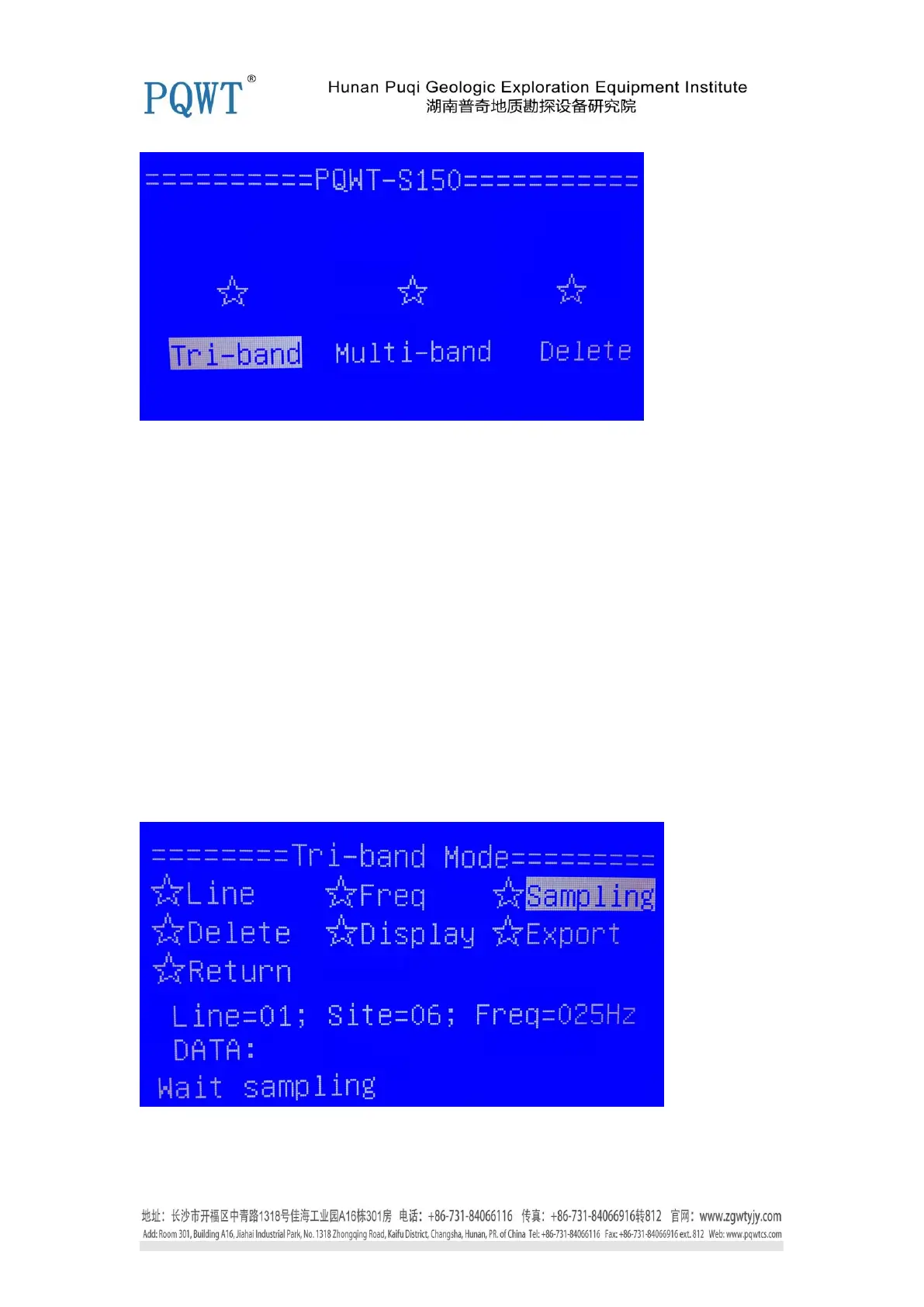Figure 2 Main Screen
Tri-band Status : When you enter the main screen, " Tri-band " selected by default, Press OK
button, enter the three frequency measurement mode, you can proceed three -frequency
related measurements operations.
Multi-band status : When you enter the main screen, " Tri-band " selected by default, Press "
→ " select "Multi-band" option, then press the OK button, the instrument into the
multi-frequency measurement state, related multi-frequency measurements can be operated.
Delete: To clear all data, press "→" button to move to the "Delete", press the "OK " button ,
the right side of the instrument screen appears " Clearing internal storing data 0% ," when to
" 100% " means that all data cleared, then exit automatically.
1. Enter “ Tri-band” measurement state,, the displays as shown below in Figure 3,
Figure 3 Content on Tri-band measurement status
