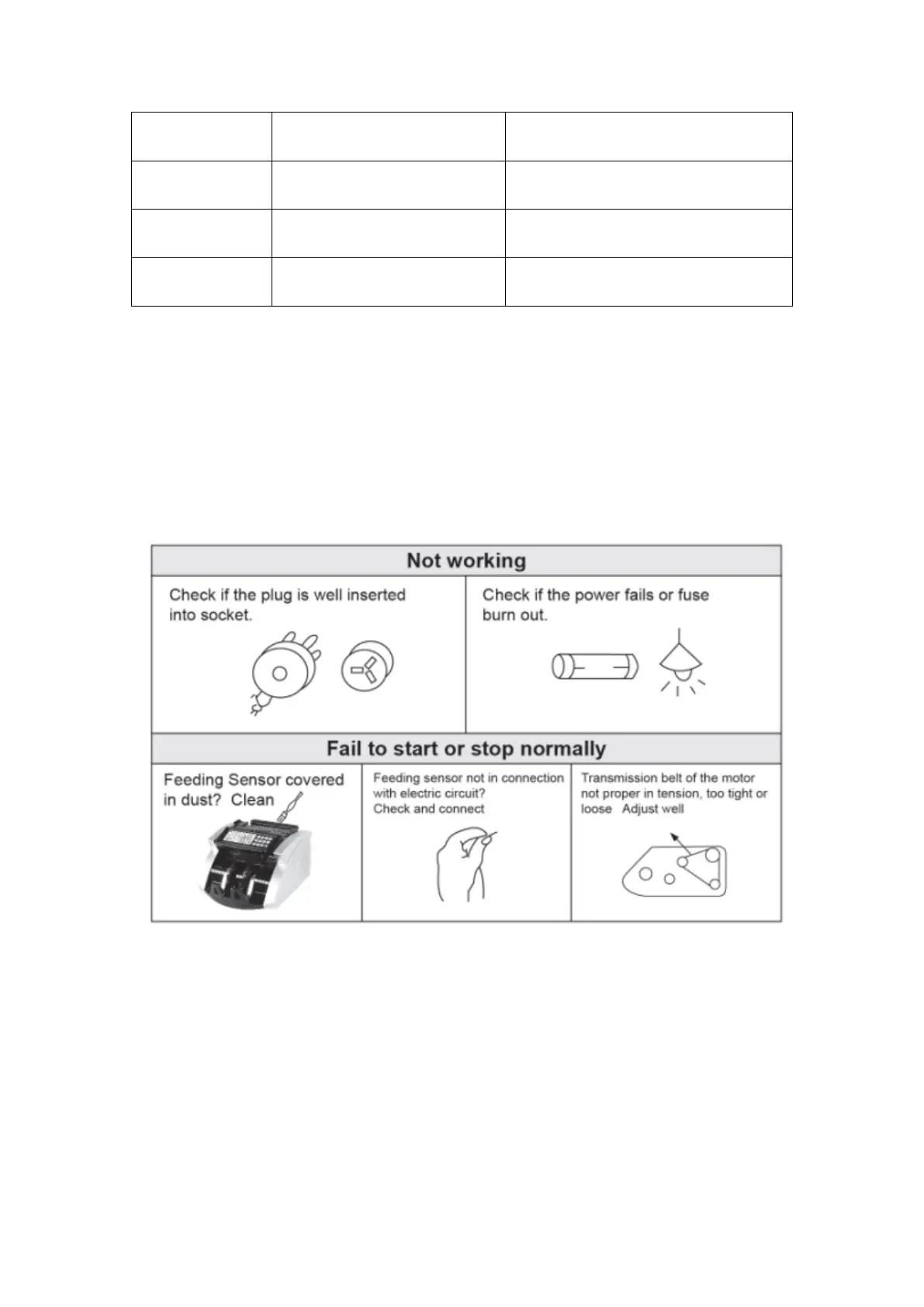Generally speaking, most of the above mentioned problems may be caused by dust
or dirt inside of the machine. So keeping the machine clean is highly recommended.
Common Troubles and Solution
Before repair, please check the problems as below:
NOTE: before solve the problem, you must turn off power switch and unplug the
outlet.
