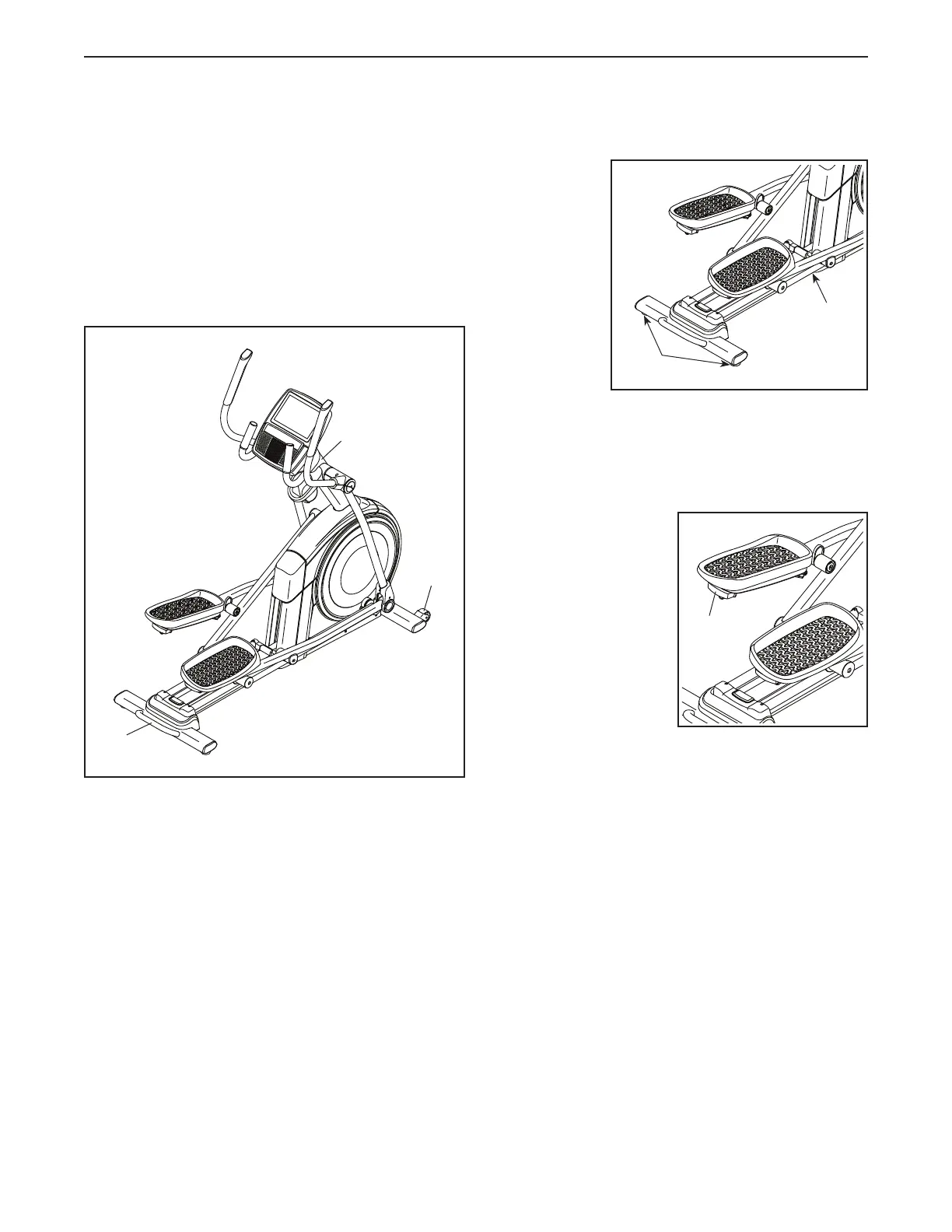18
HOW TO MOVE THE ELLIPTICAL
Due to the size and weight of the elliptical, moving
it requires two persons. Take any necessary
measures to protect your floor. Stand in front of
the elliptical, hold the upright (A), and place one foot
against one of the wheels (B). Pull on the upright and
have a second person lift the handle (C) until the ellipti-
cal will roll on the wheels. Carefully move the elliptical
to the desired location, and then lower it to the floor.
HOW TO LEVEL THE ELLIPTICAL
If the elliptical
rocks slightly
on your floor
during use,
turn one or
both of the
leveling feet
(D) beneath
the rear sta-
bilizer or turn
the leveling
foot (E) under
the center
of the frame
until the rocking motion is eliminated.
HOW TO ADJUST THE POSITIONS OF THE
PEDALS
Each pedal can be
adjusted to several
positions. To adjust
each pedal, simply
pull the pedal handle
(F) outward, move the
pedal to the desired
position, and then
release the pedal
handle into an adjust-
ment hole beneath the
pedal. Make sure to
adjust both pedals to
the same position.
A
C
B
D
E
F
HOW TO USE THE ELLIPTICAL
