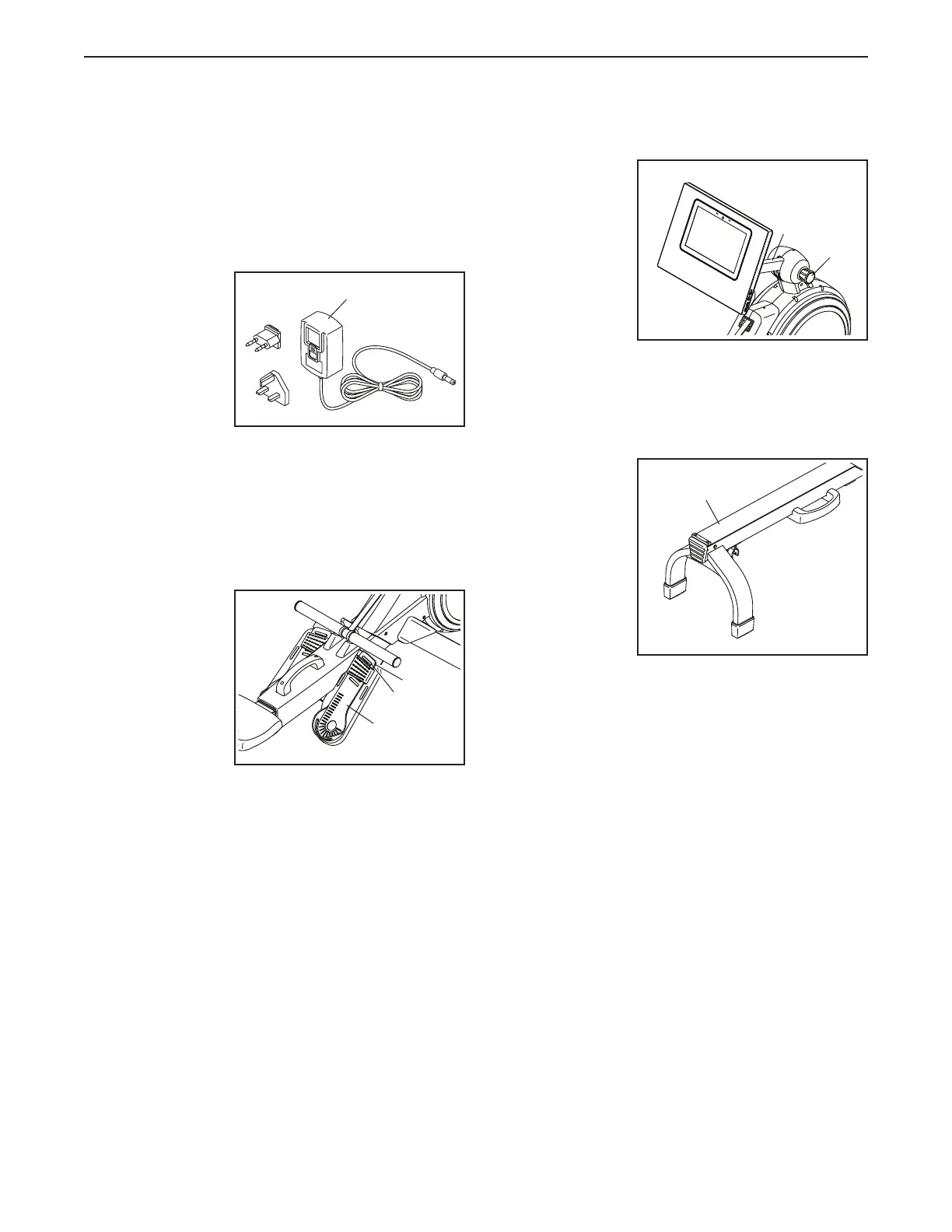11
HOW TO PLUG IN THE POWER ADAPTER
IMPORTANT: If the rower has been exposed to cold
temperatures, allow it to warm to room temperature
before you plug in the Power Adapter (A). If you do
not do this, you may damage the console displays
or other electronic components.
Plug the power
adapter (A) into
the receptacle
on the front of
the rower. Then,
plug the power
adapter into an
appropriate outlet
that is properly
installed in accor-
dance with all local codes and ordinances.
HOW TO ADJUST THE FOOT PADS
First, sit on the seat and place your feet in the Foot
Pads (B).
Next, press the
Footrest Bracket
(C), slide the
Foot Pad (B)
to the desired
position, and
then release the
Footrest Bracket
so that the Tab
(D) engages a
slot in the Foot
Pad. Then, tighten the strap over your foot. Adjust
the other foot pad in the same way. Make sure that
both foot pads are in the same position.
HOW TO ADJUST THE CONSOLE VIEWING ANGLE
To adjust the
console to the
desired viewing
angle, loosen the
Knob (E), raise
or lower the Neck
(F) to the desired
angle, and then
tighten the Knob;
do not hold
or pull on the
console.
HOW TO MOVE THE ROWER IN THE UNFOLDED
POSITION
Stand behind
the rower and lift
the Rail (G) until
the rower will roll
on the wheels.
Then, carefully
move the rower
to the desired
location, and
lower the Rail to
the floor. Do not
hold or pull on
the console when moving the rower.
A
B
D
C
E
F
G
HOW TO USE THE ROWER
