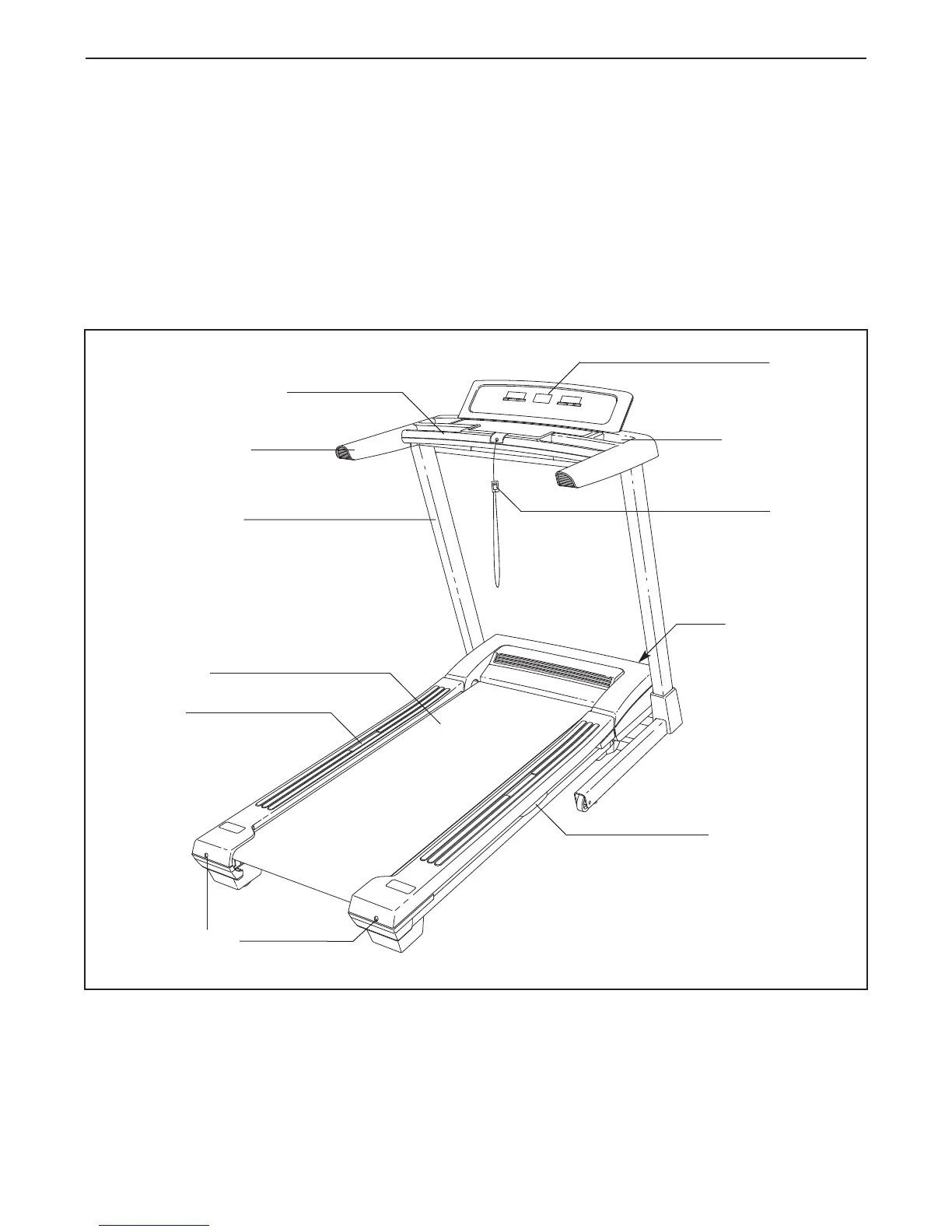5
Thank you for selecting the revolutionary PROFORM
®
Q
UICK START 7.0 treadmill. The QUICK START 7.0
treadmill offers an impressive selection of features de-
signed to make your workouts at home more enjoyable
and effective. And when youʼre not exercising, the
u
nique treadmill can be folded up, requiring less than
half the floor space of other treadmills.
For your benefit, read this manual carefully before
using the treadmill. If you have questions after read-
ing this manual, please see the front cover of this man-
u
al. To help us assist you, note the product model
number and serial number before contacting us. The
model number and the location of the serial number
decal are shown on the front cover of this manual.
Before reading further, please familiarize yourself with
the parts that are labeled in the drawing below.
BEFORE YOU BEGIN
Handrail
Upright
Pulse Sensor
Key/Clip
Reset/Off
Circuit Breaker
Walking Belt
Platform Cushion
Foot Rail
Idler Roller
Adjustment Bolts
Console
Accessory Tray