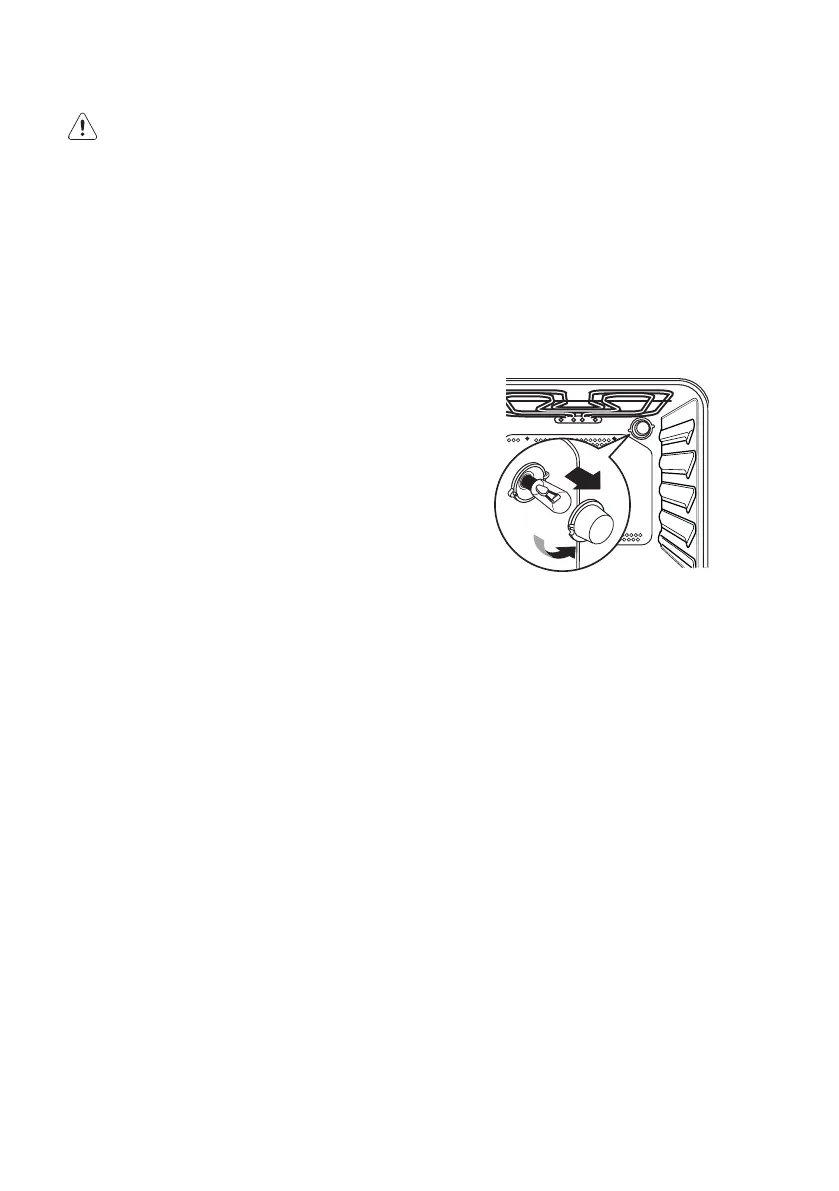19 progress
)
Changing the interior light bulb
Separate the appliance from the
power supply by switching off
the fuse.
If the oven light needs replacing, the new
bulb must have the following specifications:
- Electric power: 15 W / 25 W
- Electric voltage: 230 V (50 Hz)
- Heat resistance to 300 °C
- Type of connection: E14
These replacement bulbs can be
purchased from your dealer.
To change the oven light:
1. First ensure that the oven has cooled
down and has been disconnected from
the mains.
2. Turn the glass cover of the light counter-
clockwise.
3. Remove the used bulb and insert a new
one.
4. Replace the glass cover and reconnect the
oven to the mains.