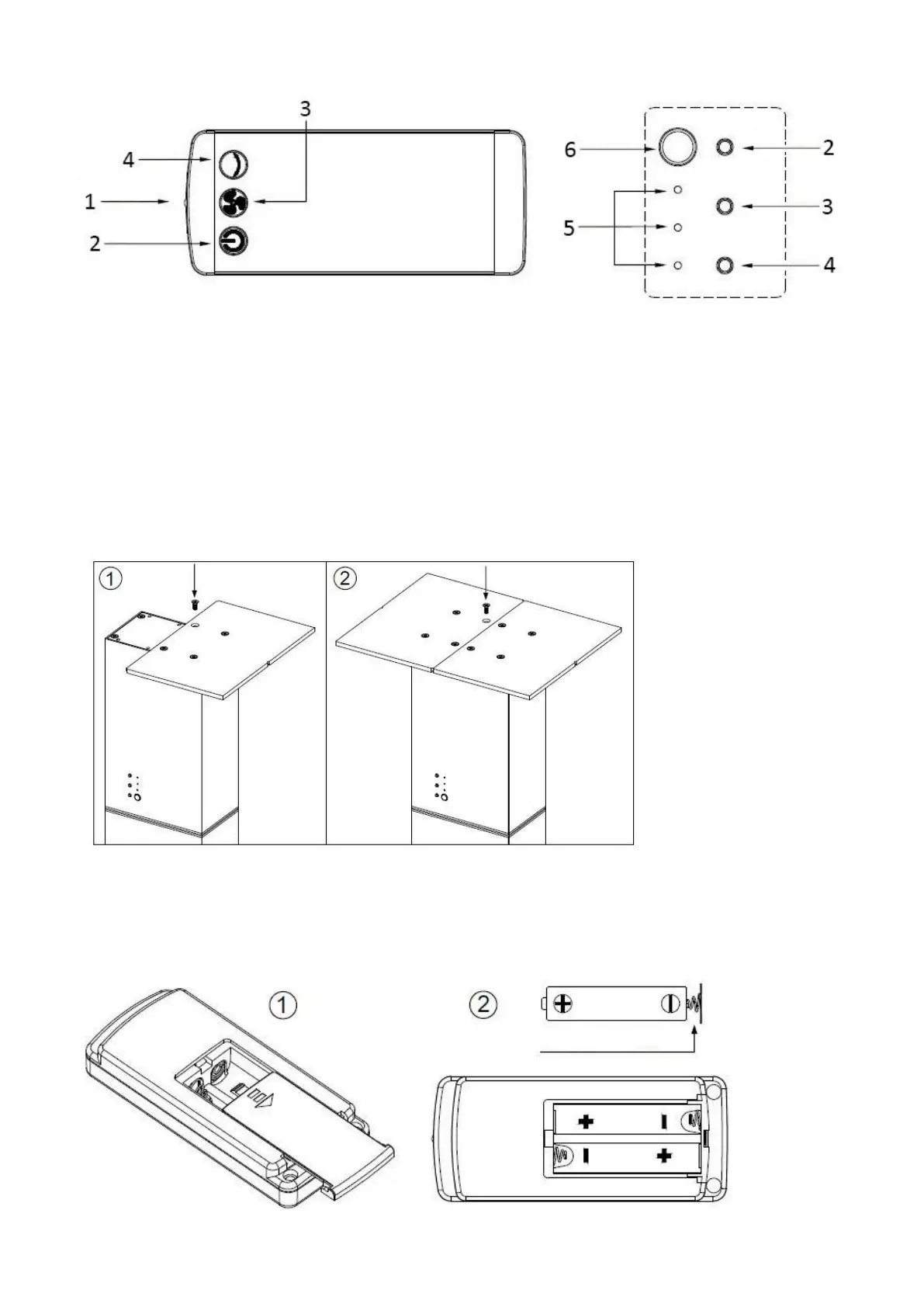- 36 -
REMOTE CONTROL AND CONTROL PANEL ILLUSTRATION
1. Control sensor
2. ON/OFF button
3. Speed selection button
4. Oscillation button
5. Speed indicator light
6. Signal receiver
BASE ASSEMBLY
① Put the appliance upside down. Place half of the base onto the bottom. Align the four holes and fix the half
of base with four screws.
② Place the other half of base besides the fixed half. Align the holes and use the other four screws to fix this
half of base.
REMOTE CONTROL BATTERY INSTALLATION
① Press and pull off the back cover on the remote control.
② Put two AAA batteries into the battery compartment. Pay attention to the polarities.
Note! If it is not in use for a long time, please take the batteries out of the remote control.