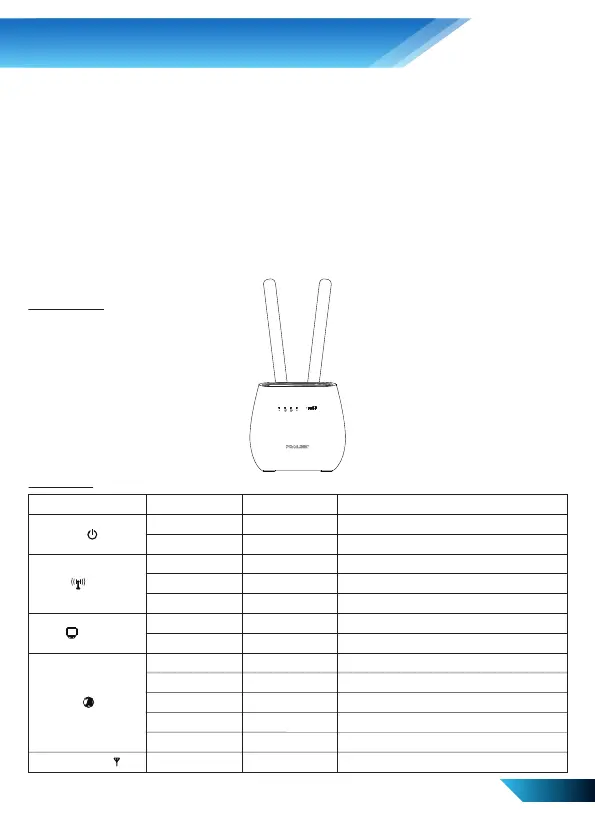EN 1
Package Contents
• 1 x PRN3006L 4G LTE Wireless Router
• 1 x Ethernet cable
• 1 x Power Adapter
Product Overview
• 1 x Quick Start Guide
• 2 x LTE Antenna
Front View
Indicators
This Quick Start Guide is to setup PROLiNK PRN3006L for internet
connection. Before starting the installation, please prepare all the item
required for the installation including SIM Card for internet connection.
Indicator DescriptionLED StatusLED Color
Device is OFFOffOff
OnGreen Device is ON
OffOff 2.4GHz Radio is disabled
OnGreen 2.4GHz Radio is enabled
BlinkingGreen 2.4GHz Client connected
OffOff LAN Port disconnected
BlinkingGreen LAN Port connected
OnRed Internet service is not available
OnBlue 4G/LTE network connected
BlinkingBlue 4G/LTE Internet Service is available
BlinkingGreen 2G/3G Internet Service is available
OnGreen 2G/3G network connected
OnGreen 4 LED to indicate the signal strength.
Mobile Signal
Wi-Fi
Internet
POWER
LAN
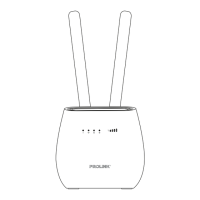