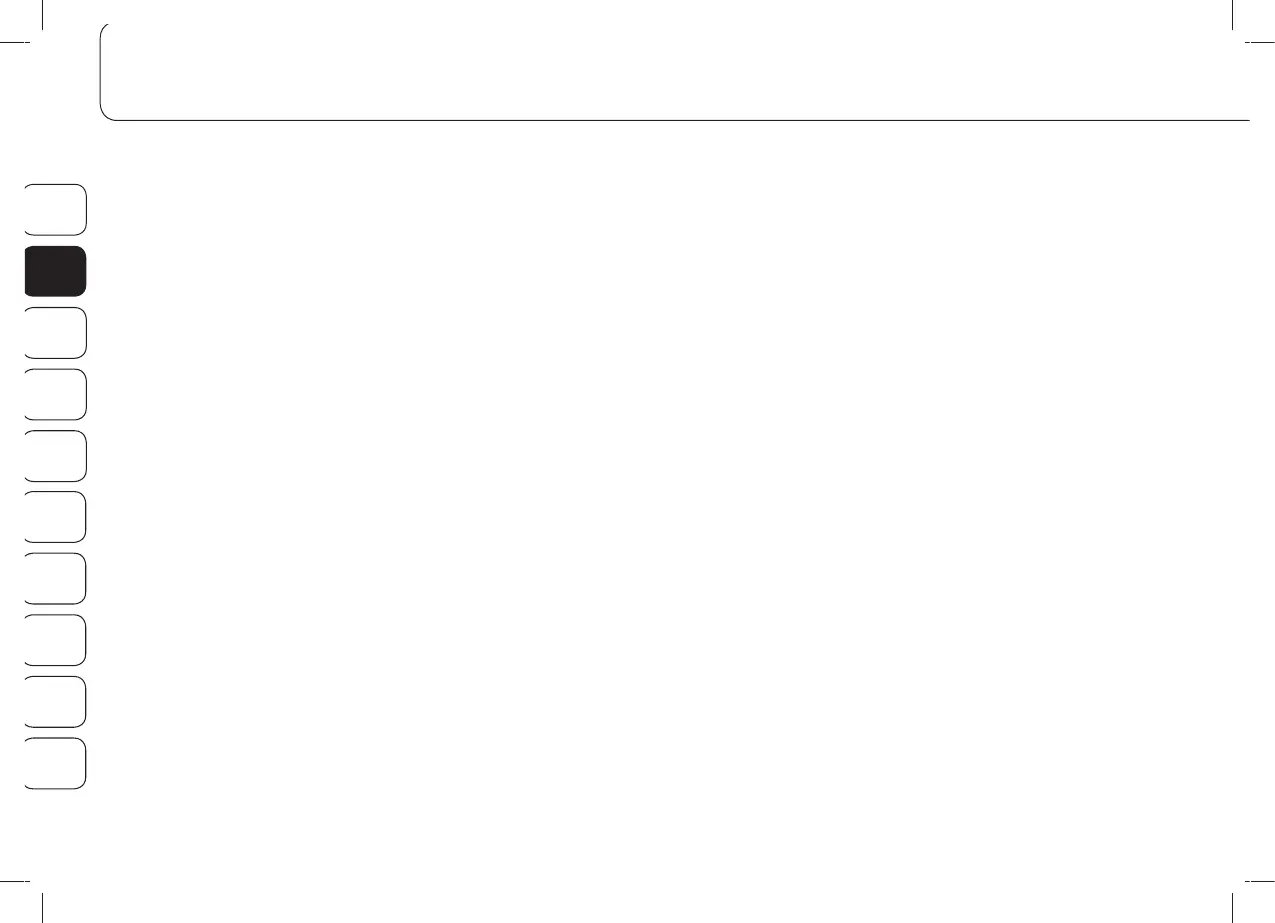DE
EN
FR
IT
ES
NL
RU
PL
SE
FI
GETTING STARTED
About this unit
A. Power ON/OFF switch
B. Lead connector
C. Intensity control
D. LCD display: Shows the operating state of the device.
E. Program selector
F. Parameter Selection: press the button to enter setting state
G. Decreasing the parameter of the program in the setting state
H. Increasing the parameter of the program in the setting state
I. The battery compartment
J. Belt clip
LCD Display Parts:
1. Intensity of channel
2. Treatment program
3. Display of therapeutic mode
4. Display of pulse rate
5. EMS waveform of working time
6. Display of pulse width
7. EMS waveform of rest time
8. EMS waveform of ramp up and ramp down time
9. Time symbol
10. Parameters and treatment time
11. Low battery indicator
12. Output waveform
21