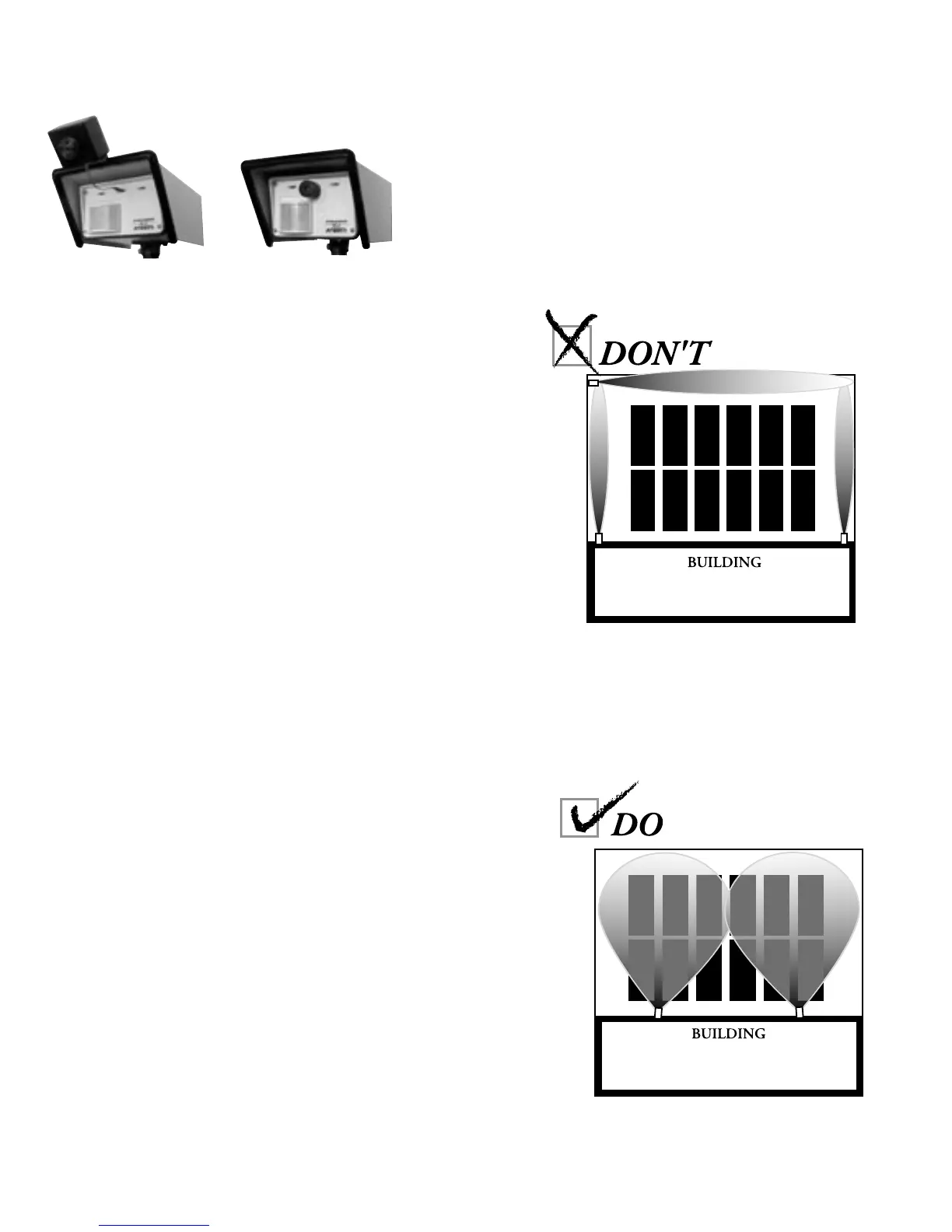9
SOUNDER INSTALLATION PROCEDURE
1. Plug Sounder into the receptacle next to the Master
Alarm LED in the upper center of the sensor’s
faceplate. Note: e XL-Sounder can be conveniently
clipped to the sensor’s Weather Shroud.
2. Sounder activates immediately upon being plugged
into the receptacle.
SOUNDER WALK-TEST FUNCTION
e sounder provides three distinct sounds to
assist in the walk test procedure.
Sounder Silent = Neither Technology Portion in Alarm
Slow Beep = Passive Infrared Technology Only in Alarm
Fast Beep = Microwave Technology Only in Alarm
Continuous Tone = XL Sensor in Alarm (Both PIR and
MW Technologies in Alarm Simultaneously)
1. When the Passive Infrared Sensor Portion alarms you
will hear a slow “beep” at a rate of approximately 2 beeps
per second. e slow beep will continue only while the
passive infrared sensor remains in alarm. e slow beep
will stop when the passive infrared sensor resets.
2. When the Microwave Sensor Portion alarms you will
hear a fast “beep” at a rate of approximately 8 beeps
per second. e fast beep will continue only while the
microwave sensor portion remains in alarm. e fast
beep will stop when the microwave portion resets.
3. When both the passive infrared and microwave sensors
are in alarm simultaneously, you will hear a continuous
tone indicating the sensor is in alarm. Unplug and
remove sounder after walk testing is complete.
Note: PROTECH highly recommends driving
a large vehicle around the outside perimeter at less
than 10 MPH to ensure the protection pattern is
contained within the protected area.
Sensor with
XL-SOUNDER
Sensor with
XL-MINISOUNDER
USE AS A MOTION SENSOR NOT AS A
PERIMETER SENSOR
DON’T use the PIRAMID XL2 as a perimeter
sensor. You will have to adjust the sensor’s sensitivity
at a very high setting for good transverse detection.
e sensor is likely to experience nuisance alarms
when adjusted in the higher sensitivity settings.
DO use the PIRAMID XL2 as a motion sensor
with a “wide field of view” lens module. You will be
able to adjust the sensor’s sensitivity setting in the
lower positions to help ensure virtually false-alarm-
free performance.
10