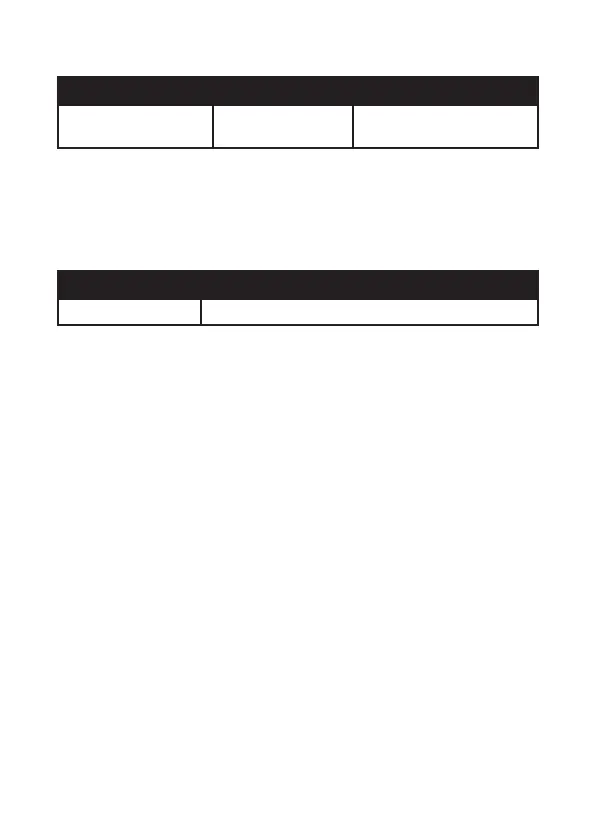MAINTENANCE
BATTERY INSTALLATION
To avoid the false readings, replace the battery as soon as the low battery
power indicator appears.
1) Turn the power off and disconnect the test leads from the meter.
2) Open the rear battery cover with a screwdriver.
3) Remove the old battery and insert the new battery into the battery
holder, observing the correct polarity.
4) Put the battery cover back in place, secure with the screws.
REPLACING FUSES
1) Turn power off and disconnect the test leads from the meter.
2) Remove the battery cover.
3) Gently remove the old fuse and install the new fuse into the holder.
4) Always use a fuse of the proper size and value (0.5A/1000V fast blow
for the 400mA range, 10A/1000V fast blow for the 10A range).
5) Replace and secure the cover.
16
THRESHOLD TEST CURRENT
Less than 150Ω Maximum 1.5mA
AUDIBLE CONTINUITY
Open circuit voltage max 3V; overload protection 1000VDC or 1000VAC
RMS.
DIODE TEST
TEST CURRENT RESOLUTION ACCURACY
1mA typical/open
max 3V
1mV ±(10% reading + 5 digits)
