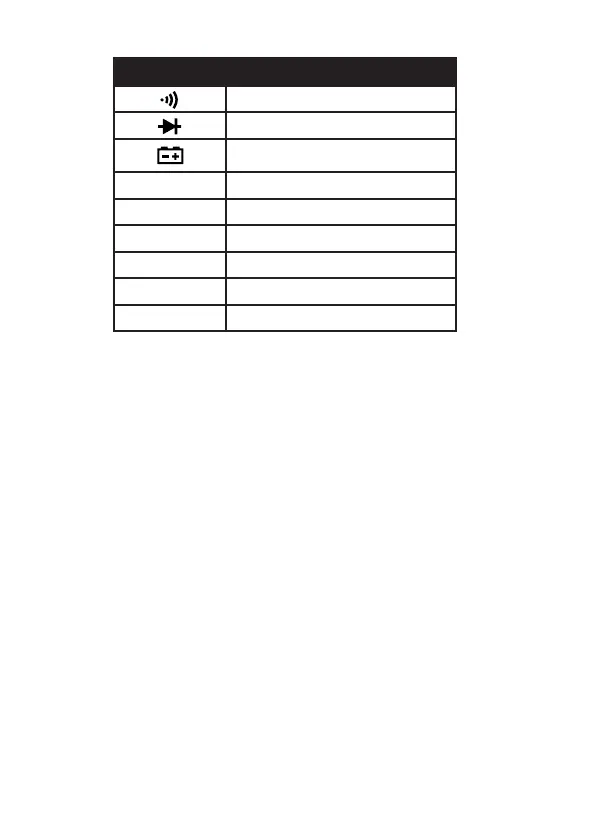SYMBOL DESCRIPTION
Continuity
Diode Test
Low Battery
AC Alternating Current / Voltage
AUTO Autoranging
DC Direct Current / Voltage
HOLD Display Hold
V Volts
A, mA, µA Current Range
SOUND LEVEL MEASUREMENT
1) Set the function switch to the “dB” position.
2) Remove the meter and face the microphone to sound source in a
horizontal position.
3) The C-weighting curve is nearly uniform over the frequency range
from 30 to 10,000Hz, thus giving an indication of overall Sound level.
4) The fast response is suitable to measure shout bursts and peak values
from sound source.
5) The sound level will be displayed.
NOTE: Strong wind (over 10m/sec.) striking the microphone can cause
misreading for measurement in windy locations, a windscreen should be
used in front of microphone.
HUMIDITY MEASUREMENT
1) Set the function switch to the ON position.
2) Place the meter in the middle of the room you wish to measure.
3) Read the %RH in the display for about two hours.
6
