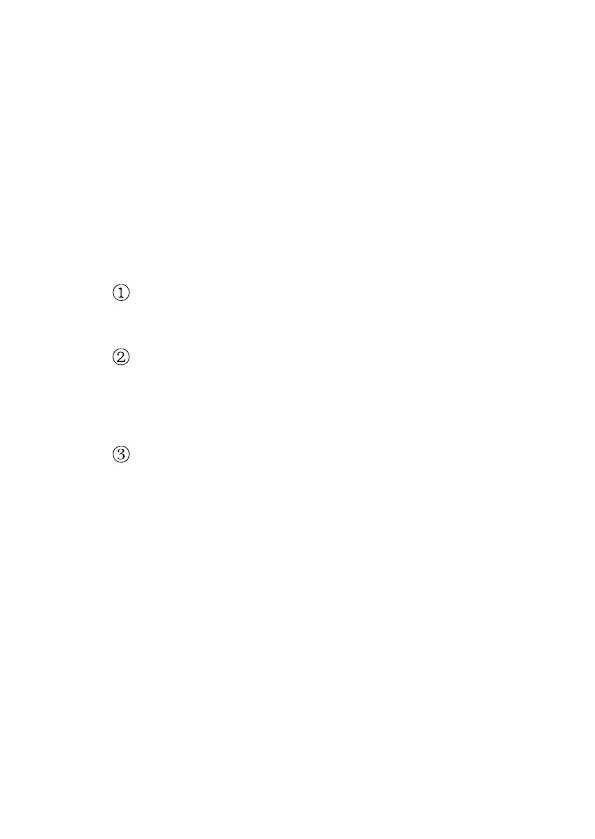MAX= maximum .Maximum value of measurement.
MIN= minimum. Minimum value of measurement.
DIF= difference. Difference value of measurement.
AVG= average. Average value of measurement.
Hold the meter by its Handle Grip and point it
toward the surface to be measured.
Pull and hold the Trigger to turn the meter on and
begin testing. The display will light if the battery is
good. Replace the battery if the display if off.
The meter will automatically power down after
approximately 8 seconds after the trigger is
released.
Note: Measurement considerations
Holding the meter by its handle, point the IR Sensor
toward the object whose temperature is to be measured.
The meter automatically compensates for temperature
deviations from ambient temperature. Keep in mind that
it will take up to 30 minutes to adjust to wide ambient
MAX MIN DIF AVG display
MEASUREMENT OPERATION
