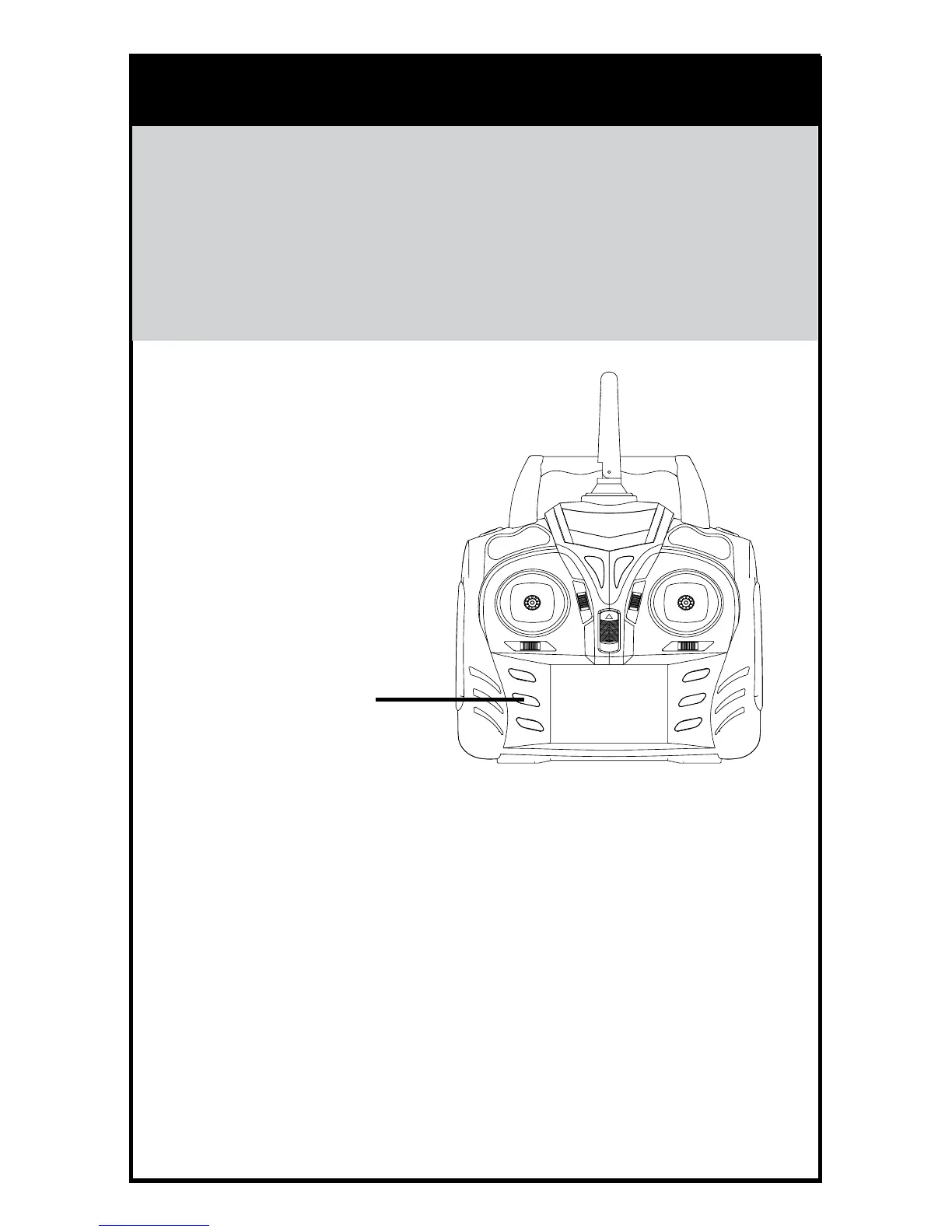START-UP PROCEDURE
TO CALIBRATE ALTITUDE SENSOR
Press the calibration button once
BEFORE STARTING THE ENGINES,
CALIBRATE THE ALTITUDE SENSOR.
DO THIS BEFORE EACH FLIGHT –
EVERY TIME!
Calibration Button*
* Press once to calibrate. Lights will flash quickly during calibration and then
go steady when completed. Don’t worry if you press it again as it will simply
recalibrate again.
NOTE:
The Altitude Sensor assists pilots by stabilizing altitude fluctuations. This
stabilizing technology reduces, but does not eliminate all fluctuations. The
drone may drift upwards or downwards somewhat during flight. This is normal.
Manual adjustments to altitude are part of the normal piloting process.
STARTING THE ENGINE:
After synchronizing and calibrating the drone, move the throttle and direction
sticks to the lower left and lower right corners (green lines) and release to go
into Idle mode. The blades will rotate but the drone will not lift.
7