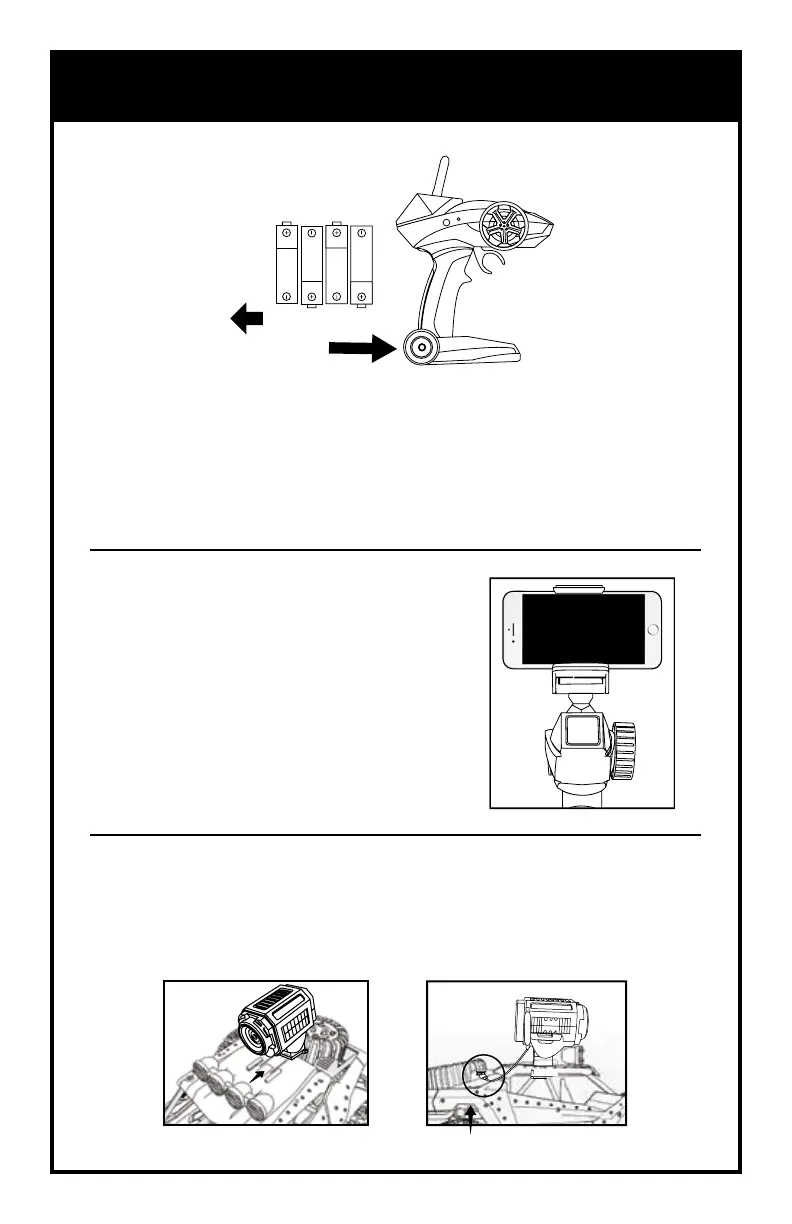REMOTE BATTERY, PHONE & CAMERA INSTALLATION
4
INSTALLING THE PHONE MOUNT
1. Insert the base of the mount into the slot
until it clicks.
2. Pull the clamp open and insert the phone.
INSTALLING THE CAMERA
1. Slide the camera onto the top of the car.
2. Plug the camera into the camera jack on the car.
1. Install batteries carefully.
2. Do not mix old and new batteries.
3. Do not mix different types of batteries.
Remove battery cover from controller. Insert 4 x ‘AA’ batteries according to
indicated polarities. Replace battery cover.
INSTALLING THE BATTERIES
4 x 1.5vAA Batteries
