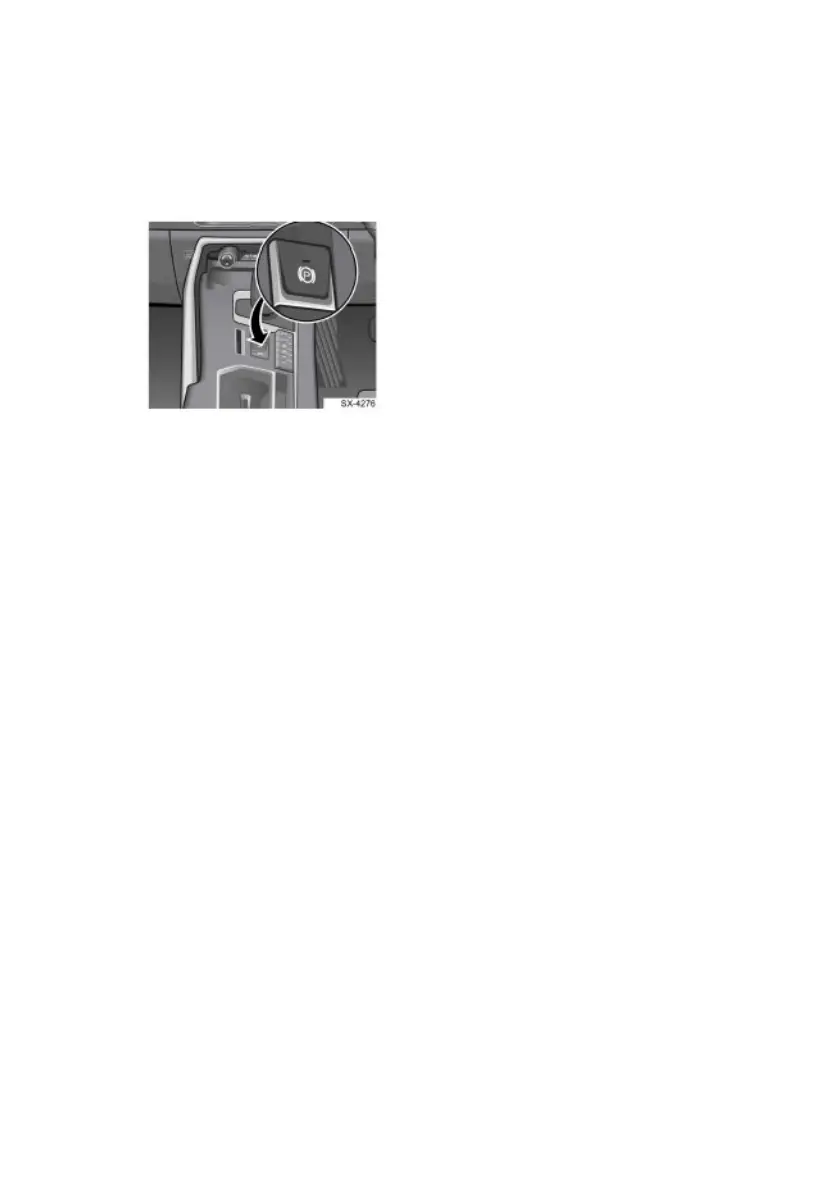* If
fitted
Electric Parking
Brake (EPB)
The electric parking brake
switch button is behind the gear
lever.
Manual Release of
EPB
When the ignition switch is at
ON position, press the brake
pedal and meanwhile press the
EPB switch.
E
PB will be released and EPB
indicator will turn off.
EPB Automatic
Release
Start the engine, close the driver
door, fasten the seat belt, pull up
EPB switch, engage the gear
lever in drive gear (D) and gently
press the accelerator pedal.
E
PB will be automatically
released and EPB indicator will
turn off.
EPB Manual Parking
When the vehicle is stationary, if
EPB switch is pulled up,
manual
parking will be completed and
EPB indicator will illuminate.
Once EPB is enabled, the red
electric parking brake indicator
on the meter instrument will
illuminate.
EPB Automatic
Parking
• EPB will apply automatic
par
king when parking gear
(P)
i
s engaged.
• EPB will apply automatic
par
king when the ignitio
n
sw
itch is turned from ON to
OFF.
Disabling Automatic
EPB function
Automatic Car Wash
Mode
I
n certain cases (for example,
when parking for car wash), you
can disable the automatic
enabling function of electric
parking brake (EPB) switch.
B
efore turning off the ignition
switch, keep pressing the
EPB switch until the ignition
switch is turned off.
23
