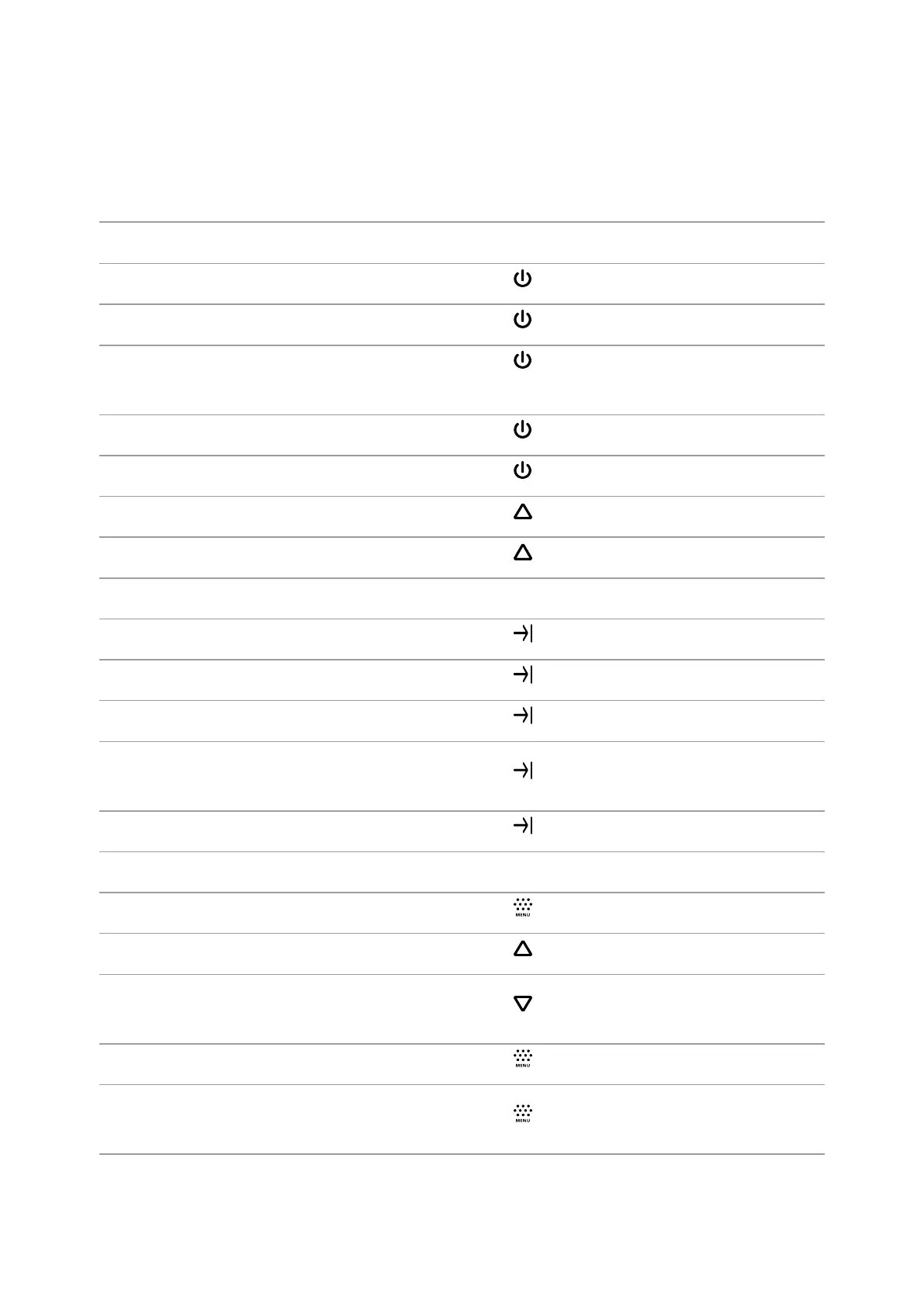Button Operation
Operation Button
Power device on short press
Power device off long press for 3 secs
Turn display off
long press for less than 3
secs
Turn display on short press
Calibrate the microbolometer short press
Switching amplification levels short press
Control discrete digital zoom long press
Laser Rangefinder Button
Turn on rangefinder short press
Single distance measurement short press
Activate rangefinder scan mode long press
Deactivate rangefinder scan
mode
short press
Turn off rangefinder long press
Main Menu Button
Enter main menu long press
Navigation upwards/rightwards short press
Navigation
downwards/leftwards
short press
Confirm selection short press
Exit submenu without
confirming selection
long press