
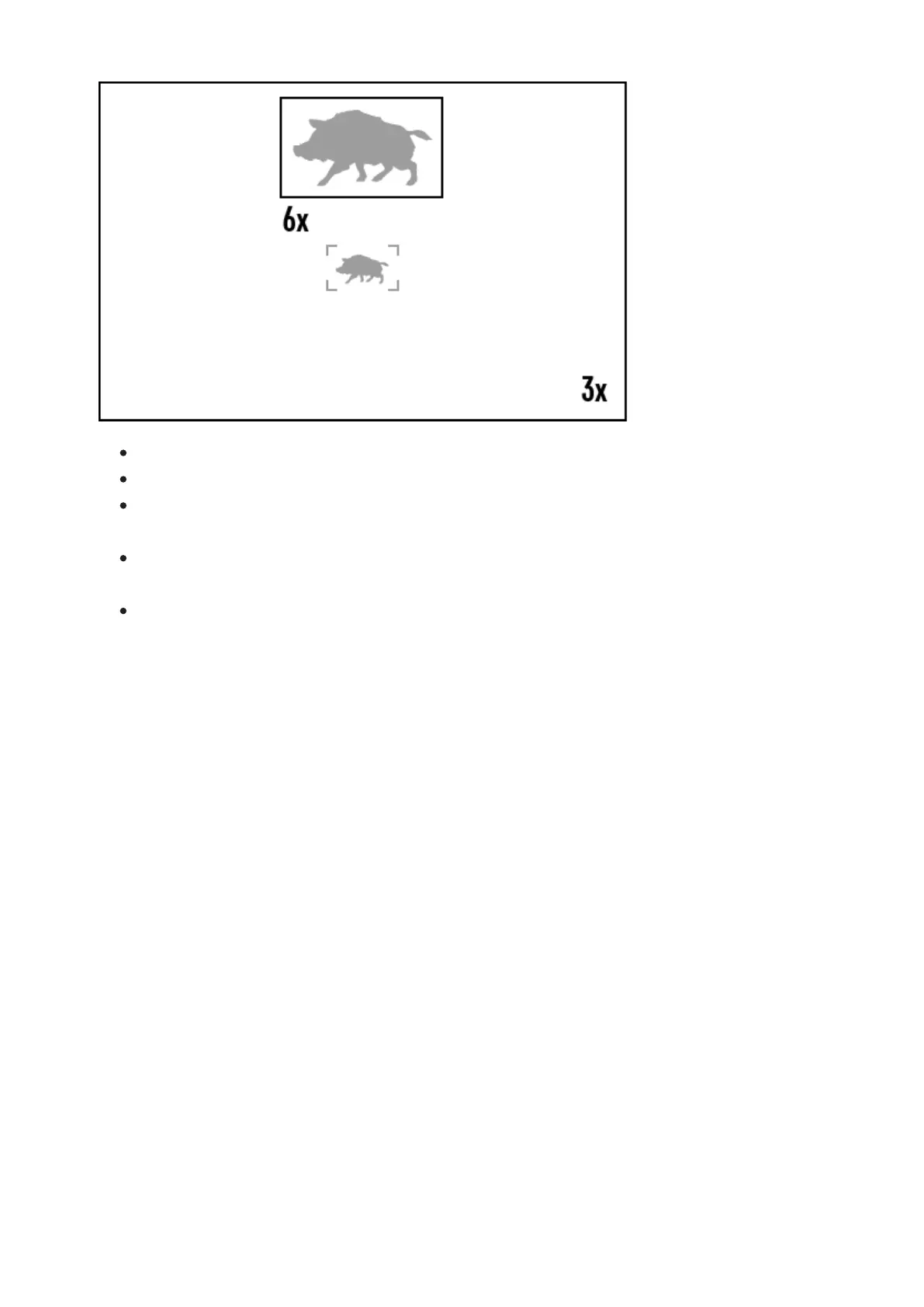
Do you have a question about the Pulsar Axion F Series and is the answer not in the manual?
Axion FIR-matrix monoculars are thermal imaging devices for night and day use.
Lists all items included in the product package.
Highlights key features like microbolometer size, display resolution, and waterproof rating.
Instructions for charging the APS 3 rechargeable Lithium-ion battery.
Steps to correctly insert and remove the battery from the device.
Information on using an external power source, such as a 5V Power Bank.
Guide to turning the device on and adjusting initial display settings.
Detailed explanation of the function of each button on the device.
Explains the icons and information displayed on the device's status bar.
How to access and use the quick menu for basic settings adjustments.
How to adjust the device's magnification level for improved detection.
Instructions for capturing videos and taking photos with the device.
How to use the digital zoom feature to magnify the observed image.
Utilizing the Picture-in-Picture feature for enhanced viewing.
How to use the display-off function to minimize brightness and conserve power.
Guide to wireless communication with external devices via Wi-Fi.
Using the rangefinder to determine the approximate distance to objects.
Instructions for connecting the device via USB to a PC or laptop.
Information about the Stream Vision 2 mobile application for device control.
Steps to download and install the latest firmware for the device.
Recommended pre-use checks for device appearance and functionality.
Guidelines for cleaning, maintaining, and storing the device properly.
Common issues and their solutions for the device.
Detailed technical parameters and characteristics of the device.
Important legal notices, compliance information, and disclaimers.











