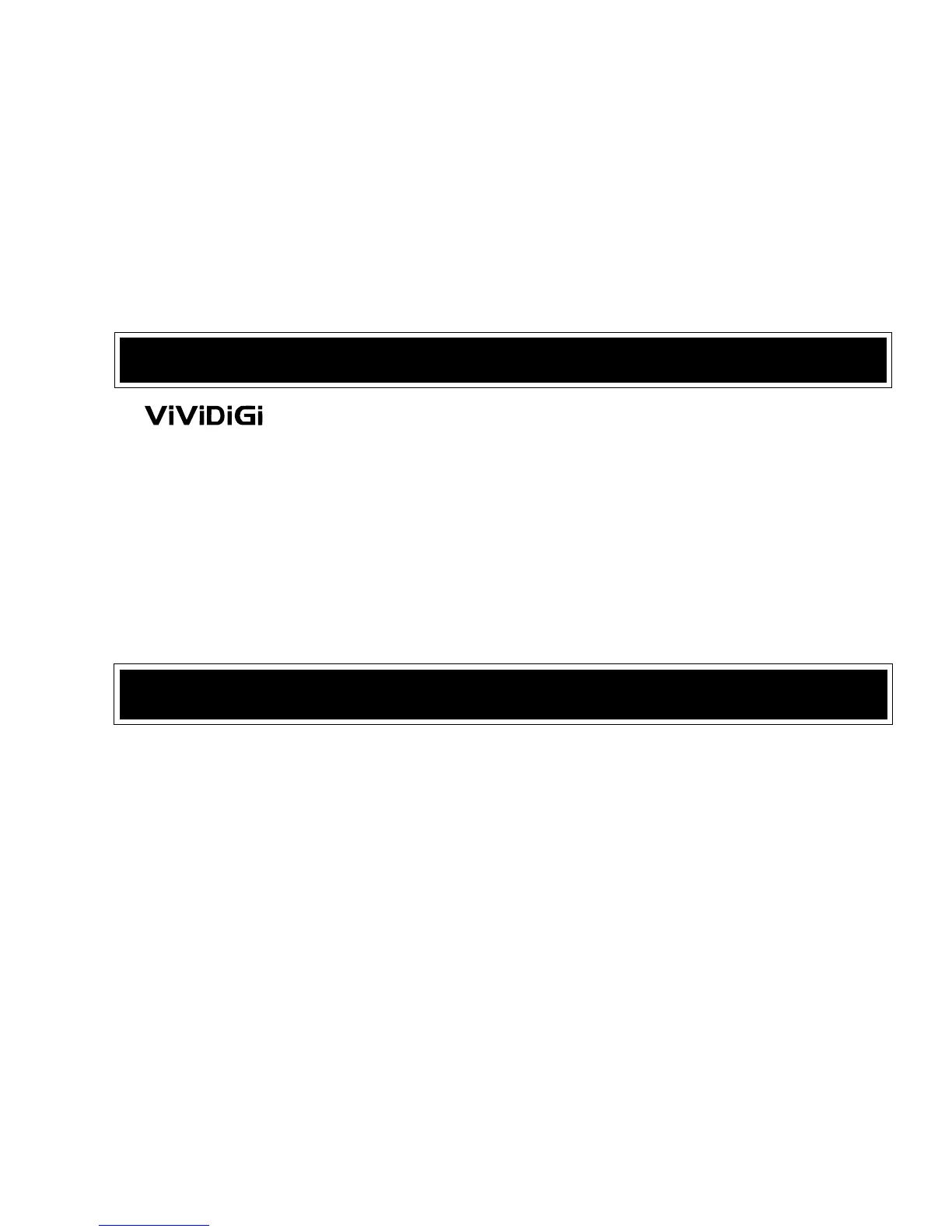14
English
● is a new type of liquid crystal panel that makes possible various
colors and high contrast.
● Excellent light reflection and transmission make the display bright and clear.
● Various color options are available.
● Either the whole panel or the displayed data only can be illuminated.
* Features vary in different models.
ViViDiGi
NOTES ON USING THE WATCH
TIME/CALENDAR MODE
[DIGITAL TIME/CALENDAR SETTING]
● The calendar automatically adjusts for odd and even months including February of leap
years from 1998 to 2048.
● Once the year, month and date have been set, the day of the week is automatically set.