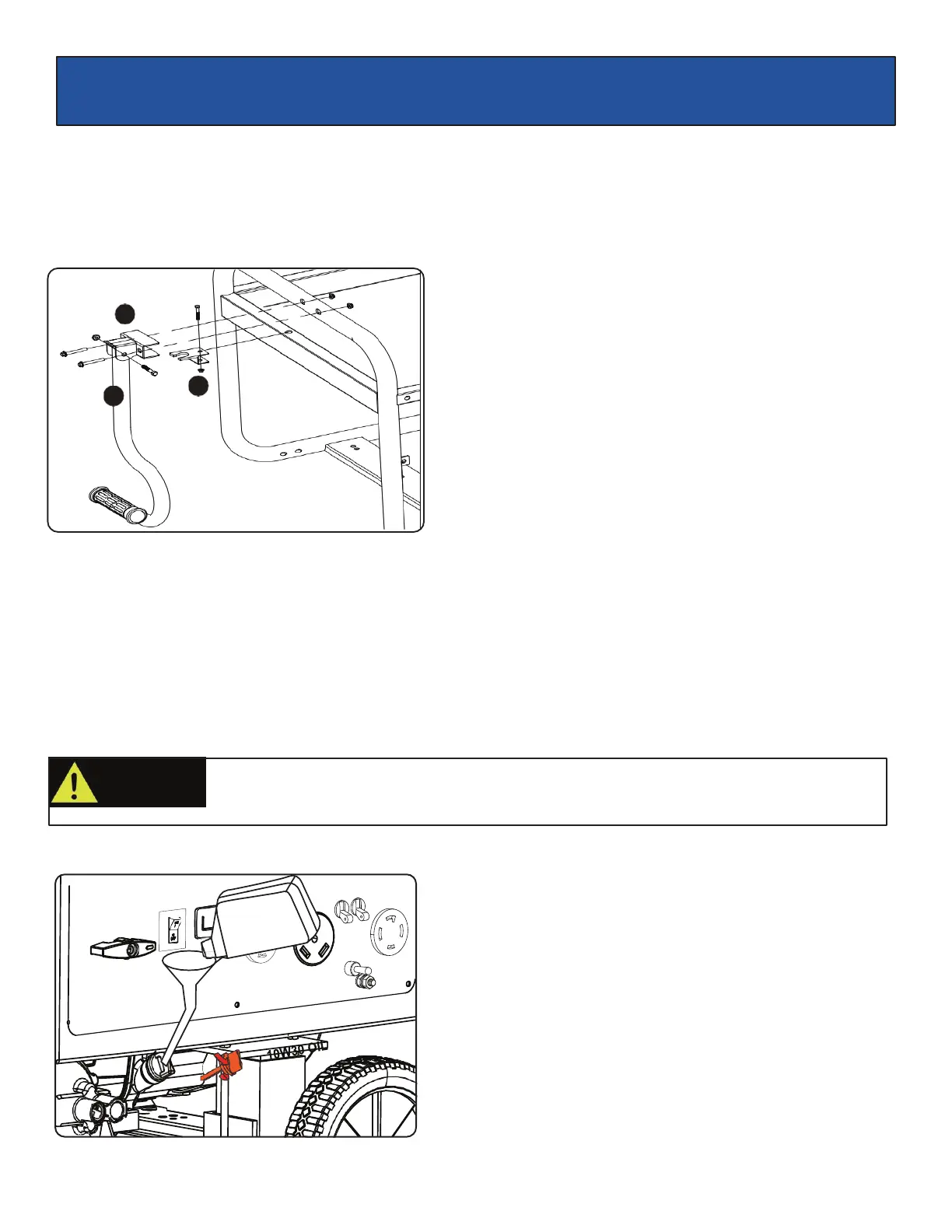Handle Assembly (See fig 3)
1. Install handle lock holder by inserting bolt and lock nut. (fig 3)
2. Install handle bracket to frame with 2 bolts and lock nuts as shown on illustration.
3. Set handle in the bracket aligning the holes and insert handle bolt and lock nut.
Fig 3
Adding / Checking Engine Oil (See fig 4)
• Place generator on a level surface.
• Clean area around oil fill.
• Remove oil fill cap and wipe dipstick clean.
• Insert, but do not tighten dipstick into filler neck. Remove dipstick and verify oil level is within safe operating range.
• Add recommended engine oil
as necessary. (See Add Engine Oil.)
• Install oil fill cap/dipstick and hand-tighten.
Fig 4
You must add oil before first operating this generator. Always check oil level before each
operation.
