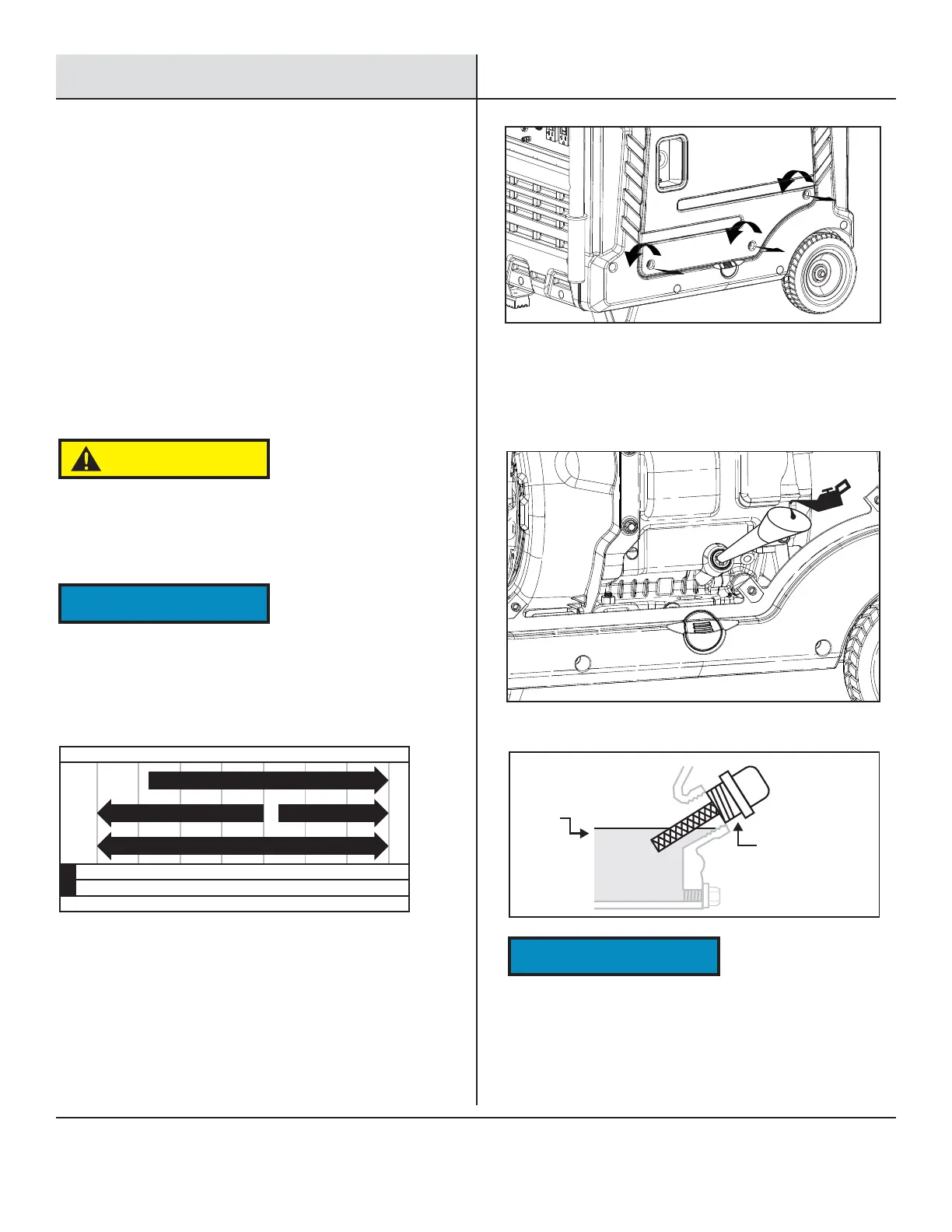8
Preparation
Preperation
Your generator requires some assembly. This unit ships from our
factory without oil; it must be properly filled with oil before
operation.
Unpacking
1. Set the shipping carton on a solid, flat surface.
2. Remove everything from the carton except the generator.
3. Using the carrying handles of the unit, carefully remove the
generator from the box (two people lifting is recommended).
Add Engine Oil
If running the generator in extreme temperatures, refer to the
following chart for recommended oil type.
1. Place the generator on a solid, flat, level surface.
2. On the left side of the generator, loosen the screws and remove
the maintenance cover.
3. Remove oil fill cap/dipstick to add oil.
4. Using a funnel, as needed, add the appropriate type of oil until
the oil level is at the proper level. SAE 10w-30 oil is
recommended for general use. DO NOT OVERFILL. Replace oil
fill cap/dipstick and secure maintenance cover.
5. Check engine oil level daily and add as needed.
DO NOT attempt to crank or start the engine before it has
been properly filled with the recommended type and amount
of oil. Damage to the generator because of failing to follow
these instructions will void your warranty.
CAUTION
Failure to follow the instruction may result in the damage
to your generator and other property.
NOTICE
Once the oil has been added, a visual check should show oil
about 1-2 threads from running out of the fill hole. When
using the dipstick to check the oil level, DO NOT screw in
the dipstick while checking.
NOTICE
-20 0 20 40 60 80 100 120
-28.9
°F
°C
-17.8 -6.7 4.4 15.6 26.7 37.8 48.9
10W-30
5W-30 Full Synthetic
10W-405W-30
Recommended Engine Oil Type
Ambient temperature
MAX
OIL DIPSTICK
