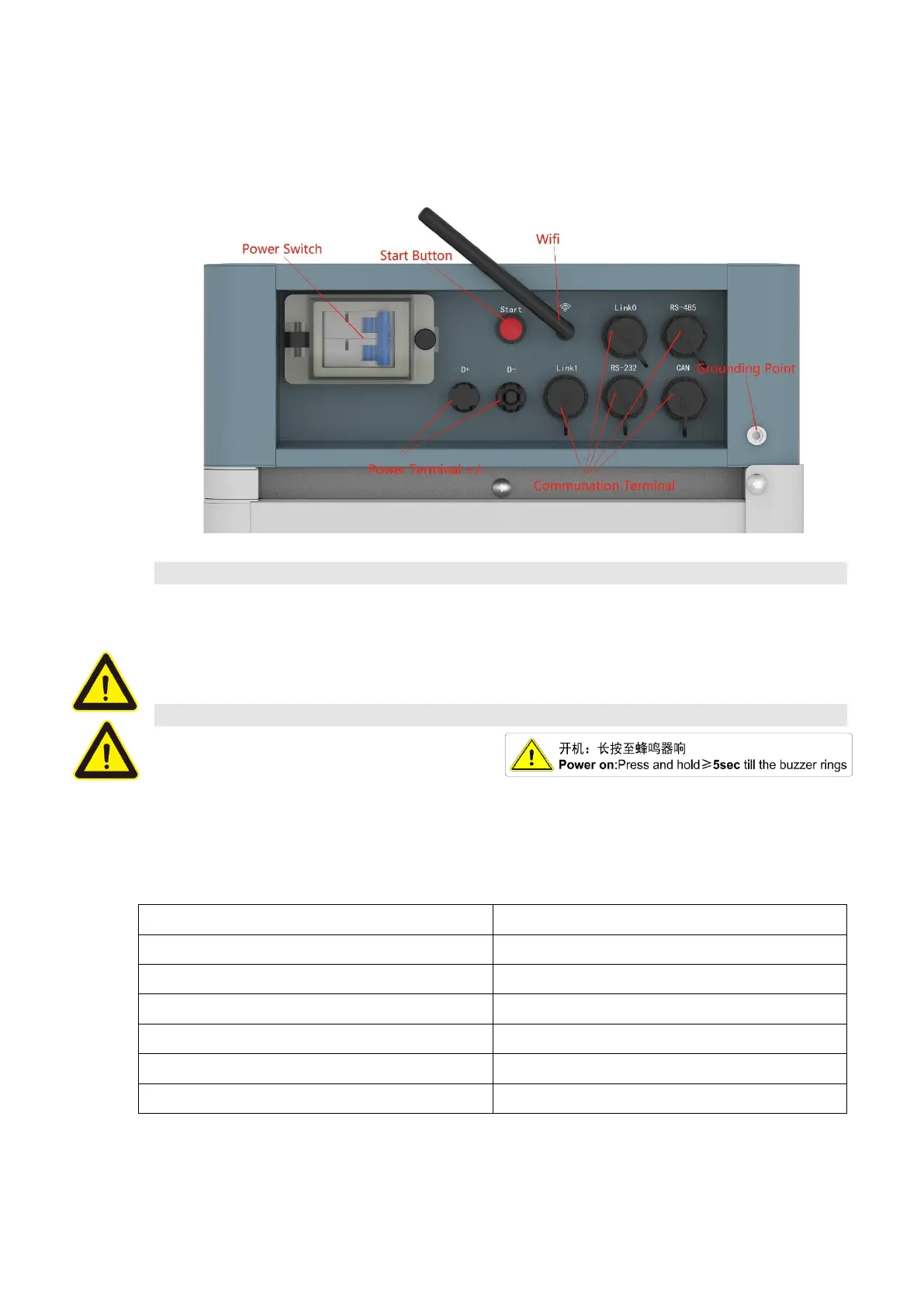14
Control Module (FC0500-40S-V2) Cable Panel
Power Switch
ON: main breaker ON, able to turn on battery system by start button.
OFF: system turn off completely, no power output.
Caution: When the breaker is tripped off because of over current or short circuit, must wait
more than 30min then can turn on it again, otherwise may cause the breaker damage.
Start Button
Start function: press more than 5sec until
the buzzer rings, to turn on controller.
Multi-groups start up sequence: please start up the last string(from communication
structure, the last slave) of battery system first, one by one to the first string which shall be
start up lastly. Details as below table