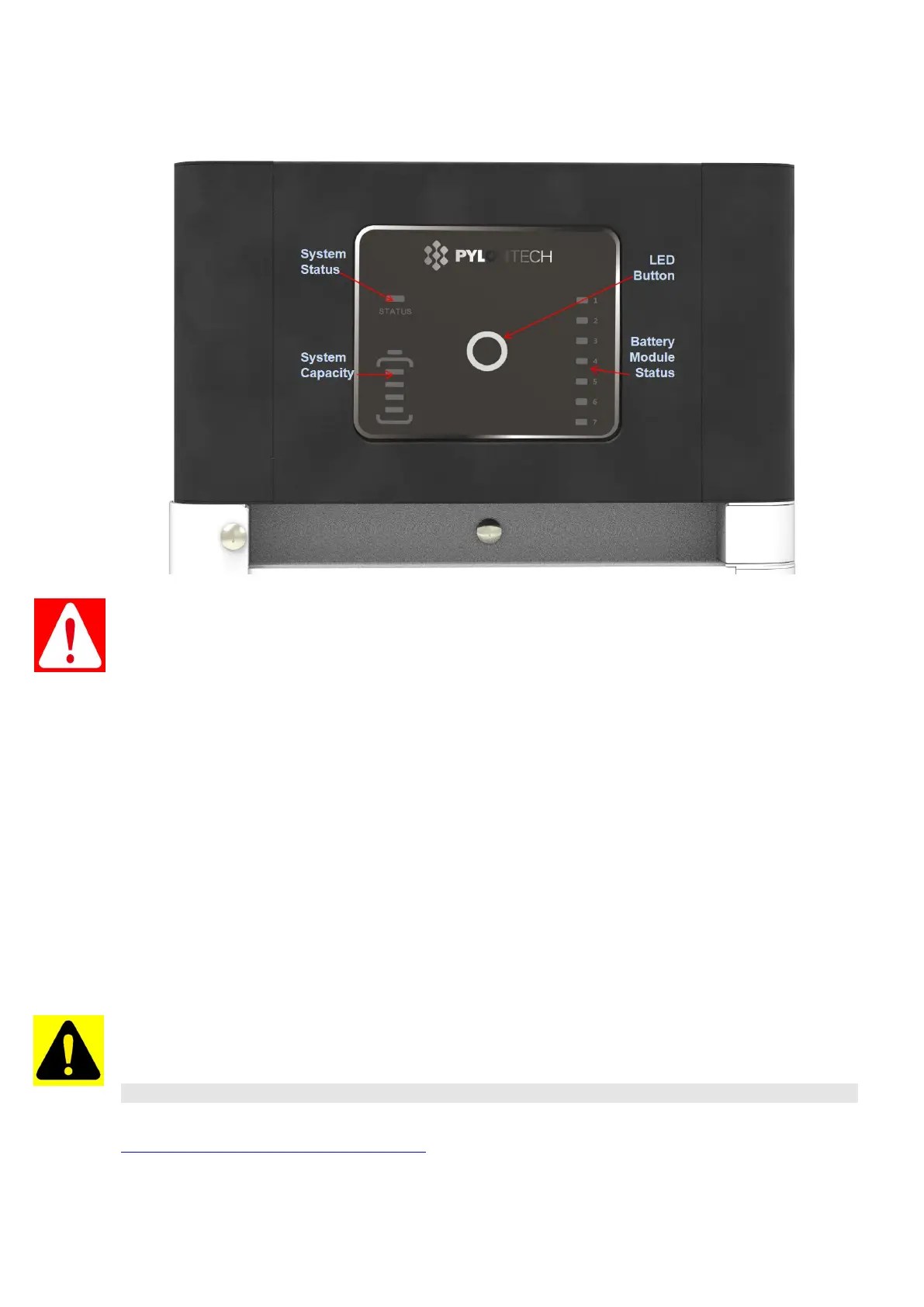Warning: If has failure during the self-check, must debug the failure then can start next step.
If the “STATUS” lamp shows solid orange from beginning, it means there has some failure
in the battery string, the Power Relays in BMS will open, must debug at first.
Note: The LED lamp will be off in 20sec without any operation.
Caution: it is suggested to fully charge the whole Battery Energy Storage System (BESS) first after
installation or after long time storage without charging. Depending on the soc level,
there will be a regularly (3 month) fully charge requesting during continuous operation
as well, it will be handled automatically by the communication between BESS and
external device.
After debug must install the Protection Cover of the Power Terminals back.
3.5.4 System turns off
When failure or before service, must turn the battery storage system off:
1) Turn off inverter or power supply on DC side.
2) Turn off BMS switch
3) Turn off power switch
4) Turn off switch between battery and inverter
Under emergency condition, it is suggested to turn off switch between battery system and
inverter first.
NOTE
After installation, DO NOT forget to register online for full warranty:
www.pylontech.com.cn/service/support