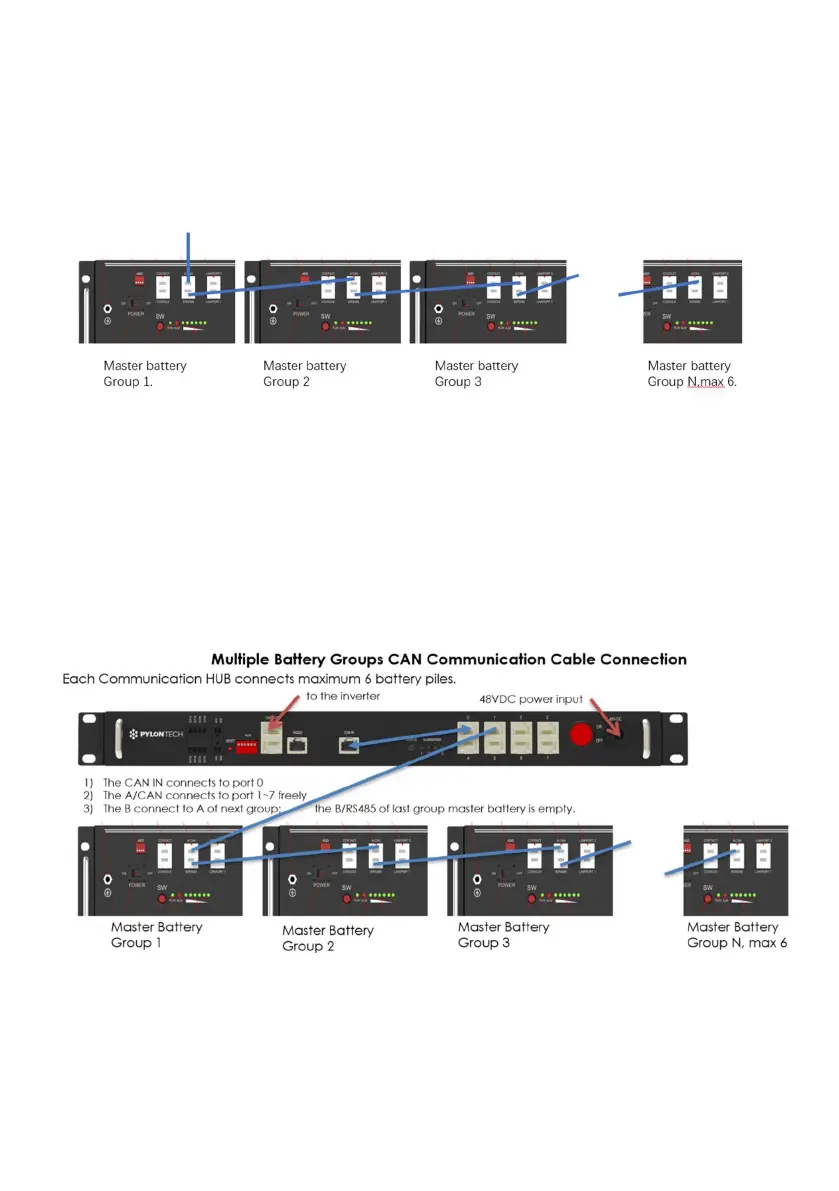27
By CAN:
1) connect power cable of LV-HUB.
2) Connect communication cable follow the picture.
the cable from master battery to LV-HUB, is recommended to use:
WI0SCAN30RJ1 or cable with pin 1~3 empty.
3) Make sure all dipswitch of master batteries is 0000, then turn ON batteries.
4) After all batteries running and buzzer of master battery in group1 rings 3
times. Means all groups are online.
5) Change the dip switch of master battery in group1 to 0100. Then connect
communication cable between LV-HUB and master battery in group 1.
6) Then turn ON LV-HUB.
Detailed information please refer to manual of LV-HUB.
