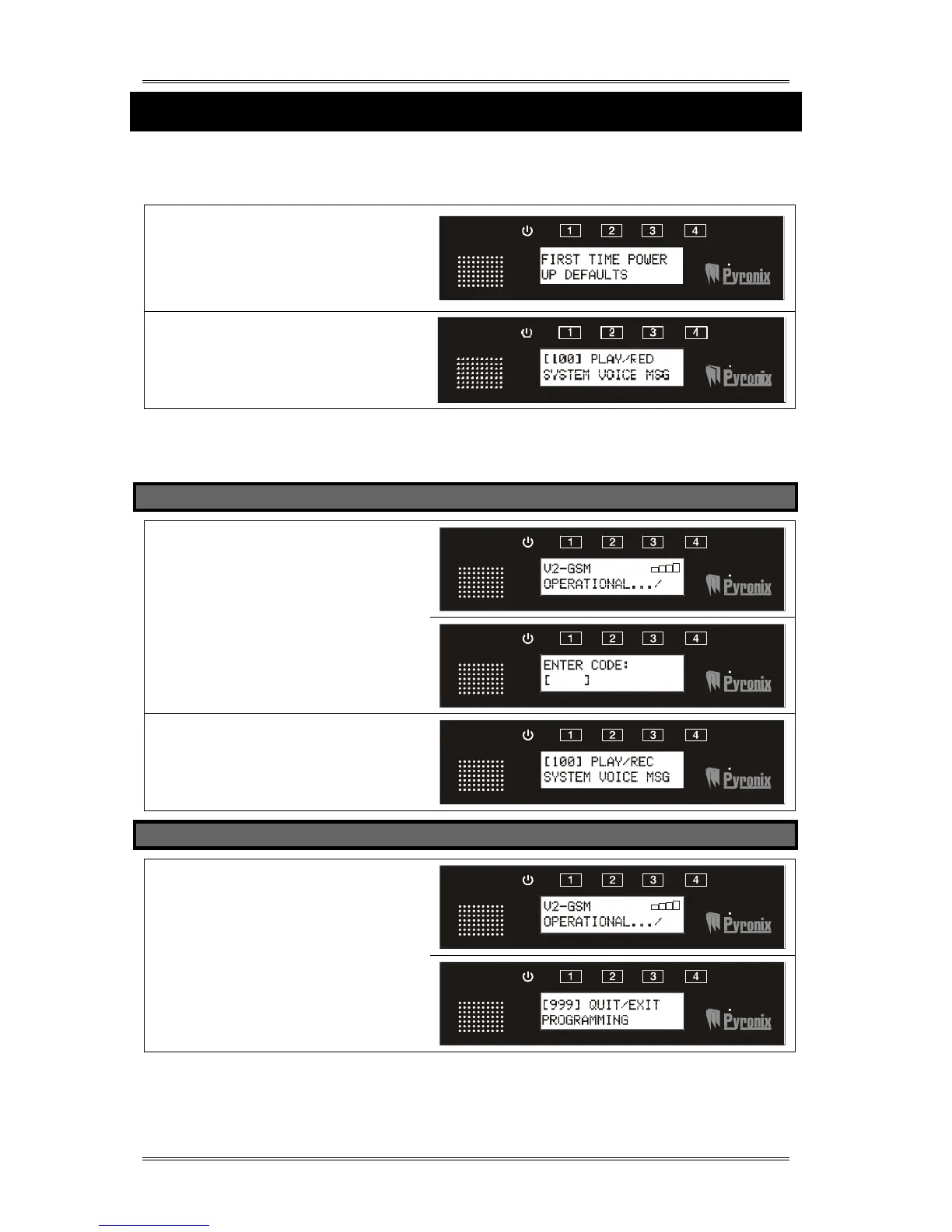V2 GSM Installation Manual
Pyronix Ltd Page: 6
CHAPTER 3: POWERING UP / ENGINEERS MENU
When the V2 GSM is powered up for the first time (after a SIM card has been installed) a
message will be displayed stating it is the ‘first time power up defaults’. Engineers’ mode
will then be automatically entered.
‘First time power up defaults’ will be
displayed when the V2 GSM is
powered up for the first time. Press
t, the V2 GSM will then enter
Engineers mode.
Engineers Mode:
If the display shows ‘USER PROG. REQ.’, this means that no telephone numbers or
voice/SMS messages have been programmed in the user menu. To operate the user
menu please see RINS1322 V2 GSM User Manual.
3.1 ENTERING THE ENGINEERS MODE
When the V2 GSM is fully operational
in ‘day mode’. Engineers mode can
be entered as follows:
Enter the engineer’s code (default
9999).
“[100] PLAY/REC SYSTEM VOICE
MESSAGES” will be displayed
Use the [ and ] keys to scroll
through the menus.
3.2 EXITING THE ENGINEERS MODE
To exit the engineer’s menu, type in
‘999’ or scroll to ‘[999] QUIT/EXIT
PROGRAMMING’
Press the t key
