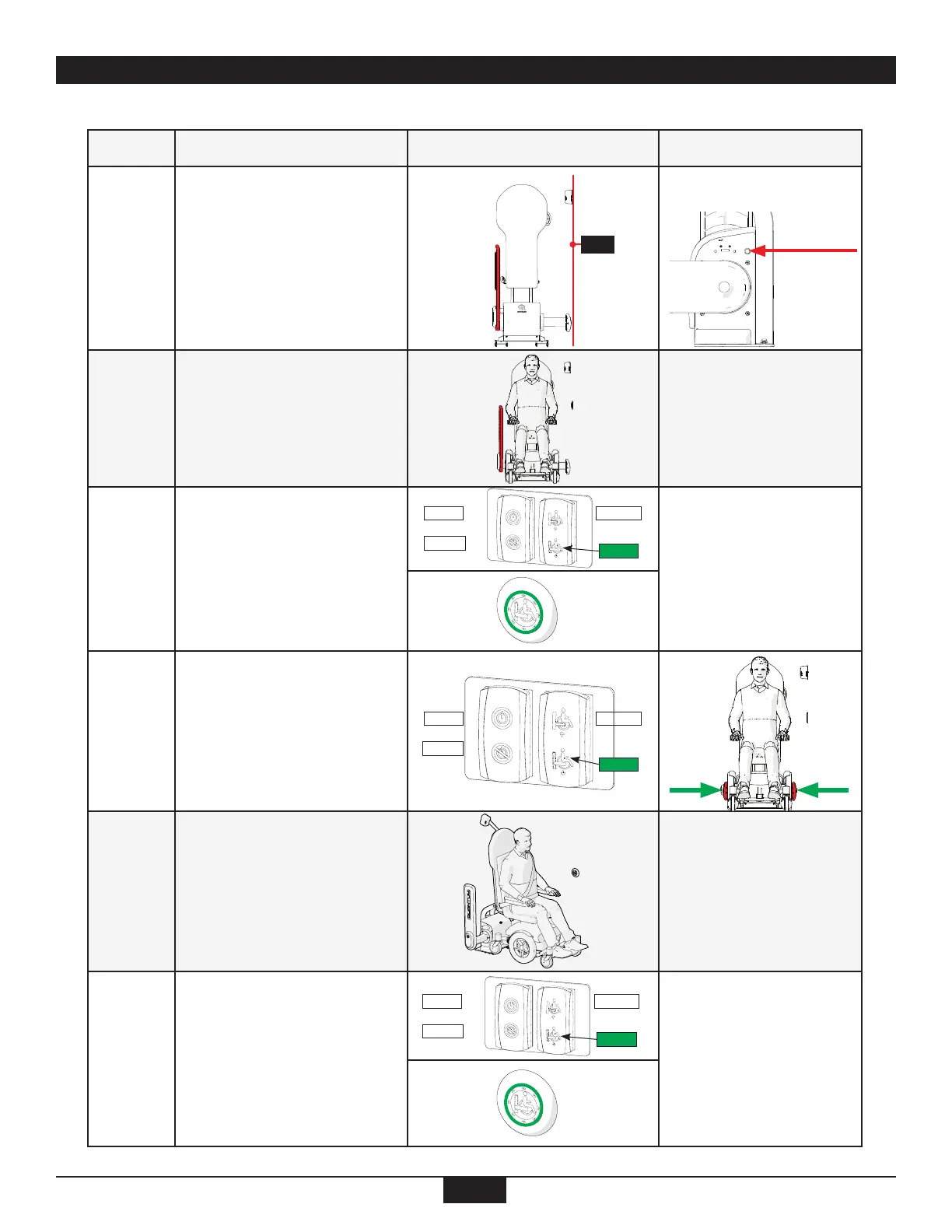12
OPERATIONAL SEQUENCE
8
Wall
ReleaseEnable
Secure
Disable
ReleaseEnable
Secure
Disable
ReleaseEnable
Secure
Disable
ACTION IMAGE COMMENTSNo.
1
2
3
4
5
6
Stowed
Engine running and parking
brake engaged. Quantum re-
set switch must be set to ON.
Quantum is at Stowed position
Boarding
Have occupant maneuver in to
the securement area and
position facing the rear of the
bus, centered on the backrest
between the two arms.
Securing
Press secure to begin the
securement process or press
enable to allow occupant
begin process using occupant
interface
Final Capture
The flashing will change to
inform the operator to
complete the securement pro-
cess by pressing secure on the
operator interface.
Release
Unbuckle and release
brake or power on device.
Press release or press
enable to allow occupant
begin process using
occupant interface.
Occupant Securement
Offer occupant securement
and assist if necessary.
Occupant is Secured and
ready for transport.
Reset switch located on
inner side of the body
The Occupant interface
will flash green. The arm
will rotate down beeping
twice and will capture the
device
User must be centered as
much as possible for ease
of securement
Occupant is ready to exit.
Reset Switch
Activate
and Wait
30 secs.