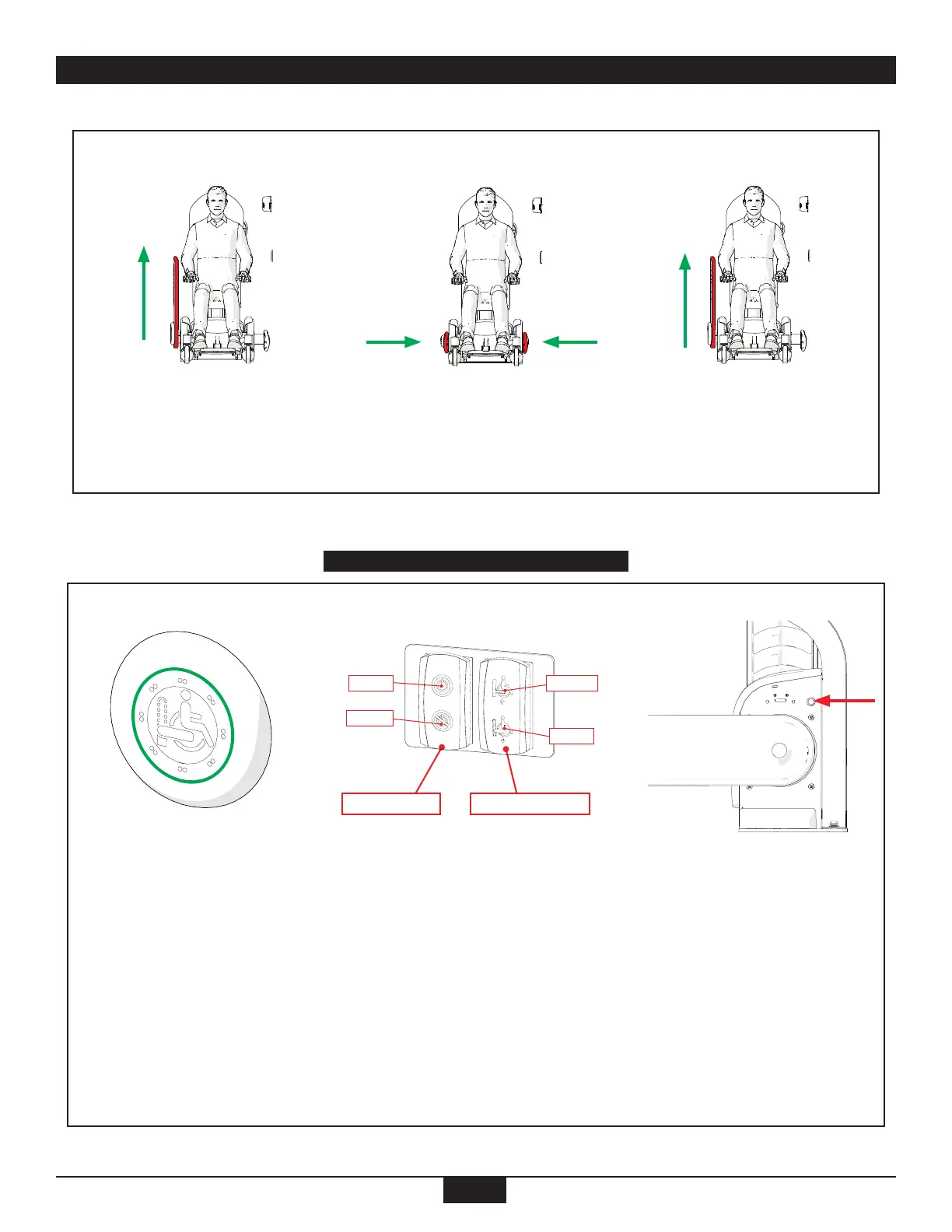7
SYSTEM DEFINITIONS
One Cycle
1. From Stow Position initiate secure sequence by pressing the opperator or user interface.
2. QUANTUM® unit will beep twice alerting the operator while the capture is completed. QUANTUM®
will beep twice again after completion.
3. To release press operator or user interface.
Driver Interface
Master Switch
(On/Off Occupant Interface)
Used to disable the Occupant Interface
when not in use and enable the
Occupant Interface when in use.
Used to disable and enable the marker
lights on aisle side rotation arm.
Occupant Switch
Used for communicating, commanding
movement, indicating current
status, Securing and Releasing the
QUANTUM® from the Driver Interface.
Reset Switch, Driver and Occupant Interfaces.
Reset Switch
Used to reset {turn “OFF” (Pressed) and
“ON” (Depressed) } the QUANTUM® when
power failure occurs, when its sequence is
disrupted or once obstruction is removed.
Occupant Interface
One-touch pushbutton use by the
occupant of the WMD to Secure and
Release the QUANTUM® .
Master Switch Occupant Switch
Disable
Enable Release
Secure