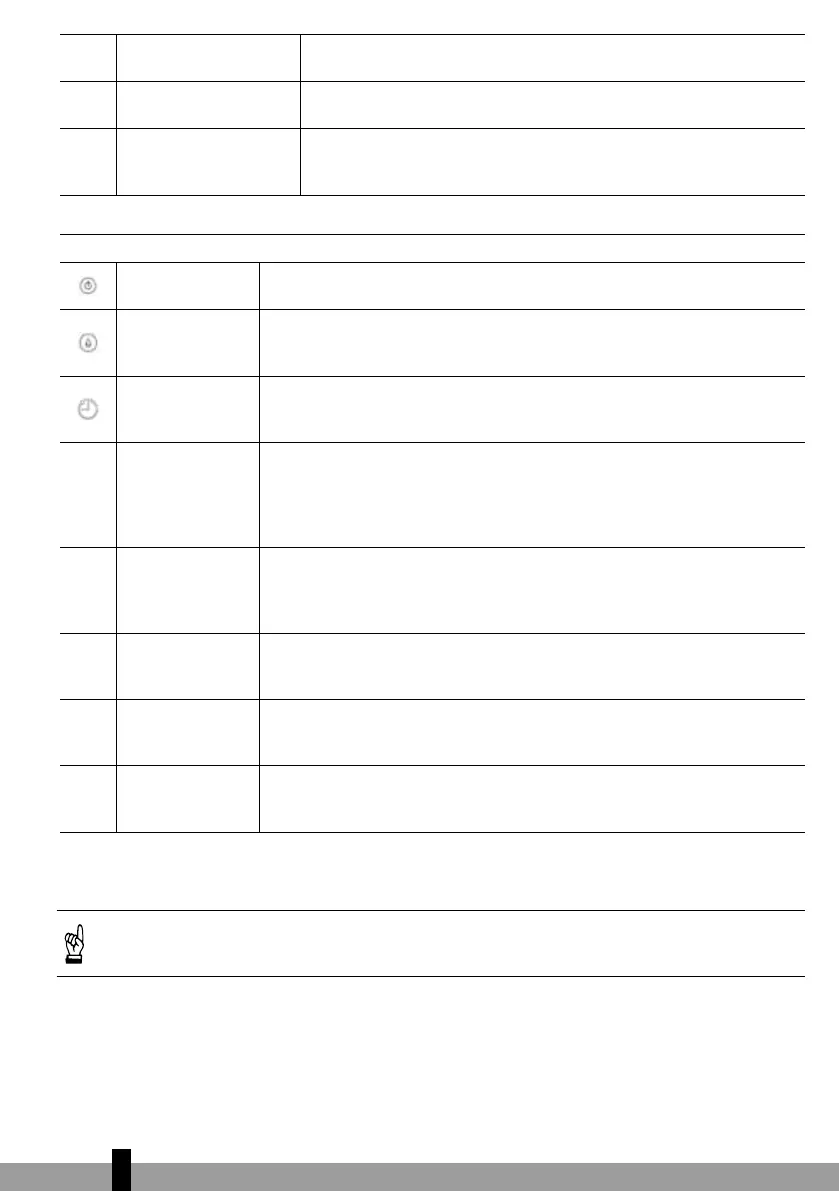4
24
TIMER INDICATOR 2H
4H 6H
Touch [TIMER] button to set time , the timer indicator lights on.
It shows 2h~4h~6h.
CONT INDICATOR
When the machine is running in CO mode, The CONT indicator
lights up.
40% 50% 60%
HUMIDITY INDICATOR
When selecting the humidity setting, the green indicator will
light on and the dehumidier will start dehumidifying according
to the set humidity.
OPERATING CONTROL FUNCTIONS:
When user plugs the appliance into power socket. The appliance is in standby.
ON/OFF
On: Turn “On/Off”. The appliance will start to work.
Off: Press the “ON/OFF” again to turn off the appliance.
HUMIDITY
The appliance could set the humidity: CONT~40%~50%~60%~CONT.
The digital tube will show CONT~40%~50%~60%~CONT... in circula-
tion.
TIMER
When appliance is powered on, press Timer (2h-4h-6h) for the
reservation of operating, The timer indicator lights on. It shows
2h~4h~6h.
WATER FULL
When the water tank is full, the unit will alarm, The power light and
the water full indicator light up .The appliance will automatically
stop operating. Empty the water and then ret the water tank. The
appliance will automatically operates in last setting. Compressor will
starts operating after 5 minutes.
AUTOMATIC
DEFROSTING
When using the appliance in low temperature environments, frost
may build up inside the unit. The unit has an automatic defrosting
function and will automatically activate defrost mode. The Power light
and Deforst indicator will illuminate.
COMPRESSOR
PROTECTION
This appliance is equipped with compressor protection function that is,
compressor has ve minutes period between starts operation and shut
down.
MEMORIZE
Appliance will memorize previous setting when power plug is con-
nected.(Child lock and Timer will not be memorized). Appliance will
operates in default setting when power plug is disconnected.
AUTOMATIC
RESTART AFTER
POWER FAILURE
Appliance will automatically turn on and operates in last setting after
power returns. (Timer will not be memorized).
EMPTY THE WATER TANK
There are two ways of emptying the water tank. The rst is doing so manually, the second is by
using a drain hose.
Only remove the tank when the appliance is not in operation and unplugged.
MANUAL PROCESS
1. Remove the tank, see pic 1.5., from the unit.
2. Grab on rmly to the tank and prevent any water dropping from the tank.
3. Empty the tank carefully in a sink or other location specied for drainage water.
4. Clean the tank if necessary with a dry cloth.
5. Place the tank in the appliance.