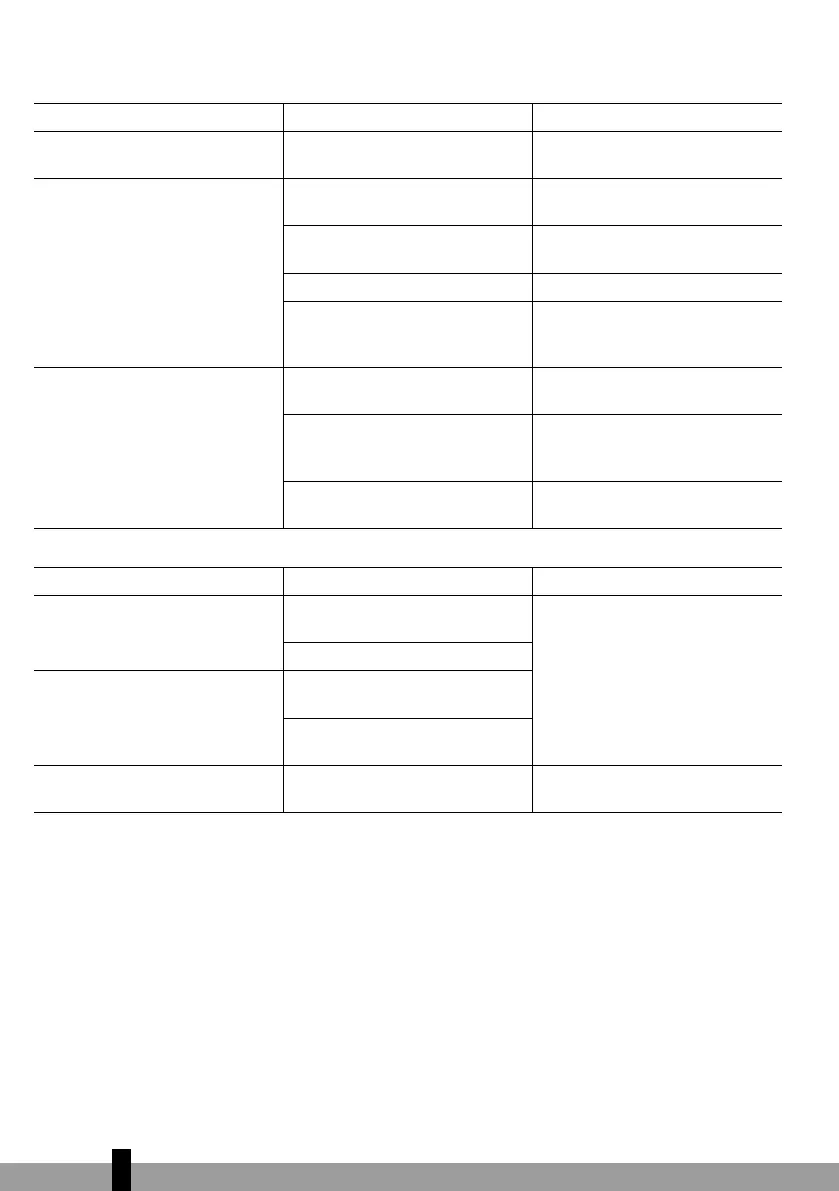4
34
E. TROUBLESHOOTING
Troubleshooting table
PROBLEM CAUSE SOLUTIONS
The unit does not work. The power is not connected. Insert the plug into the wall
outlet.
The device does not
dehumidify.
The water container is full. Remove the water from the
container.
The water container has not
been replaced correctly.
Place the water container in
the correct position.
The air filter is clogged. Clean the air filter.
The dehumidifier has reached
its pre-set level.
It is normal that the device
does not dehumidify in these
conditions.
The dehumidier works, but
reduces the relative humidity
insufciently.
The room is too large.
We recommend using a dehu-
midifier with a greater capacity.
There are too many sources of
humidity.
We recommend using a
dehumidifier with a greater
capacity.
There is too much ventilation. Reduce ventilation (e.g. close
windows and shut doors.)
Error codes
Error codes Conditions Solutions
C1 Open cut/Short cut of the NTC
thermistor
Contact the dealer or an au-
thorized technician
NTC thermistor ≥40ºC
C2 Open cut/Short cut of the tem-
perature sensor
The temperature humidity
sensor is misconnected
C8 Refrigerant leakage See the safety sentences and
instructions