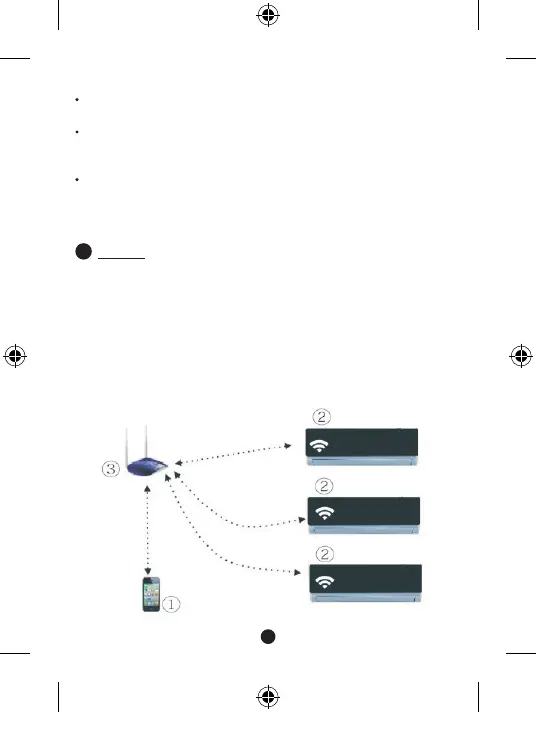26
SETUP4
1. WIFI Router Home Control Mode
In the Home Control Mode a WIFI router is needed to connect the
smart phone to the AC units.
1) Smart Phone
2) Smart Air conditioner
3) WIFI Router
Due to different network situations, occasional request time-outs
can occur, in which case it is necessary to reconfigure the network.
Due to different network situations, the control process may time
out occasionally. If this situation occurs, the information shown on
the display and on the APP may not be the same.
For further information, on router installation and internet
connection, please contact your local network administrator.
2. How to install the smart kit
1) Remove the protective cap of the smart kit.
2) Open the front panel and insert the smart kit into the reserved
port.
3) Attach the QR code packed with the SMART KIT to the side panel
of the machine, ensure it is placed conveniently in order to be
scanned by the mobile phone.
WiFi kit Manual.indd 26 08-03-16 12:23