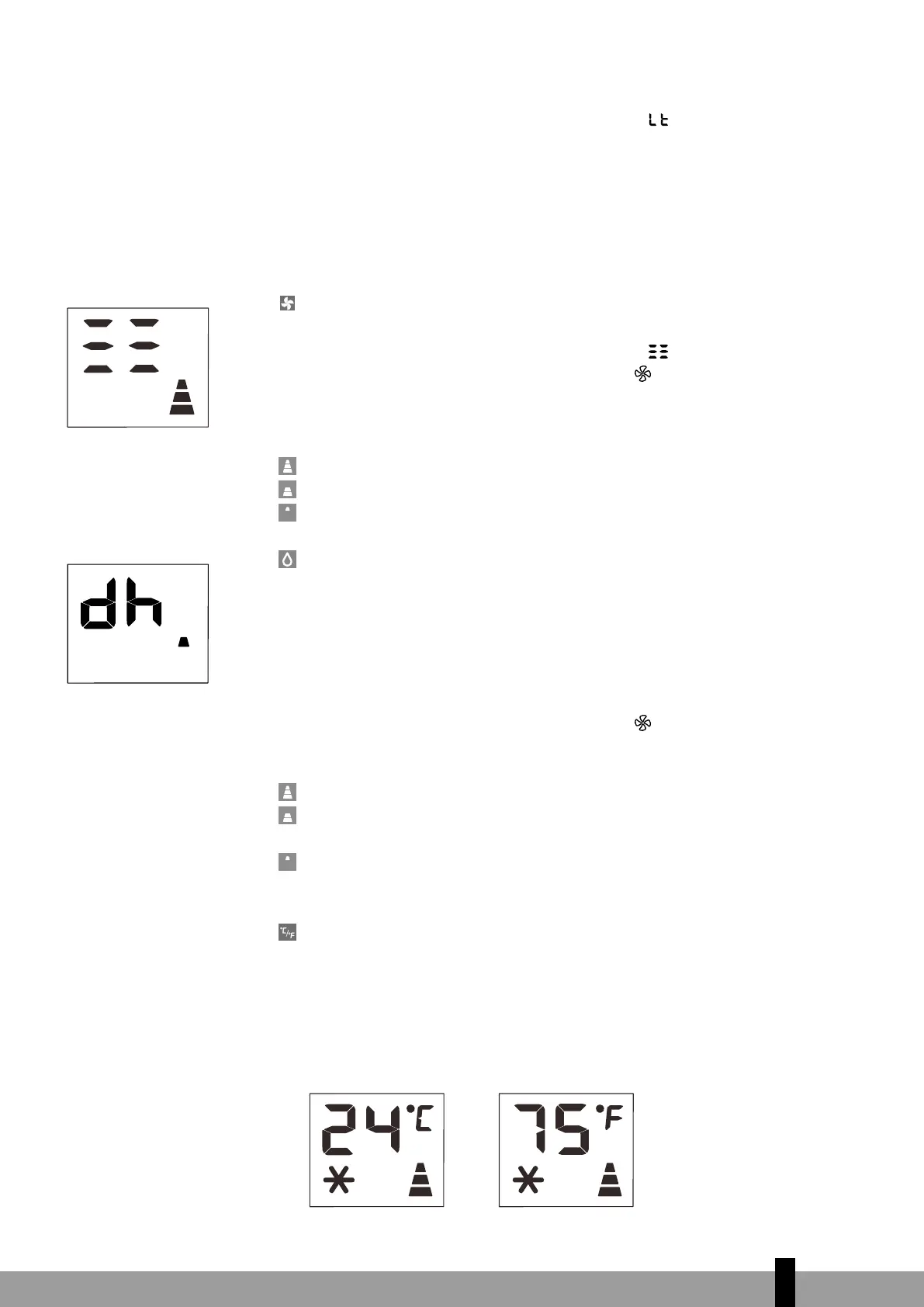4
55
N.B.: - When operating in very cold rooms, the appliance defreezes automatically,
momentarily interrupting normal operation. ”
” appears on the display.
During this operation, it is normal for the noise made by the appliance to
change.
- In this mode, you may have to wait for a few minutes before the appliance
starts giving out hot air.
- In this mode, the fan may operate for short periods, even though the set
temperature has already been reached.
FAN MODE
When using the appliance in this mode, the air hose does notneed to be attached.
• Press the M button a number of times until the
symbol appears.
• Select the required fan speed by pressing the
button.
Three speeds are available:
Three speeds are available:
Maximum speed: for maximum fan power
Medium speed: reduces noise levels but still maintains a good level of comfort
Low speed: for silent operation
DRY MODE
Ideal to reduce room humidity (spring and autumn, damp roomsrainy periods, etc).
In dry mode, the appliance should be prepared in the same way as for cool mode,
with the air exhaust hose attached to enable the moisture to be discharged
outside.
To set this mode correctly:
• Press the M button a number of times until thedh symbol appears.
• Select the required fan speed by pressing the
button.
Three speeds are available:
Maximum speed: to achieve the best dehumidify effect.
Medium speed: can reduce noise level but still maintances a better dehumidify
effect.
Low speed: for silent operation but weaken the dehumidify effect relatively.
SWITCH THE UNIT OF TEMPERATURE
When the appliance is standby, press the M button 20 seconds, then you can
change the unit of temperature.
For example:
Before change, in cool mode, the screen display like fig 1.
After change, in cool mode, the screen display like fig 2.
Fig. 1 Fig. 2