
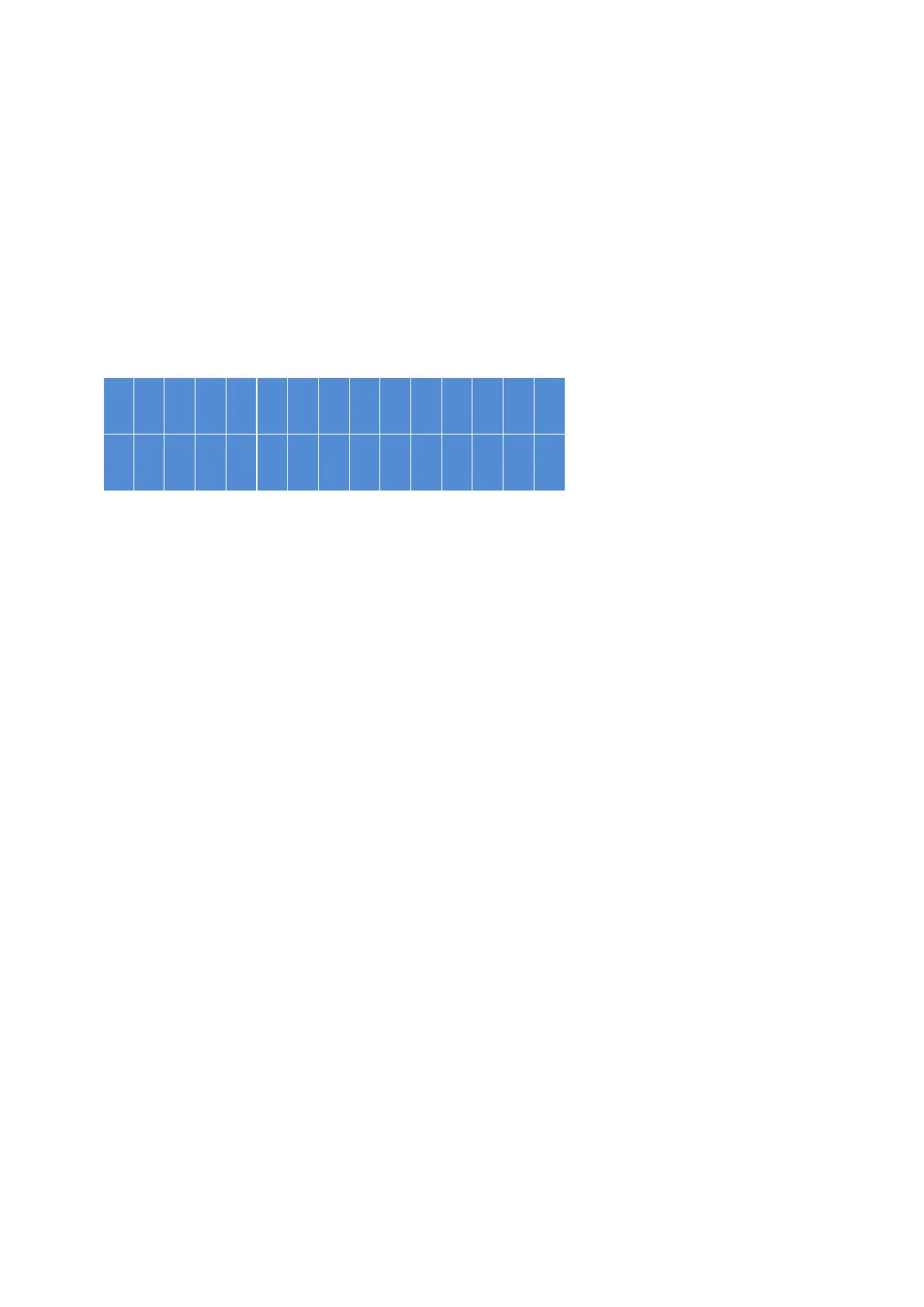 Loading...
Loading...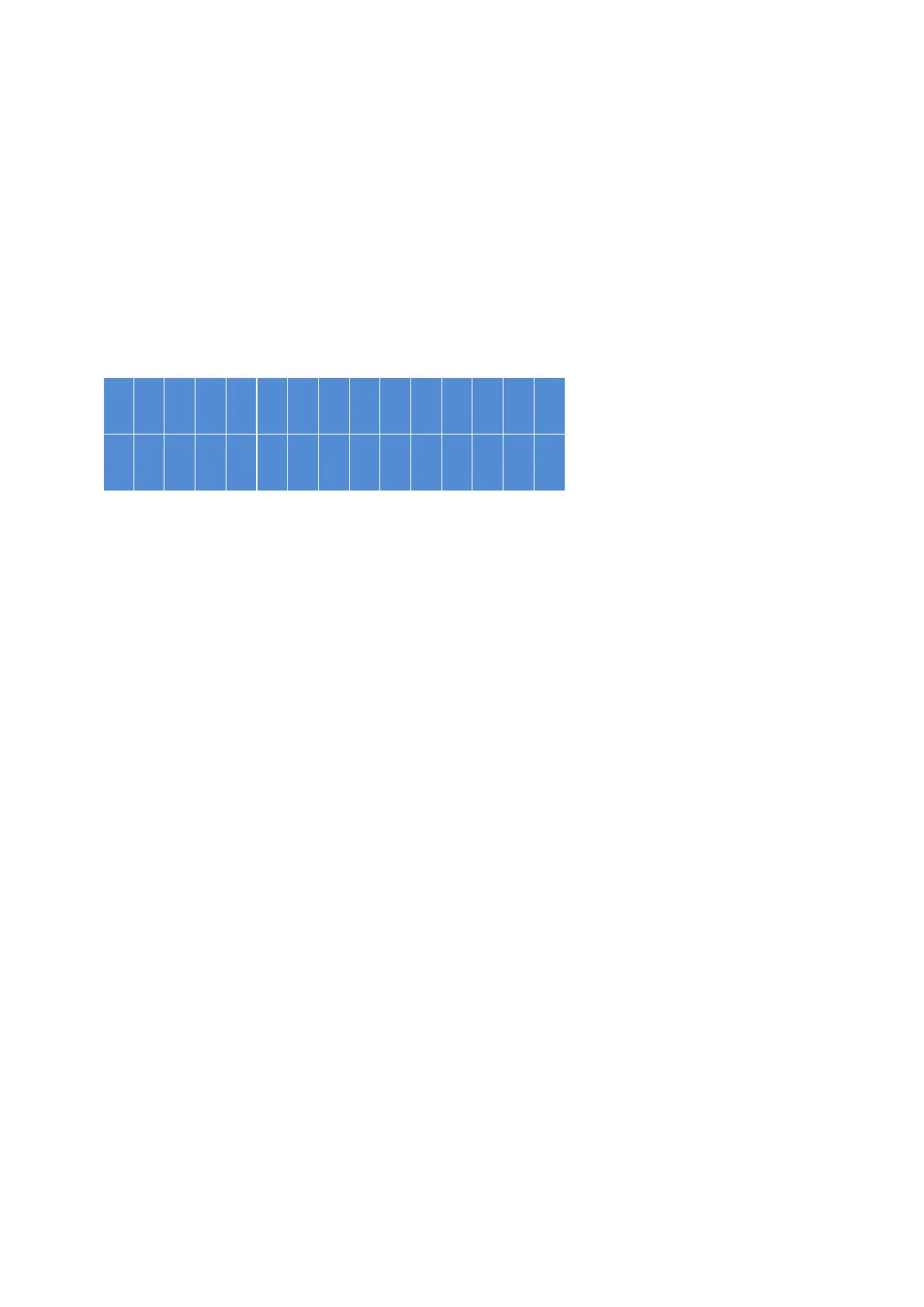
Do you have a question about the QNAP TS-431P and is the answer not in the manual?
| Processor cores | 2 |
|---|---|
| Processor model | AL212 |
| Processor family | Annapurna Labs |
| Processor frequency | 1.7 GHz |
| Flash memory | 512 MB |
| Internal memory | 1 GB |
| Internal memory type | DDR3 |
| RAID levels | 0, 1, 5, 6, 10, JBOD |
| RAID support | Yes |
| Storage drive size | - \ |
| Storage drive capacity | 0 GB |
| Supported file systems | FAT32, HFS+, NTFS, ext3, ext4 |
| Storage drive interface | - |
| Storage drives installed | No |
| Storage drive sizes supported | 2.5, 3.5 \ |
| Supported storage drive types | HDD & SSD |
| Total installed storage capacity | 0 TB |
| Number of storage drives installed | 0 |
| Number of storage drives supported | 4 |
| Supported storage drive interfaces | Serial ATA, Serial ATA II, Serial ATA III |
| Ethernet LAN data rates | 10, 100, 1000 Mbit/s |
| Supported network protocols | IPv4, IPv6, CIFS/SMB, AFP (v3.3), NFS(v3), FTP, FTPS, SFTP, TFTP, HTTP(S), Telnet, SSH, iSCSI, SNMP, SMTP, SMSC |
| USB 2.0 ports quantity | USB 2.0 ports have a data transmission speed of 480 Mbps, and are backwards compatible with USB 1.1 ports. You can connect all kinds of peripheral devices to them. |
| USB 3.2 Gen 1 (3.1 Gen 1) Type-A ports quantity | 3 |
| Chassis type | Tower |
| Cooling type | Active |
| Fan diameter | 120 mm |
| Product color | White |
| LED indicators | HDD, LAN, Status, USB |
| Number of fans | 1 fan(s) |
| Cable lock slot type | Kensington |
| Type | NAS |
| Noise level | 19.5 dB |
| Device class | Home & Home Office |
| Share folder | CIFS/SMB |
| Backup features | Cloud, iSCSI LUN |
| Browser supported | Internet Explorer 10+, Firefox 8+, Safari 4+, Chrome |
| Security algorithms | 256-bit AES, HTTPS, SNMP, SSH, SSL/TLS |
| Operating temperature (T-T) | 0 - 40 °C |
| Operating relative humidity (H-H) | 5 - 95 % |
| Fan voltage | 12 V |
| AC input voltage | 100-240 V |
| Power supply location | External |
| Power consumption (typical) | 26.7 W |
| Number of power supply units | 1 |
| Power supply unit (PSU) capacity | 90 W |
| Cables included | AC, LAN (RJ-45) |
| Operating system version | 4.2 |
| Operating system installed | QNAP Turbo System |
| Server operating systems supported | Windows Server 2003, Windows Server 2008 R2, Windows Server 2012, Windows Server 2012 R2 |
| Windows operating systems supported | Windows 10 Education, Windows 10 Education x64, Windows 10 Enterprise, Windows 10 Enterprise x64, Windows 10 Home, Windows 10 Home x64, Windows 10 Pro, Windows 10 Pro x64, Windows 7 Enterprise, Windows 7 Enterprise x64, Windows 7 Home Basic, Windows 7 Home Basic x64, Windows 7 Home Premium, Windows 7 Home Premium x64, Windows 7 Professional, Windows 7 Professional x64, Windows 7 Starter, Windows 7 Starter x64, Windows 7 Ultimate, Windows 7 Ultimate x64, Windows 8, Windows 8 Enterprise, Windows 8 Enterprise x64, Windows 8 Pro, Windows 8 Pro x64, Windows 8 x64 |
| Depth | 169 mm |
|---|---|
| Width | 160 mm |
| Height | 219 mm |
| Weight | 3000 g |
| Package weight | 4300 g |