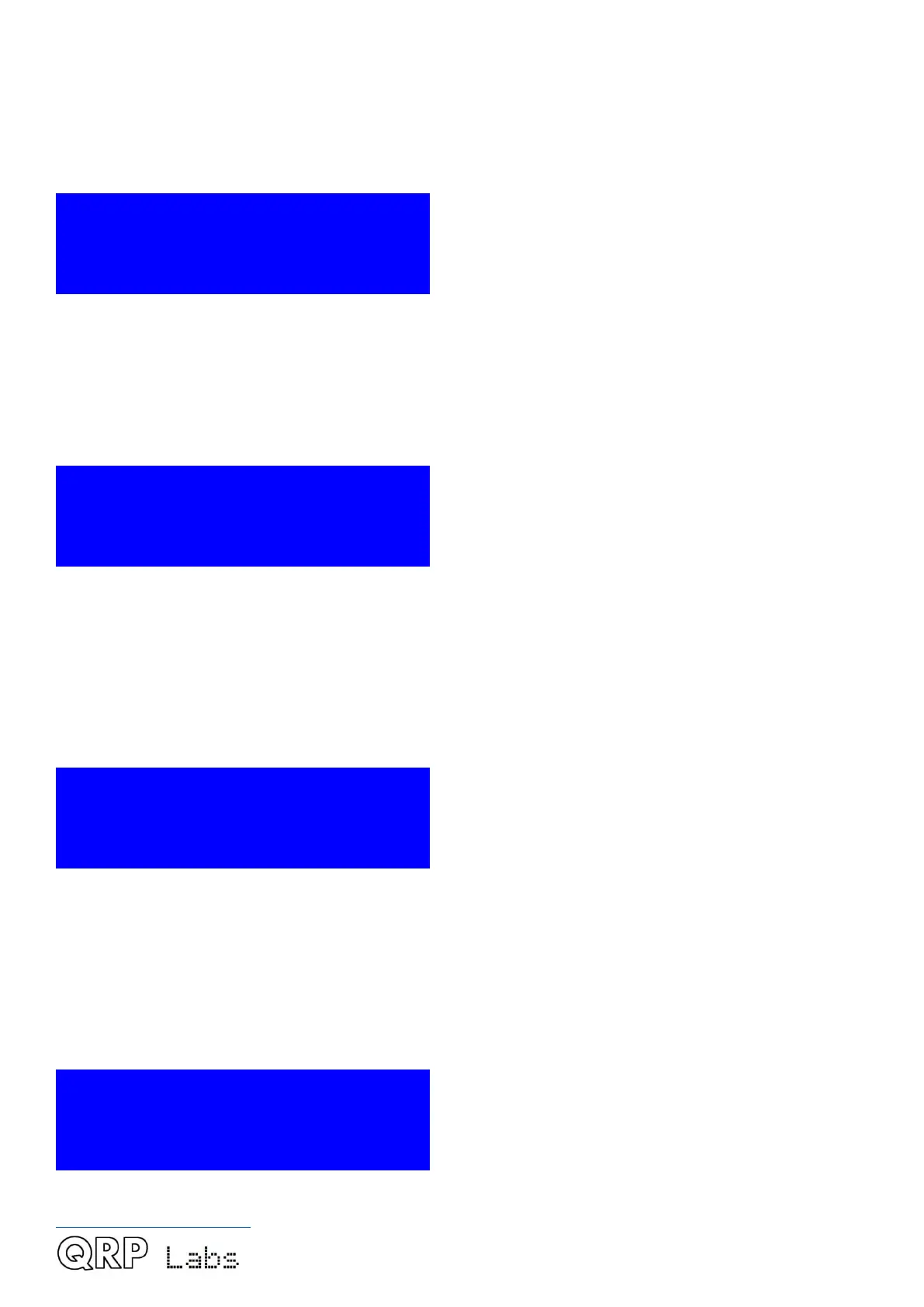described in the earlier section “Adjustment and alignment” at the end of the assembly part of the
assembly manual.
Use a 50-ohm dummy load during alignment!
8.8 I-Q bal
Press Select!
Pressing the “Select” button activates the signal generator on the configured frequency with an
offset to put the received signal in the unwanted sideband. It displays a bar on the screen showing
the measured audio amplitude at 700Hz. The I-Q balance trimmer potentiometer should be
adjusted for minimum measured amplitude. This process is described in the section “Adjustment
and alignment” at the end of the assembly part of the assembly manual.
8.9 Phase Lo
Press Select!
Pressing the “Select” button activates the signal generator on the configured frequency with an
offset to put the received signal in the unwanted sideband at the audio frequency configured (for
example, 600Hz). It displays a bar on the screen showing the measured audio amplitude. The Low
frequency phase adjustment trimmer potentiometer should be adjusted for minimum measured
amplitude. This process is described in the section “Adjustment and alignment” at the end of the
assembly part of the assembly manual.
8.10 Phase Hi
Press Select!
Pressing the “Select” button activates the signal generator on the configured frequency with an
offset to put the received signal in the unwanted sideband at the audio frequency configured (for
example, 800Hz). It displays a bar on the screen showing the measured audio amplitude. The
High frequency phase adjustment trimmer potentiometer should be adjusted for minimum
measured amplitude. This process is described in the section “Adjustment and alignment” at the
end of the assembly part of the assembly manual.
8.11 Cal ref osc
Press Select!
If you have connected a GPS receiver module such as the QRP Labs QLG1 GPS receiver
http://qrp-labs.com/qlg1 with a one pulse per second (1pps) output signal, then when you press
QCX operang manual, rmware 1.07, manual edit 0.03 36