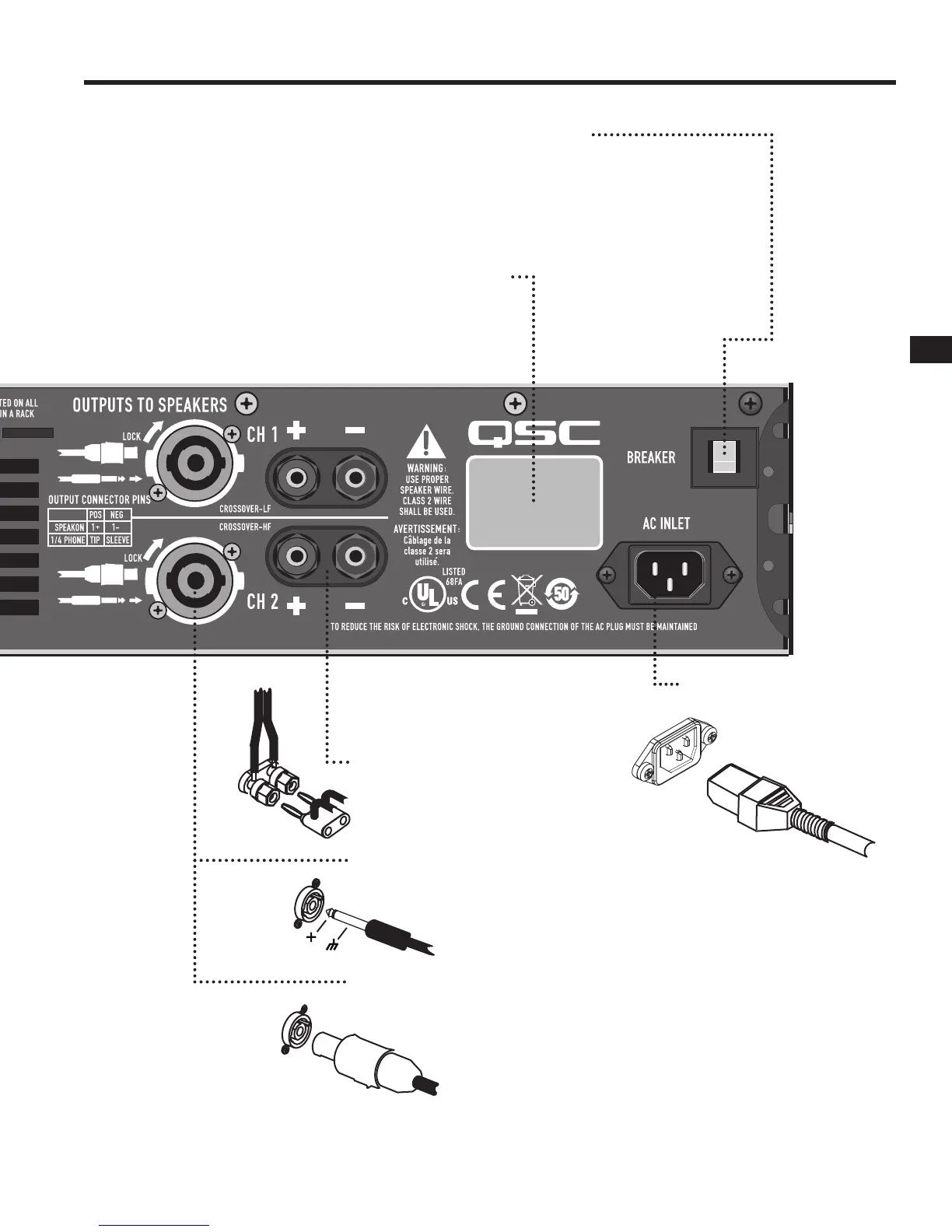7
EN
AC BREAKER RESET
If the amplier shuts off after a long burst of power,
turn off the AC switch and check the circuit breaker.
The button can be pressed back in after a 30 second
cool-down period. If the breaker trips repeatedly,
the amplier may need servicing.
SERIAL NUMBER AND RATINGS
The rated AC voltage and output power
is shown on the serial number plate.
Record the serial number in a safe place.
AC INLET
BINDING POSTS
Accepts banana plugs
(not permitted in CE regions).
Bare wires or terminals may be
inserted into the side holes.
1/4-INCH CONNECTORS
Insert plug into the center of
the Speakon-Combo jack.
Use only heavy duty speaker cables.
SPEAKON CABLES (2 wire type):
Insert and turn until the connector clicks.
Use the thumb latch or locking ring
to release the plug.
SPEAKER CONNECTIONS