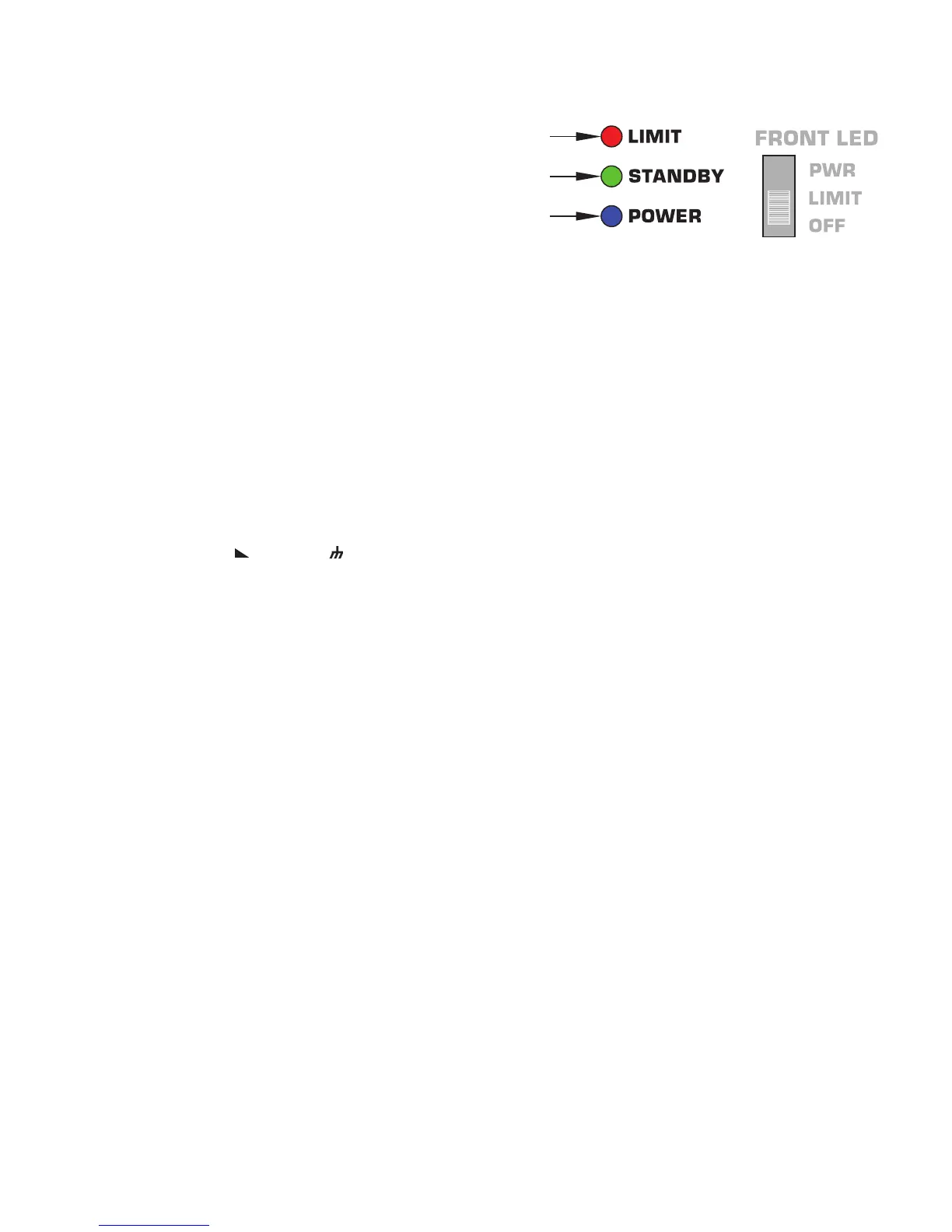19
Rear LED Indicators
Blue POWER LED
Refer to Figure 31, 1
• Illuminates when the AC power switch is in the ON position, the amplifier is
not in standby, the AC mains power cord is properly connected, and the AC
mains are functioning properly
• Extinguishes when the AC Power switch is not in the ON position, or
off, AC mains power is not available to the loudspeaker, or the amplifier
enters STANDBY.
• If the LED does not illuminate within five minutes of turning the POWER switch to the ON position, verify the AC power cord is properly attached to
the loudspeaker and plugged into the proper AC outlet. Verify the outlet is functioning properly.
• If the AC power cord is serviceable and the AC mains power is present, but the loudspeaker fails to operate, the loudspeaker may require servicing.
Contact QSC’s Technical Services department using the information provided on the last page of this document.
Green STANDBY LED
Refer to Figure 31, 2
All KLA Series loudspeakers are equipped with an automatic standby feature to conserve energy when not in use.
If either no audio signal is present at the input of a KLA Series system for five minutes, the ATTEN knob is turned to ∞ for five minutes, or the
REMOTE GAIN connector has connected to for 5 minutes, the unit goes into STANDBY and the green STANDBY LED illuminates.
• No other LEDs illuminate when the unit is in STANDBY, with the exception of the SIGNAL LED when an audio signal is present.
• When the amplifiers are in STANDBY, a small amount of current continues to flow, keeping the amplifiers awake. The time it takes to come out of
STANDBY to the full operational mode is negligible, producing no audible effect.
• You can bring a KLA Series loudspeaker out of standby manually by turning the POWER switch off and then back to the ON position.
Red LIMIT LED
Refer to Figure 31, 3
The red LIMIT LED illuminates when:
• When limiting is active, to protect and avoid damage to the amplifier (GuardRail™) or loudspeakers (Excursion Limiting).
• The signal level at any frequency is too high, causing the DSP to limit the signal, preventing damage to the amplifier and/or loudspeakers.
• The amplifier is too hot due to prolonged use at extreme SPL levels or in very high ambient temperatures (GuardRail™).
If the LIMIT LED is illuminated, and the ATTEN control is at maximum (∞ / ccw), your KLA Series loudspeaker requires service by qualified personnel.
DSP Features
The KLA Series features advanced DSP (digital signal processing) circuitry that performs many functions. Some functions are set at the design/
production level and are not user accessible. These functions include crossovers, time alignment, limiting and protection, thermal management some
of which are implemented using a number of proprietary features. QSC has designed exclusive DSP functions that greatly enhance the capabilities and
performance of the KLA Series systems.
— Figure 34 —
1
2
3