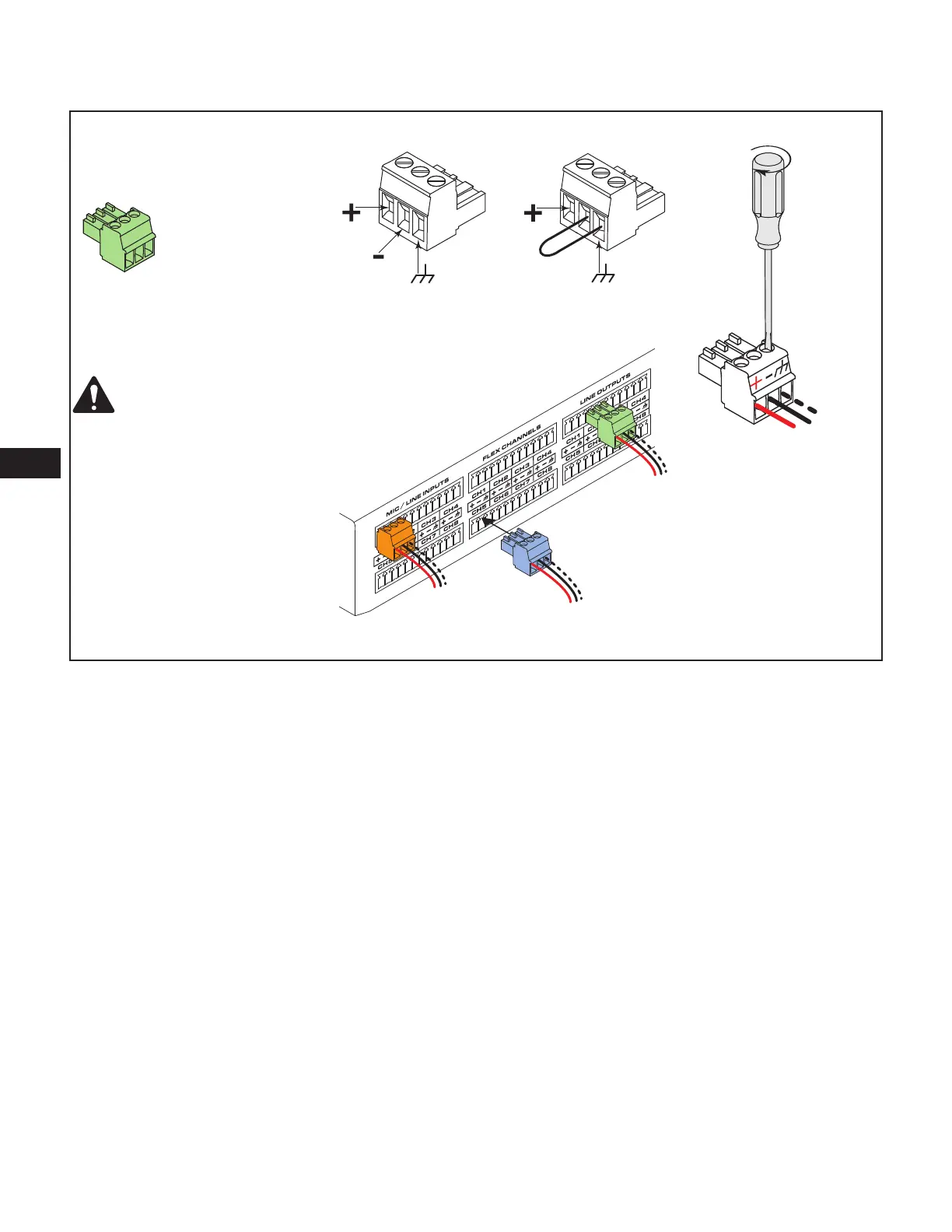8
EN
Core 110 Series Audio Connections
Input / Output Connectors
Figure 5 – Figure 8
3-Pin, color-coded, Euro Connectors
• Mic/Line Inputs (8 orange)
• Flex Channels (8 blue)
• Mic/Line Outputs (8 green)
CAUTION!: A single
channel consists of three
pins. It is possible to plug in
a connector that straddles
two channels. Be sure that
the plugs do not straddle
two channels.
— Figure 5 —
Balanced
— Figure 6 —
Unbalanced
— Figure 7 —
— Figure 8 —
