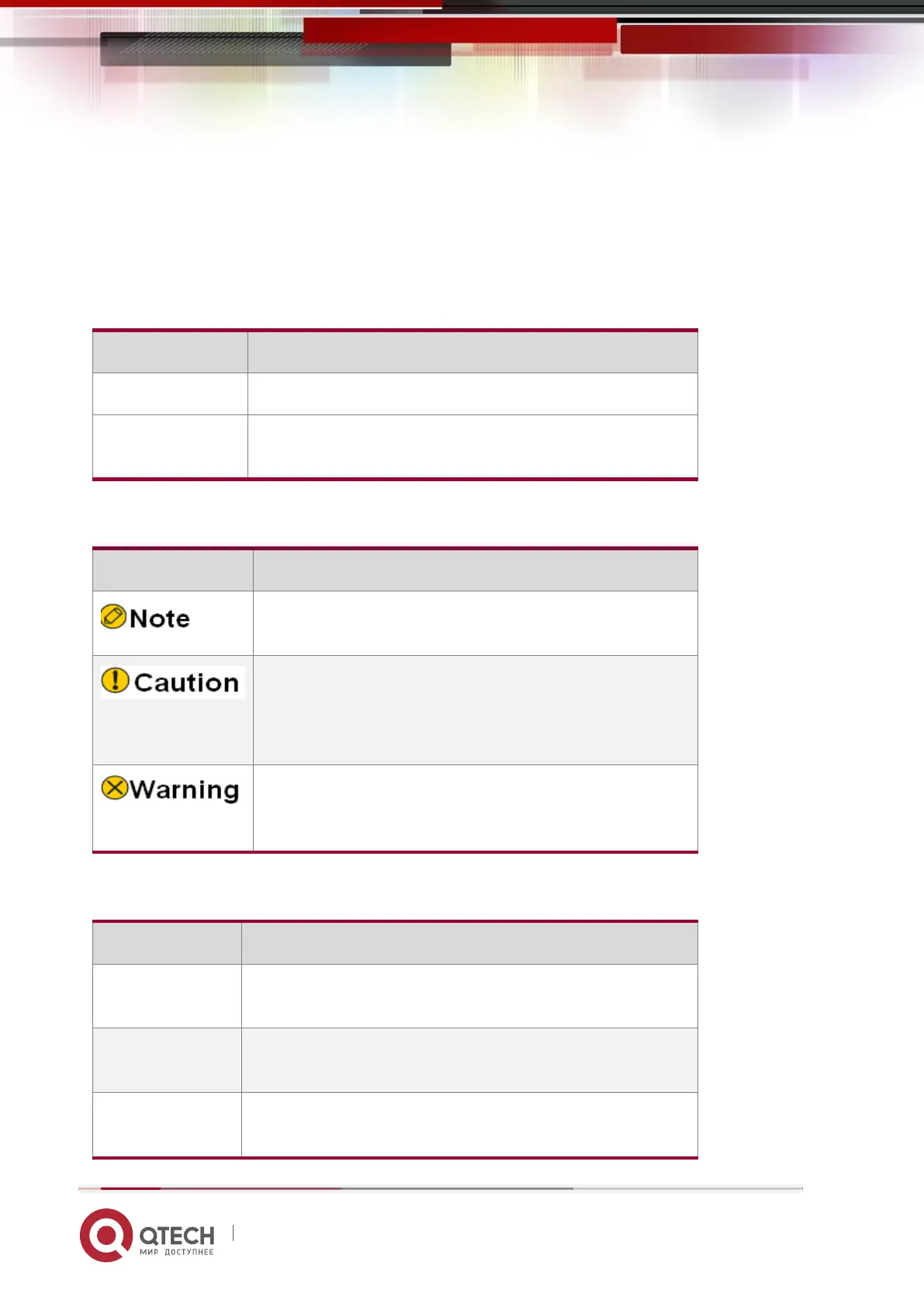www.qtech.ru
Commissioning engineers
Field maintenance engineers
System maintenance engineers
Conventions
Conventions of screen output format:
Represents the output information of the screen
The red part represents the key information in the
screen output
Conventions:
An alert that contains additional or supplementary
information.
An alert that calls attention to important information
that if not understood or followed can result in data
loss, data corruption, or damage to hardware or
software.
An alert that calls attention to important information
that if not understood or followed can result in personal
injury or device damage.
Command conventions:
Bold text represents commands and keywords that you
enter literally as shown.
Italic text represents arguments that you replace with
actual values.
Square brackets enclose syntax choices (keywords or
arguments) that are optional.
