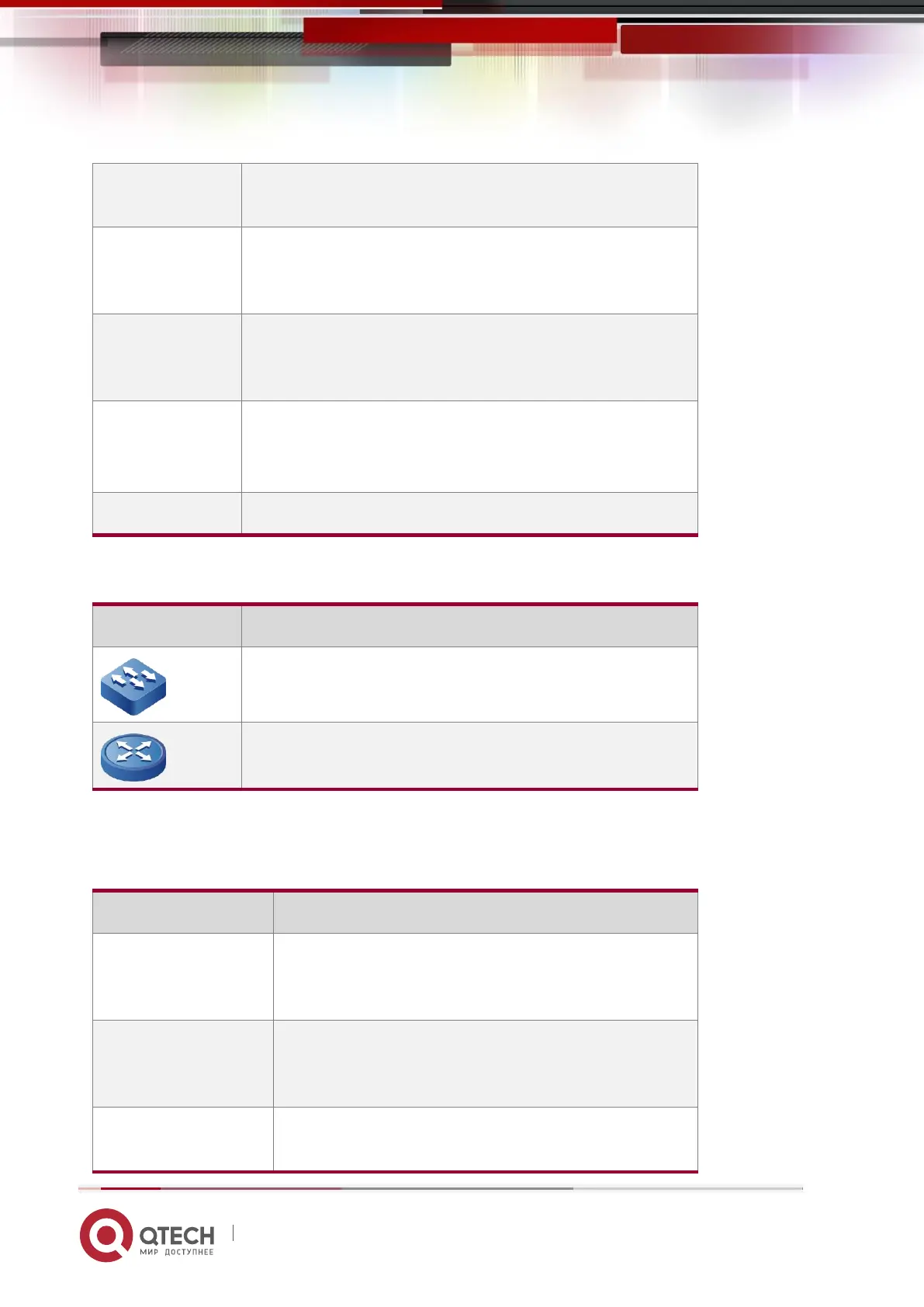www.qtech.ru
Braces enclose a set of required syntax choices separated
by vertical bars, from which you select one.
Square brackets enclose a set of optional syntax choices
separated by vertical bars, from which you select one or
none.
Asterisk marked braces enclose a set of required syntax
choices separated by vertical bars, from which you select
at least one.
The argument or keyword and argument combination
before the ampersand (&) sign can
be entered 1 to n times.
A line that starts with a pound (#) sign is comments.
The icons used in the manual and the meanings:
Represents a generic switch
Represents a generic router
Supporting Manuals of Product
The supporting manuals of the product:
QSR-2920 Series
Router Installation
Manual
Describes the device hardware specifications and
installation methods, guiding you to install the device
QSR-2920 Series
Router Configuration
Manual
Describes the configuration methods and
configuration steps of the device software functions,
providing typical cases for reference
QSR-2920 Series
Router Command
Describes the device commands, equivalent to
command dictionary, convenient for searching for the
