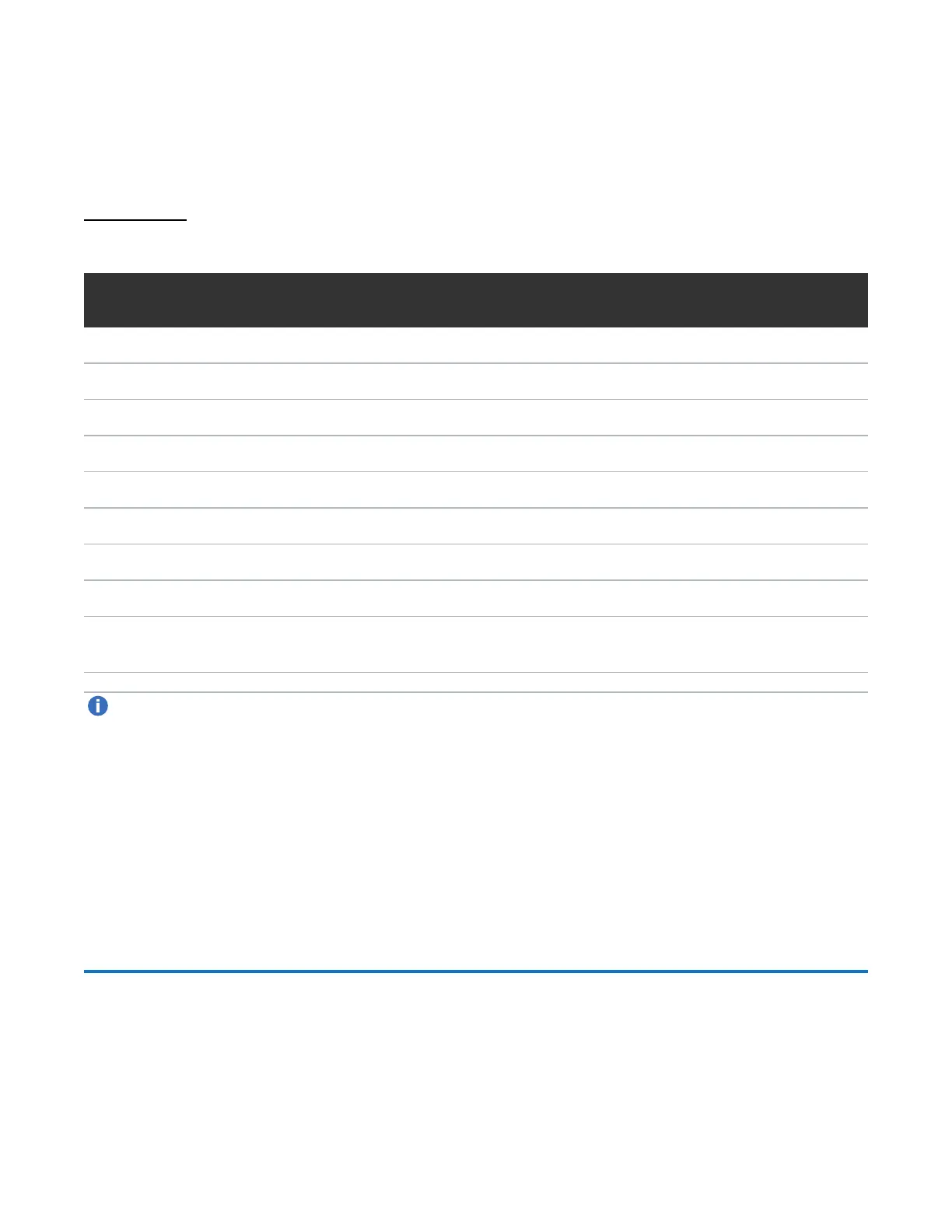Contacting Quantum Support
QX and QXS Series Getting Started Guide 13
l Normally, default profiles are set up at installs.
Table 2 below provides the One Button Configuration for the nine default storage profiles:
Profile Vdisk Chunk
size
12-Drive
System
24-Drive
System
48-Drive
System
56-Drive
Systems
StorNext Metadata 1+1 RAID1 N/A Yes Yes Yes Yes
StorNext Data 10+2 RAID6 256k Yes Yes Yes Yes
StorNext Data 12+2 RAID6 256k No No No Yes
StorNext Data 4+2 RAID6 256k Yes Yes Yes Yes
StorNext Data 5+2 RAID6 256k Yes Yes Yes Yes
StorNext Data 8+2 RAID6 128k Yes Yes Yes Yes
StorNext MultiVolume 10+2 RAID6 256k Yes Yes Yes Yes
StorNext MultiVolume 12+2 RAID6 128k No No No Yes
StorNext Archive
MultiVolume 10+2
RAID6 128k Yes Yes Yes Yes
Table 2: Storage Profiles (Default)
Note: The QXS system can use the nine pre-defined profiles if the correct number of drives are
installed to support the RAID type.
One-button Configuration Documents
Refer to the following documents and sections for the provisioning process.
l Disk Management Utility User Guide V3, Using the One Button Configuration section
l Disk Management Utility User Guide V2, Using the One Button Configuration section
Contacting Quantum Support
More information about this product is available on the Service and Support website at
www.quantum.com/support.