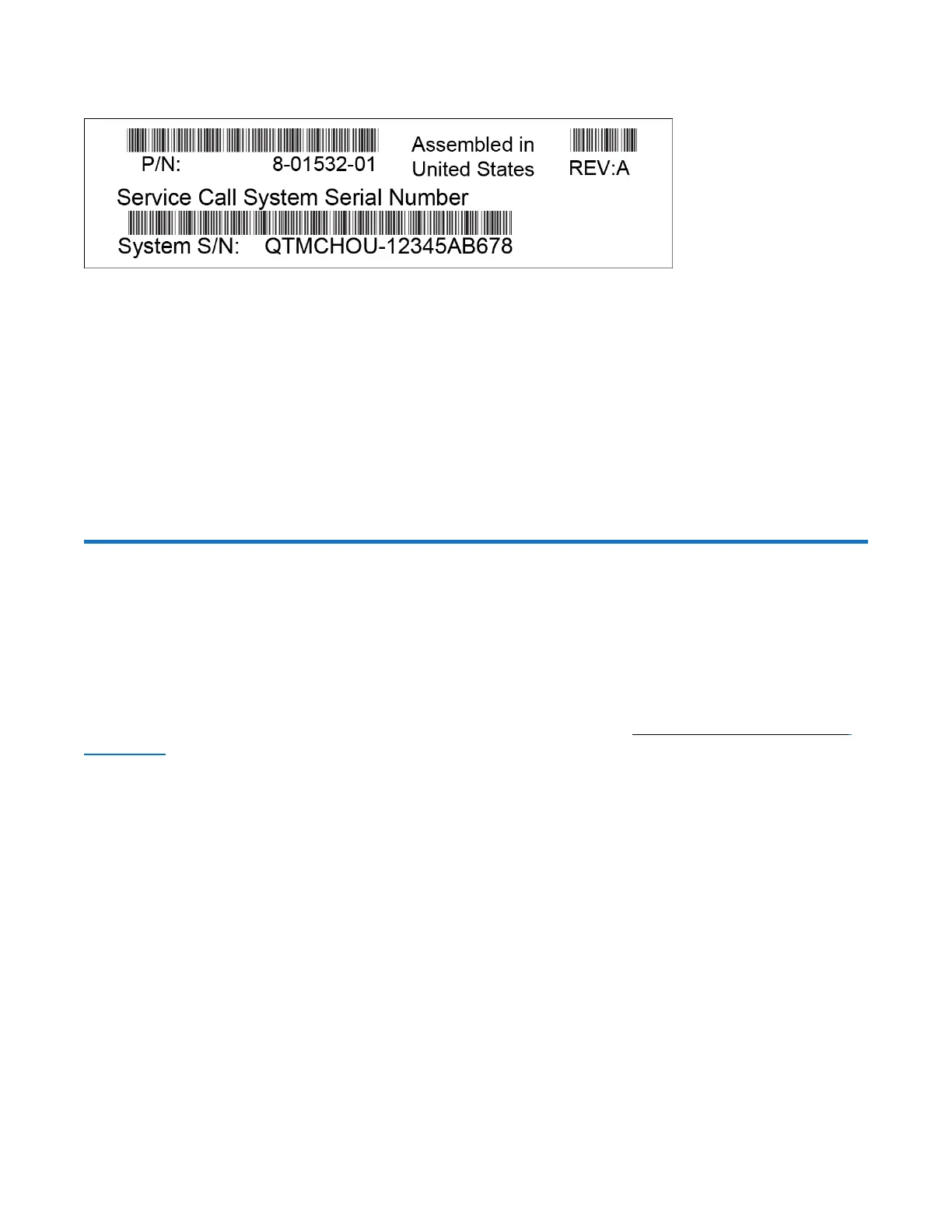Installation and Product Setup
QX and QXS Series Getting Started Guide 7
System serial number in the example: QTMCHOU-12345AB678
Installation and Product Setup
Introduction
Quantum assumes that the person using these instructions is qualified in the installation and servicing of
storage products. If you need help, contact Quantum support, as detailed in Contacting Quantum Support
on page 13
General Information
When contacting Quantum Support, you will be asked to provide the following information to open a support
case: issue subject, detailed issue description, product type, serial number, part number, and system logs.
To get logs, see the Disk Management Utility Users Guide.
You must supply the following items if they are not present in your ship kit:
l Antistatic protection devices
l #2 Phillips screwdriver
l Straight blade screwdriver
l Torque bit set (Torx T15 bit)