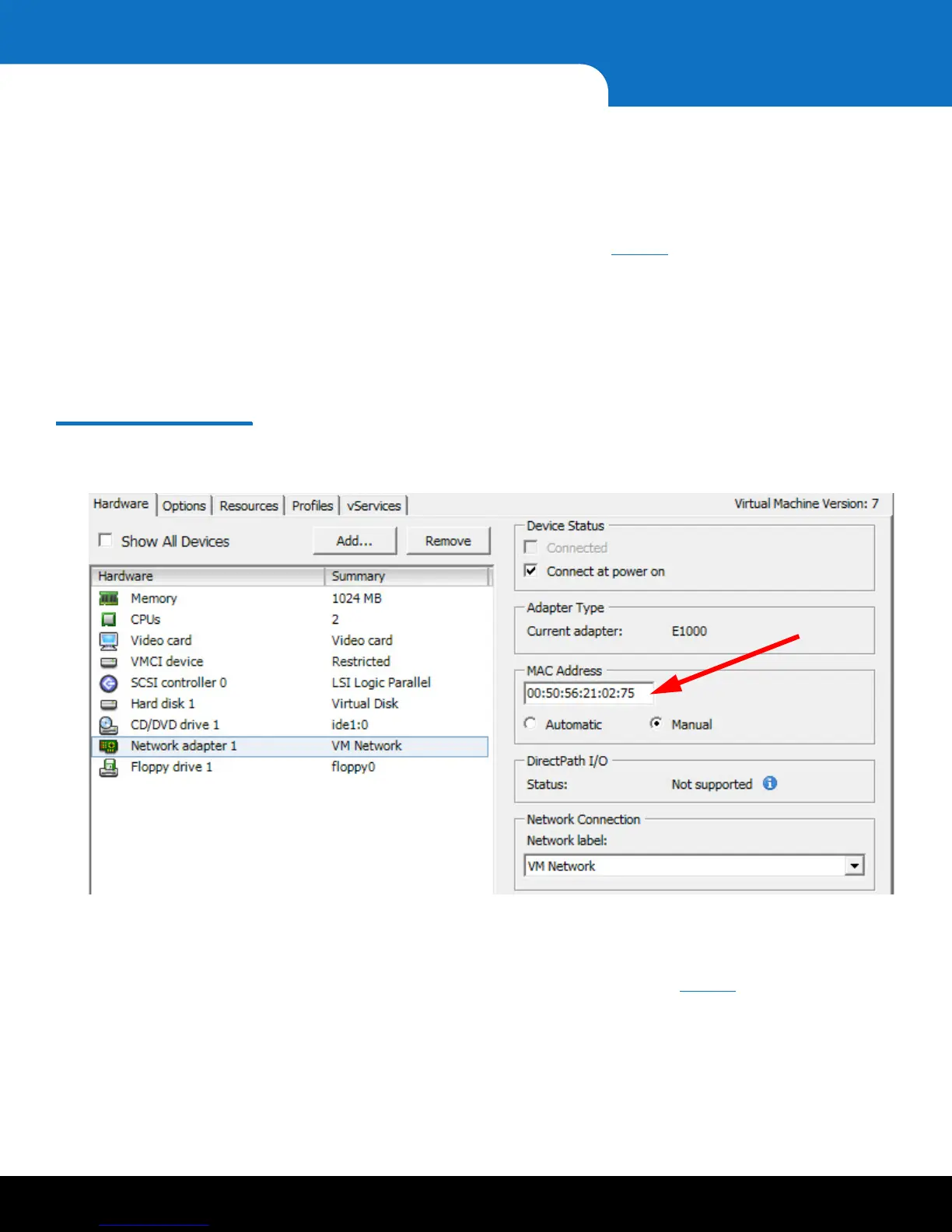12 Installing and Configuring the SKM VMware Servers
Quantum Scalar Key Manager 2.5 Quick Start Guide
Allow 30 minutes per server to complete the configuration.
1 Using vSphere Client, make sure the SKM VM server you just created is powered OFF
(right-click the VM server, select Power, then select Power Off).
2 Right-click the SKM VM server and select Edit Settings.
3 Configure the MAC address as follows (see Figure 5):
a Under the Hardware tab, select Network adapter 1.
b Under MAC Address, select Manual.
c In the MAC Address field, type the MAC ID from the label attached to the CD
case of the CD from which you deployed the .ova image.
d Click OK.
Figure 5 Configuring the MAC
Address (Example)
4 Configure the video memory as follows:
a Right-click the SKM VM server and select Edit Settings.
b Under the Hardware tab, select Video card (see Figure 6).
c On the right side of the screen, under Enter total video RAM, change the
setting to 3 MB.
d Click OK.