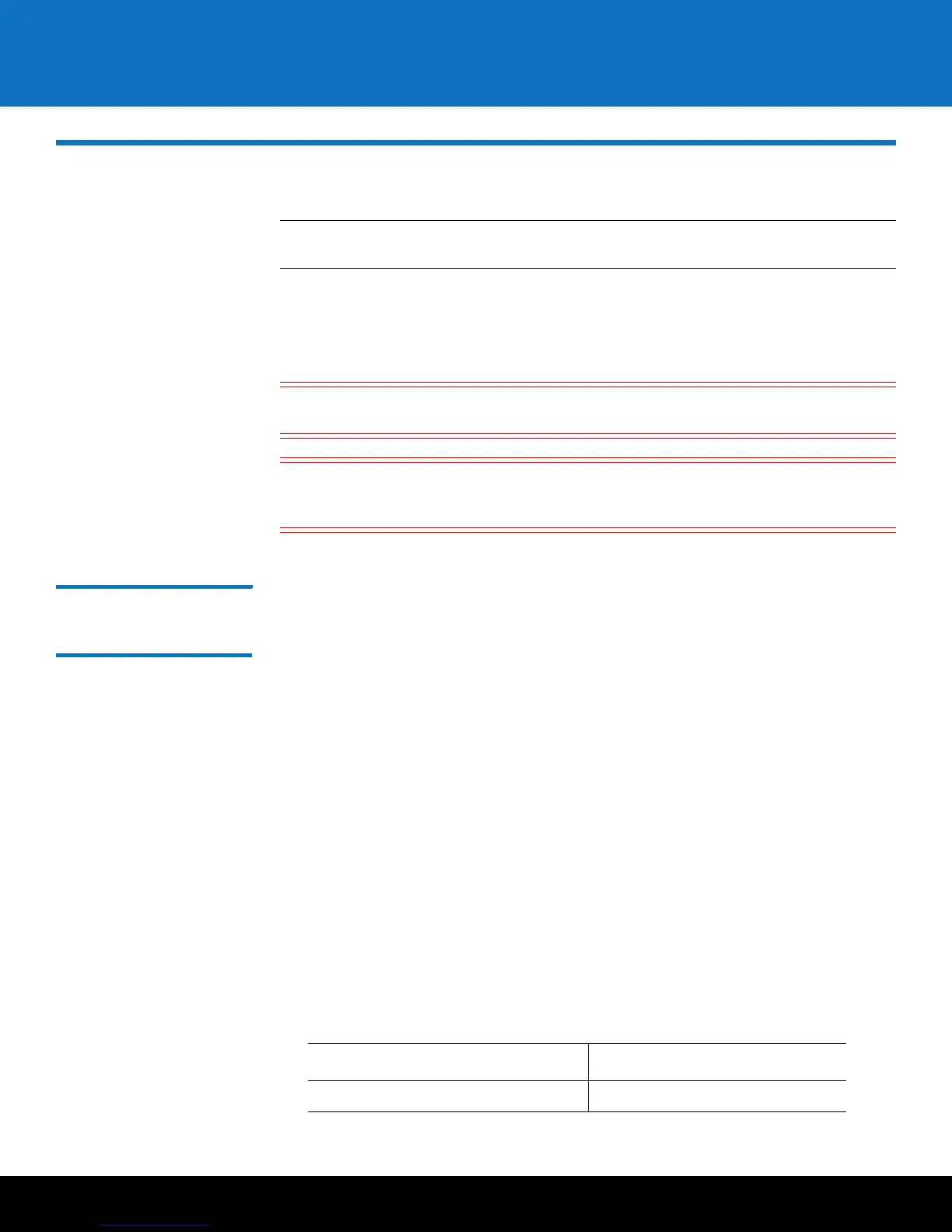Installing and Configuring the SKM KVM Servers 17
Scalar Key Manager 2.5
Installing and Configuring the SKM KVM Servers
Note: Quantum provides support for SKM, however Quantum does not support the
virtual environment hardware or software (VMware or KVM).
Follow the instructions in this section if you are deploying a pair of SKM VM servers for
installation in a KVM environment.
Perform all the instructions in this section for each SKM VM server. Use a different
installation CD for each VM.
Caution: It is recommended that the two SKM VM servers be installed in different
physical locations to provide better protection in case of disaster.
Caution: Quantum requires that you do not install any software, file, or operating
system on the SKM VM server unless it is an upgrade or patch supplied by
Quantum.
Equipment and
Software Needed for
KVM
You need the following to set up and configure the SKM VM servers:
• Two (2) Scalar Key Manager VM Installation CD packages. You must use a different
CD package for each SKM server. Each CD package contains:
• SKM VM server software (.raw.bz2 image)
• SKM server Quantum-provided TLS communication certificate bundle (.tgz file)
• Printed label on the CD case containing a unique serial number, MAC ID, and
license key (required for installation)
• QEMU-KVM installed on a computer. The computer may be the same as the server
that hosts the VM but it does not have to be. Access to QEMU-KVM is required for
initial setup.
• Resources required for each SKM VM server:
• (1) Ethernet interface
•(1) CD ROM drive
•1 GB RAM
• 8 GB of disk space
• KVM host software must Virtual Machine Manager 0.9.0 or higher
• Library firmware must be at the following minimum versions to run SKM. To access
all the features of SKM, the most recent library firmware is recommended.
Library Minimum Firmware Required
Scalar i40/i80 120G