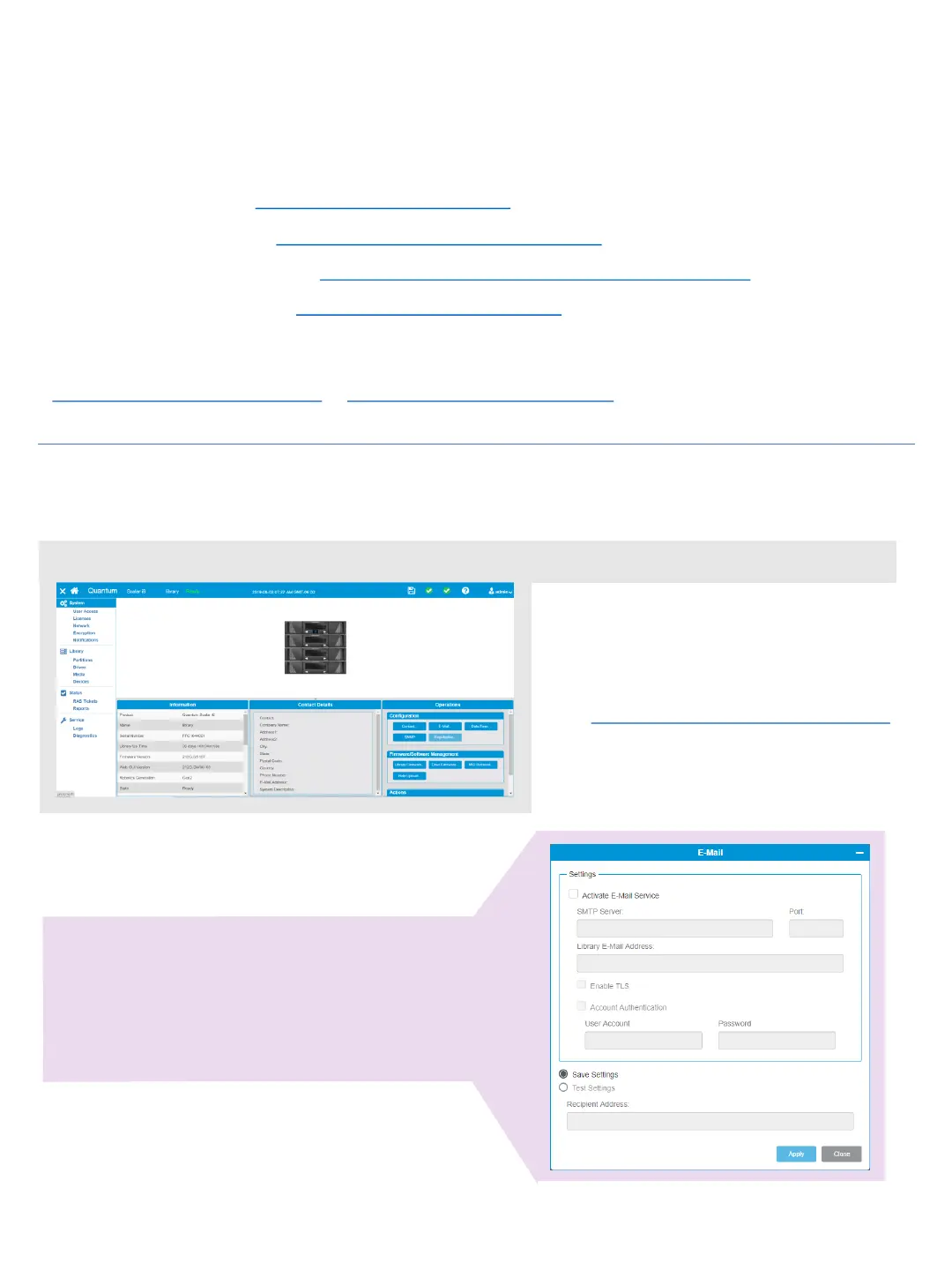Configuring the Scalar i6
6-68759-01 Rev A
©2019 Quantum Corporation. All rights reserved.
Page 2
*6-68759-01*
Operating and Maintaining the Scalar i6
At a minimum, you must complete the steps below to get your system up and running.
Step 1 Add licenses. See Operate > User Guide > Licenses.
Step 2 Define I/E slots. See Operate > User Guide > Library > I/E Area.
Step 3 Define cleaning slots. See Operate > User Guide > Library > Library Cleaning Slots.
Step 4 Create a partition. See Operate > User Guide > Partitions.
For information about configuring other parts of the system, such as setting the date and time, registering
the library, and configuring library contact information, see:
Install > Single Module Installation or Install > Multi-Module Installation.
Make sure to learn how coordinates work,
because this will help you locate drives,
slots, and media in your library.
See Operate > Understanding Coordinates.
Now that your system is up and running, use the Status menu to view hardware and library statuses.
Set up email notification for anyone who needs to
know about potential issues and information, such as:
• Media integrity, security, and usage
• Drive cleaning and utilization
• Reports about the system