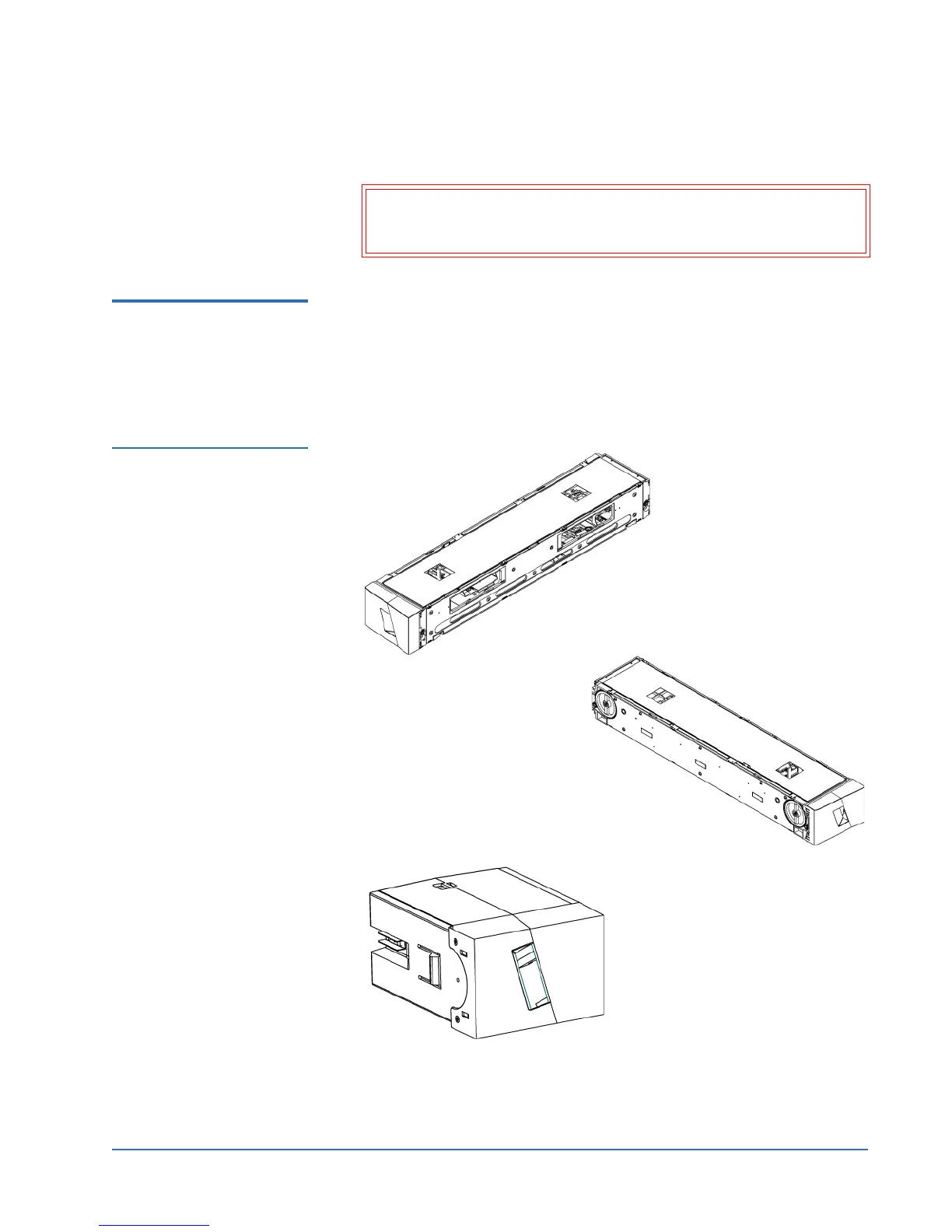Quantum SuperLoader3 Magazine and Magazine Blank Removal/Replacement Instructions
Document 81-81314-01 B01
October 2005
Replacing a Magazine or Magazine Blank 5
2 Slide the magazine blank into the magazine bay until it stops.
Changing the
Orientation
0
A magazine or magazine blank can be configured to fit in the right or left
magazine bay. The handle must be removed and the appropriate handle
attached to match the orientation of the magazine or blank.
To remove and attach a magazine handle, you will need a #1 PHILLIPS
®
screwdriver.
Figure 1 Magazine and
Blank
Warning: The magazine blank is correctly installed when you feel it
click into place and the front of the blank is flush with the
front panel of the autoloader.
Right side of magazine
Left side of magazine
Magazine blank (left side
handle shown)