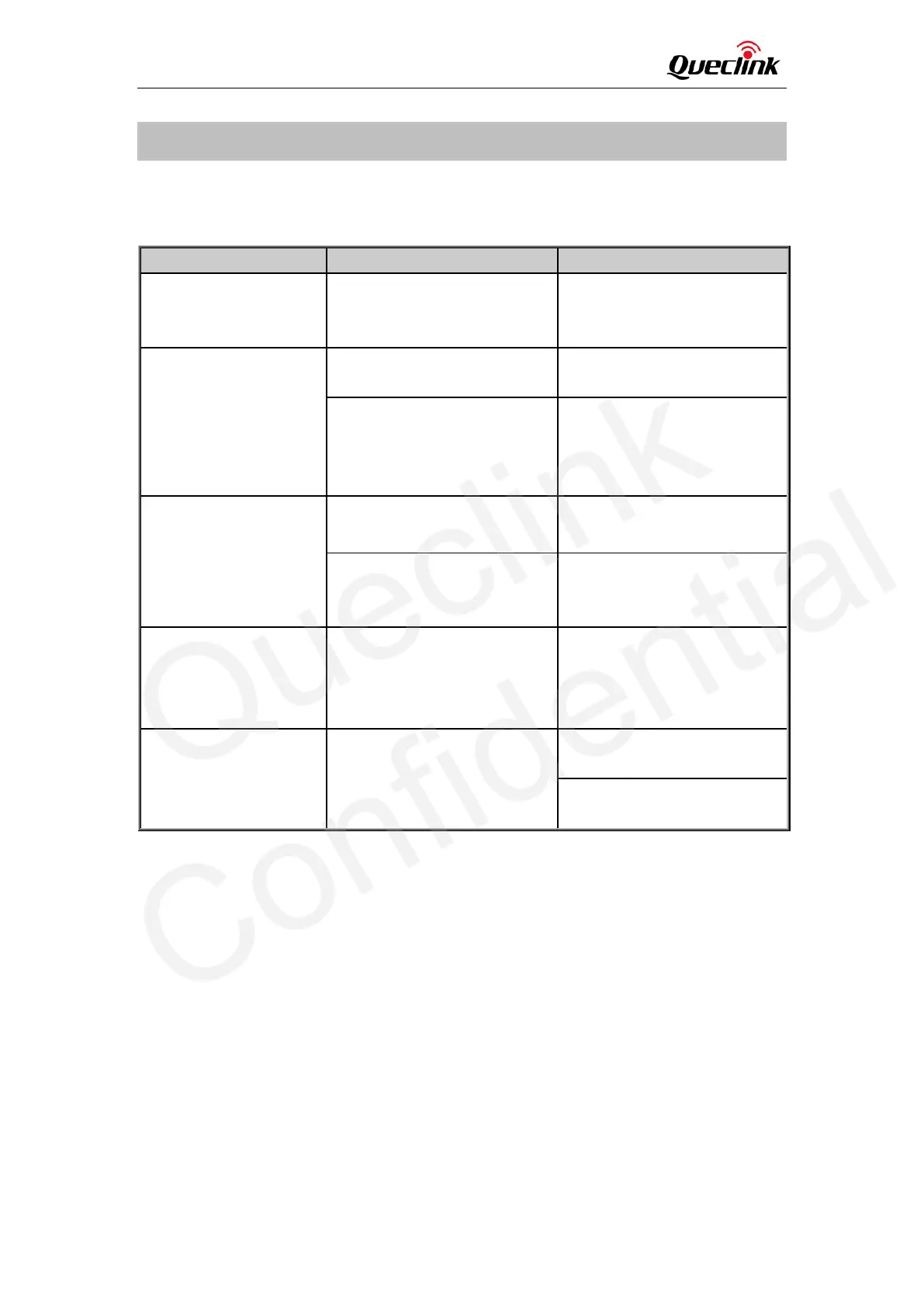GL320M Series User Manual
QSZTRACGL320MUM0100 13
7. Troubleshooting and Safety Info
7.1. Troubleshooting
Table 8. GL320M Troubleshooting List
After the device is turned
on, the CEL LED always
flashes quickly.
The signal is too weak. The
device isn’t registered to the
network.
Move the device to a place with
good network coverage.
Messages can’t be
reported to the backend
server by network.
Ask the network operator for
the right APN.
The IP address or port of the
backend server is wrong.
Make sure the IP address for
the backend server is an
identified address in the
internet.
The device cannot be
powered off.
The function of power key is
disabled by AT+GTFKS.
Enable the function of power
key by AT+GTFKS.
The device cannot be powered
off if charger is connected or
external battery is used.
Disconnect charger or external
battery and try again.
There is no response
from UART when the
device is configured by
using UART.
The port is not ready or the
device is not powered on.
Please check the port and the
device to ensure they are
working properly.
The device can’t get GPS
fix.
Move the device to a place
under open sky.
It is better to make the side
with antenna face the sky.
7.2. Safety Info
⚫ Do not disassemble the device by yourself.
⚫ Do not put the device in the overheated or too humid place, and avoid exposure to
direct sunlight. Too high temperature will damage the device or even cause battery
explosion.
⚫ Do not use GL320M on the airplane or near medical equipment.