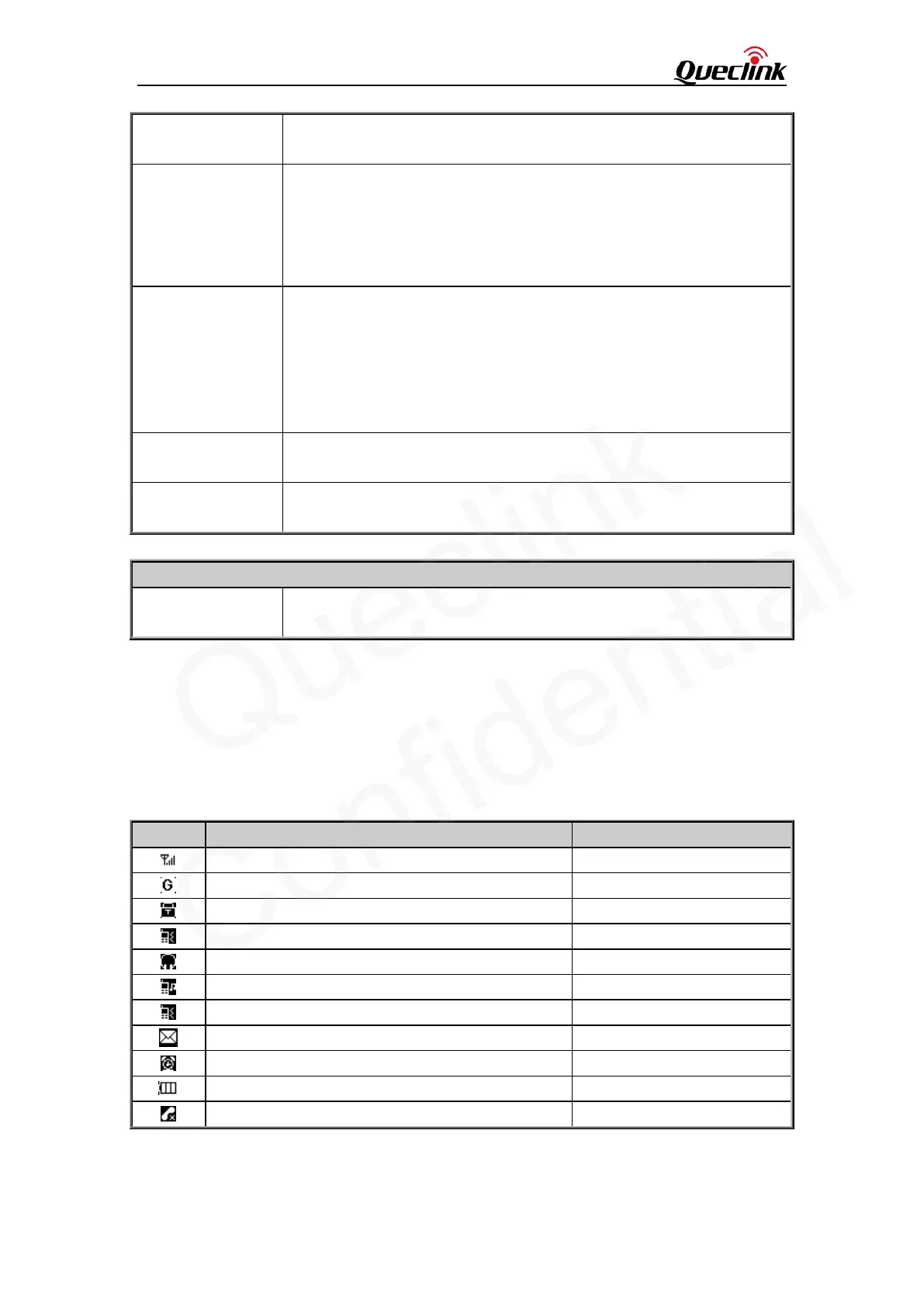GT301 User Manual
TRACGT301UM001 - 6 -
In menu, press this key to page up or down.
Press this key to set alarm time.
Left Soft Key In standby mode, press this key to enter the main menu.
Press this key to perform
the function of the prompt displayed in
lower left corner of the screen.
Select a contact and then press this key to dial call.
When there is an incoming call, press this key to answer the call.
Right Soft Key Press this key to perform the functi
on of the prompt displayed in
lower right corner of the screen.
While talking, press this key to end a call.
When there is an incoming call, press this key to reject the call.
In standby mode, hold down this key to switch between General and
Silent mode.
Speed Dial (1, 2, 3,
4) Key
In standby mode, press this key to show the preset contact.
Press Speed Dial Key 1, 2, 3 and 4 in menu to speed dial.
SOS Key Hold down this key to dial the SOS number under any interface.
MINI USB Interface Description
Mini USB Interface Plug the AC power adapter to this interface for charging battery.
Before you use the USB earphone, insert it to this interface.
Note: In this manual, the phrase “press the key” refers to pressing and thereafter releasing a
key; “Hold down a key” refers to pressing a key and keeping it depressed for 2 seconds or
longer.
2.3. Icon Description
Icon Description Display Place
Signal intensity of internet icon area
GPRS connect(ed) icon area
Keyboard locked icon area
Silent mode activated icon area
Earphone mode activated icon area
Ring mode icon area
Vibration mode icon area
Receive short message icon area
Start up alarm icon area
Display batteries level icon area
Missed calls icon area