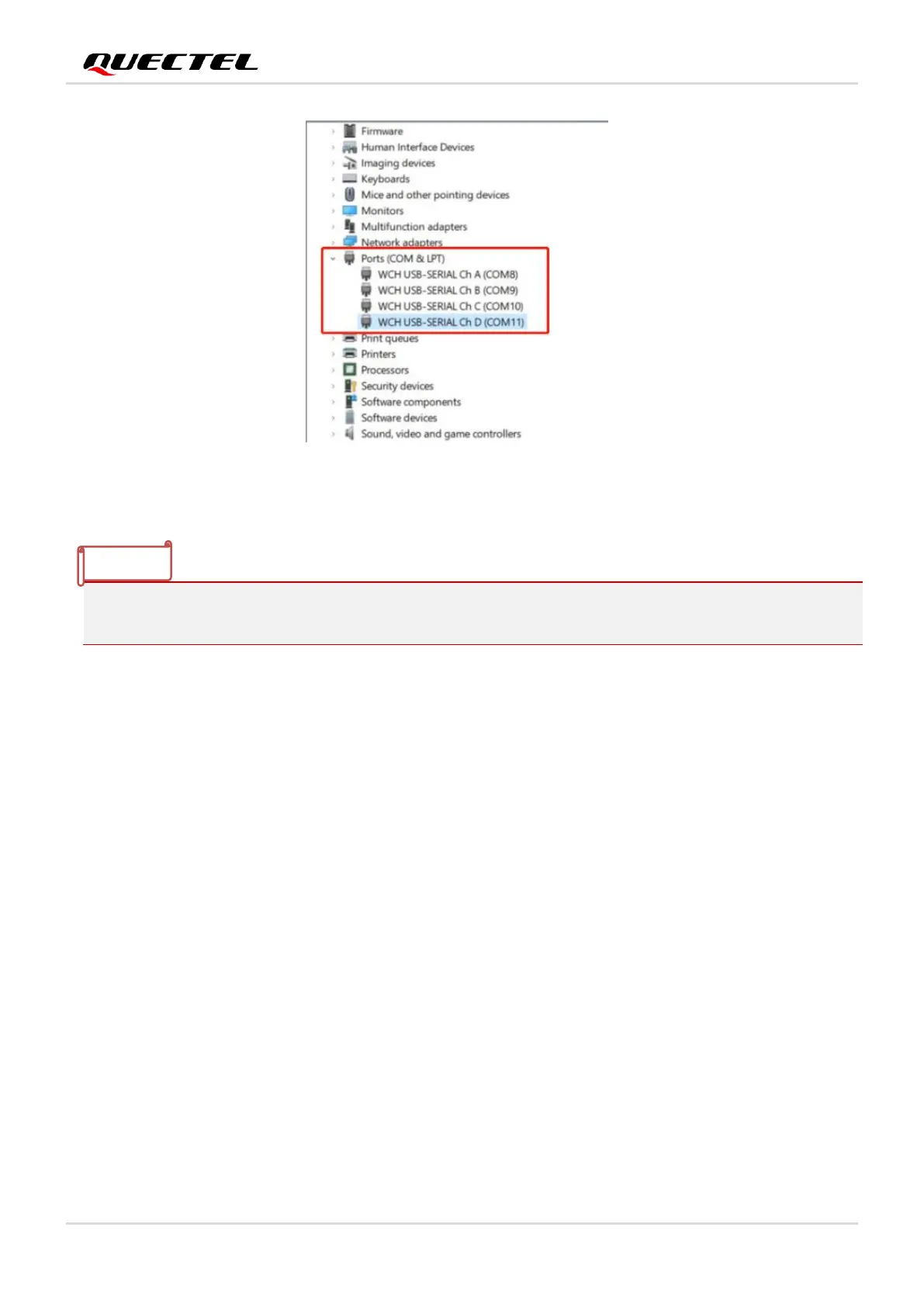In the procedures above, pressing S0402 (RESET_N button) at least 100 ms on the BG95xA-GL &
BG950S-GL TE-B can reset the module.
4.2. Power Consumption Test Guide
4.2.1. Test Tools
The followings are the equipment and tools needed for the power consumption test:
⚫ BG95xA-GL/BG950S-GL TE-B
⚫ DC power analyzer
⚫ Wire, soldering iron, tin wire, and wire stripping pliers, etc. to weld the power supply cord on TE-B.
This power consumption test guide is based on Keysight's N6705C DC power analyzer for testing.
4.2.2. Modify TE-B
If you use the TE-B to test the power consumption of the BG95xA-GL & BG950S-GL, you need to modify
the TE-B as follows:
1. Switch S0201 (power switch) to "OFF" to disconnect the module from other parts.
2. Solder two wires respectively to the two pins (VBAT and GND) of the J0202. One wire is used as
