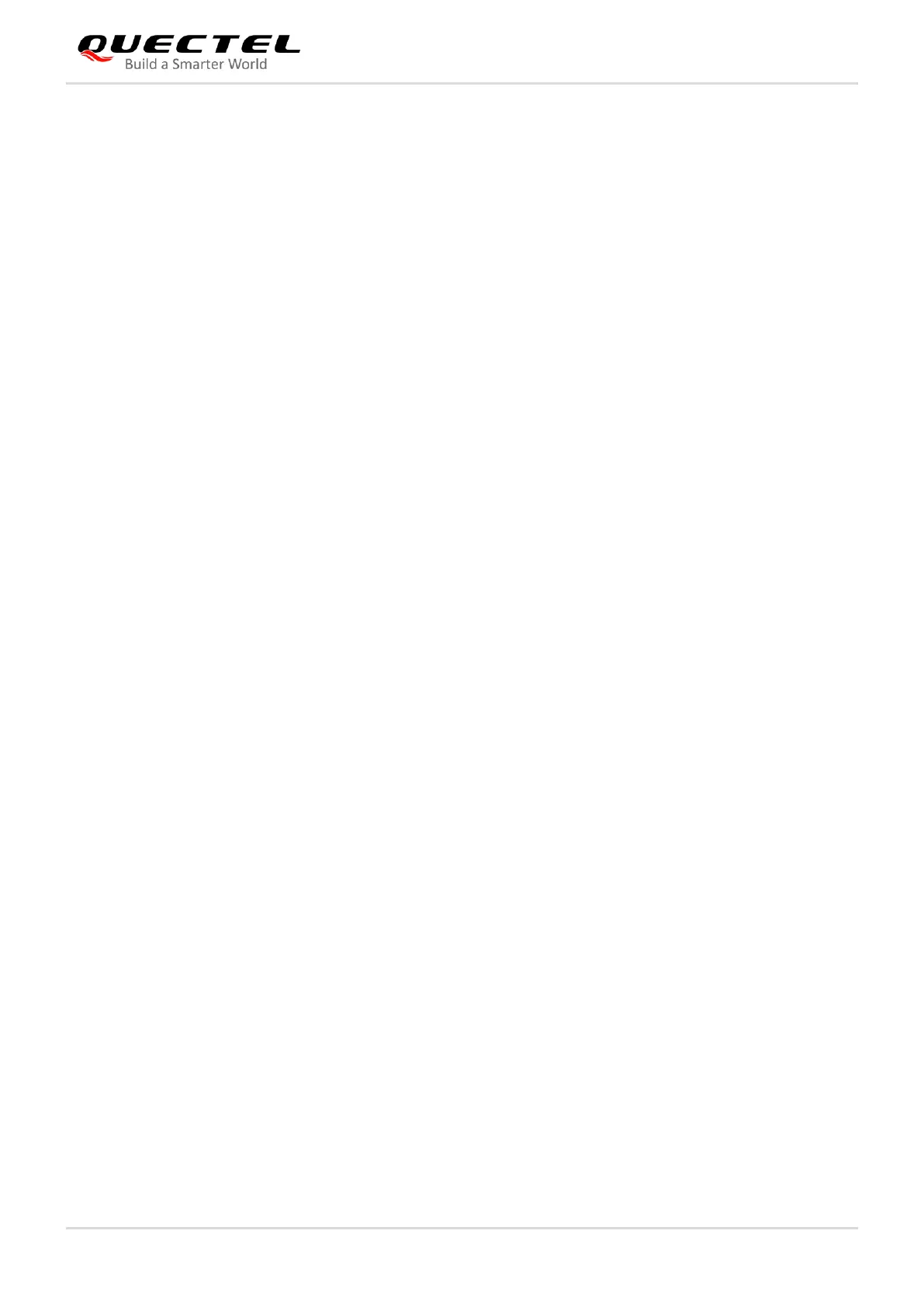LTE Standard Module Series
EC200x&EC600S&EG912Y Series PPP Application Note
EC200x&EC600S&EG912Y_Series_PPP_Application_Note 11 / 27
4 PPP Connection Modes
4.1. Data Mode and Command Mode
The module communicates with application via USB or UART port (including AT commands and data).
USB and UART ports have two working modes: data mode and command mode.
The two ports are in command mode before PPP is set, and the module can execute AT commands in this
mode. When PPP negotiation is started, the two ports enter data mode, and remain in the mode when the
PPP connection is set. If the PPP connection is not successfully established, the two ports will be in the
command mode. In data mode, the module cannot execute AT commands.
EC200x&EC600S&EG912Y series modules provide convenient methods to switch between the two
modes.
4.1.1. Switch from Data Mode to Command Mode
4.1.1.1. Change DTR Level to Switch from Data Mode to Command Mode
When the PPP connection has been established and USB/UART port is in data mode, change the DTR
level from low to high to switch from data mode to command mode (AT&D1 must be executed first). After
the switch is successful, the module will return OK.
4.1.1.2. Use Sequence +++ to Switch from Data Mode to Command Mode
After the PPP connection is successfully established, use +++ to switch the USB/UART port from data
mode to command mode. To prevent the +++ escape sequence from being misinterpreted as data, the
following requirements should be followed:
1) Do not input any character within 1 s or longer before inputting +++.
2) Input +++ within 1 s, and no other characters can be inputted during this period.
3) Do not input any characters within 1 s after inputting +++.
